BMW X3 xDrive35i 2011 User Manual
Page 247
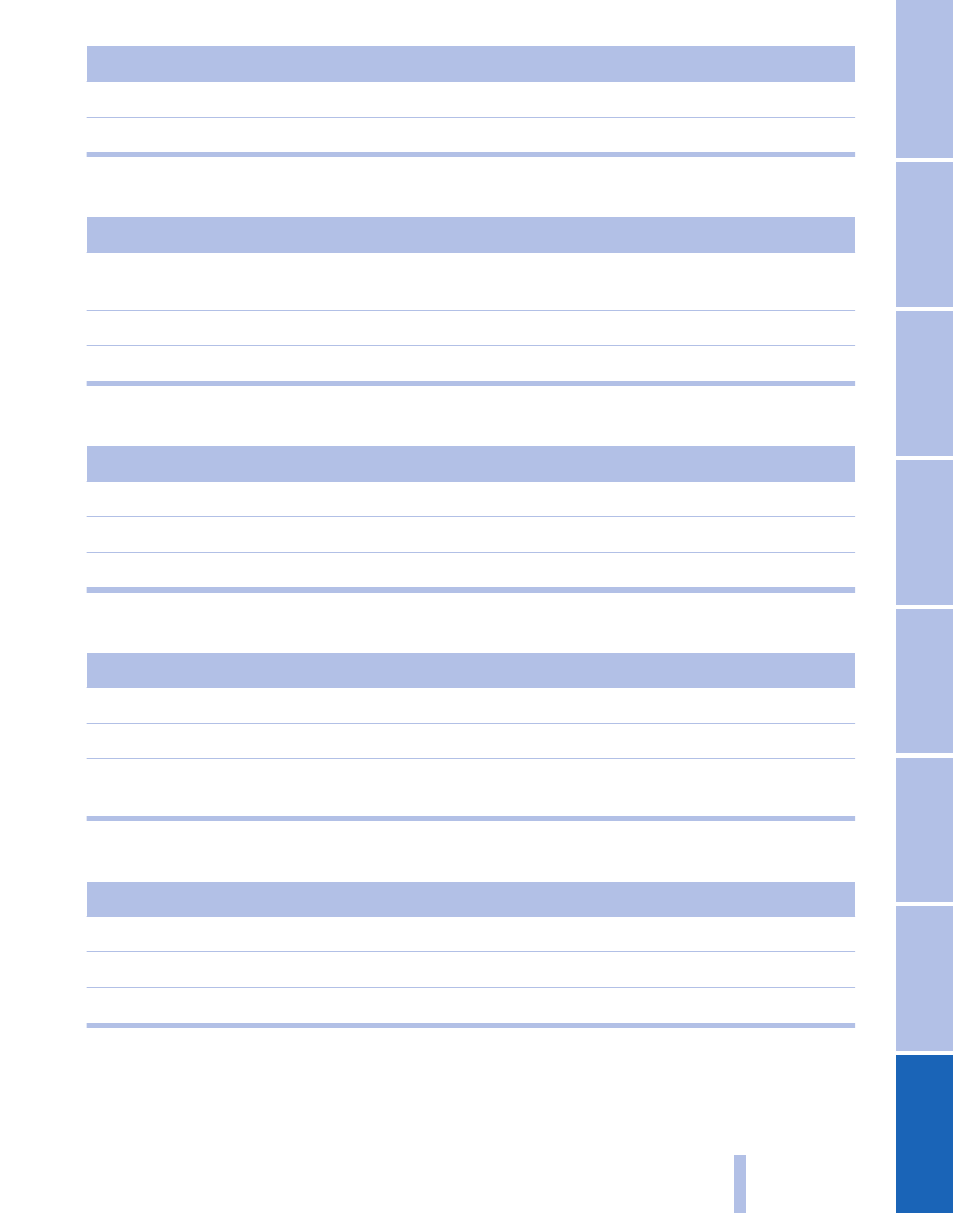
Function
Command
Select a frequency range.
›Select frequency‹
Open a station.
›Select station‹
AM
Function
Command
Open a frequency.
›Frequency ... Kilohertz‹ e.g., frequency 753 or
753 kilohertz
Open the AM stations.
›A M‹
Open the manual search.
›Manual‹
Weather Band
Function
Command
Open the Weather Band.
›Weather band‹
Switch on the Weather Band.
›Weather band on‹
Select a Weather Band station.
›Select a weather channel‹
Satellite radio*
Function
Command
Open the satellite radio.
›Satellite radio‹
Switch on the satellite radio.
›Satellite radio on‹
Select a satellite radio channel.
›Select satellite radio‹ e.g., satellite radio channel
2
Stored stations
Function
Command
Open the stored stations.
›Presets‹
Choose a stored station.
›Select preset‹
Select a stored station.
›Preset ...‹ e.g., stored station 2
Seite 247
247
Online Edition for Part no. 01 40 2 606 190 - 12 10 500
