Setting up fitbit zip on a mobile device, Mobile device requirements, Pairing to an ios device – Fitbit Zip User Manual
Page 9
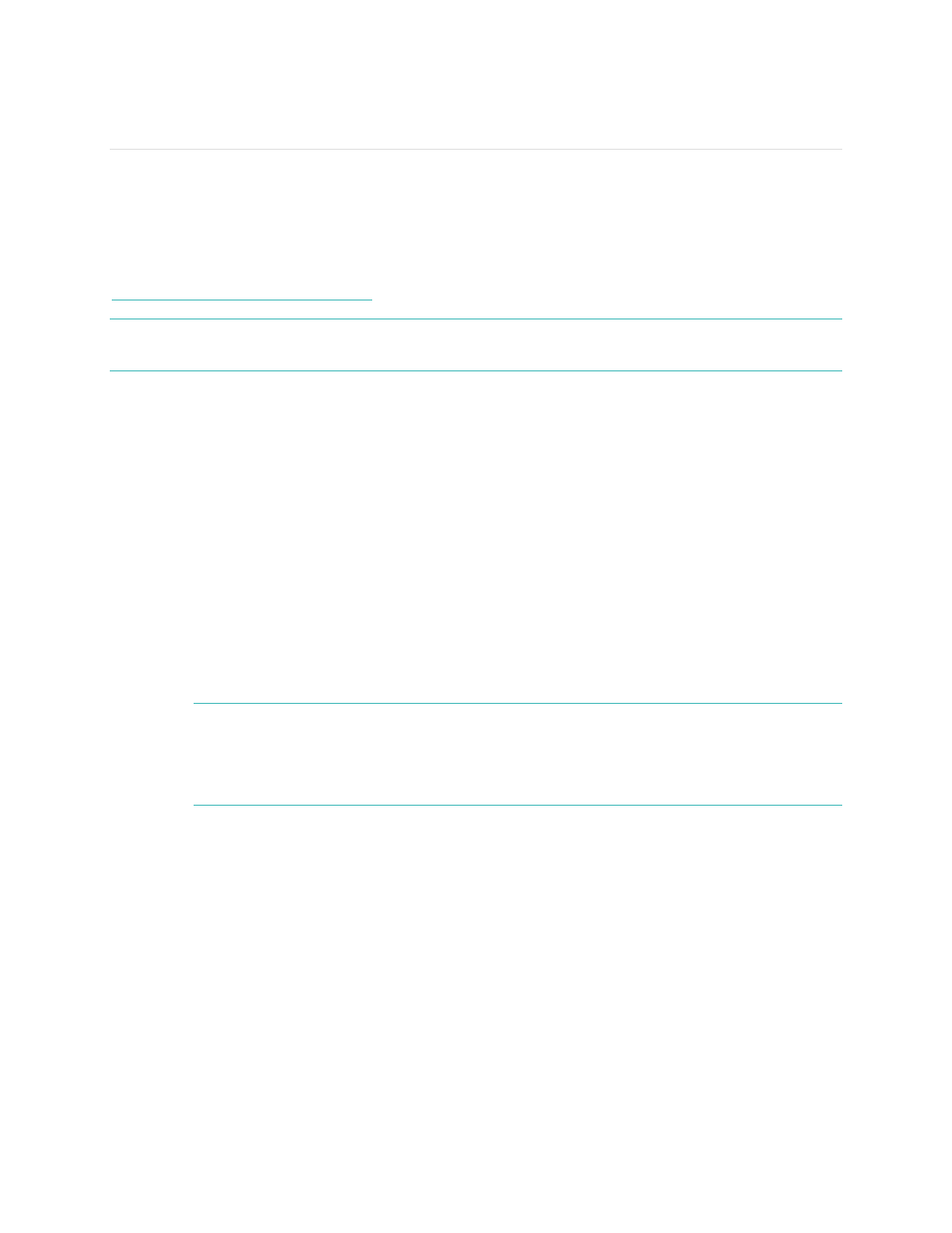
6
Setting up Fitbit Zip on a Mobile Device
Mobile device requirements
The Fitbit Zip is capable of setting up and syncing with mobile devices that support
Bluetooth 4.0 technology.
To see if your mobile device is compatible with your Zip, visit
http://www.fitbit.com/devices
.
NOTE: If your device is not compatible to sync via Bluetooth, you can still use the
Fitbit app to view your data and track your progress.
Before you set up your Zip on a mobile device, you’ll need to:
• Download and install the Fitbit app from the App Store (iOS) or Google Play
Store (Android).
• If you already have the Fitbit app installed, make sure you have the latest
version.
• Enable Bluetooth on your mobile device.
Pairing to an iOS device
Your Zip must be paired directly through the Fitbit app, and not through your iOS
device’s Bluetooth preferences.
1.
Open the Fitbit app.
2.
Create an account:
a.
Select
Join Fitbit
if you don’t already have a Fitbit.com account.
Note: Click
Log In
if you’re an existing Fitbit app user. Only one Fitbit
tracker can be paired to an account.
If you’re replacing an existing tracker, tap
Account
>
Set Up a New
Fitbit Device
.
b.
Tap
Zip
and then
Set up your Zip
.
c.
On the next few screens, enter your personal details. This information
personalizes your Fitbit experience and improves the accuracy of your
calorie burn and distance data. You can adjust your privacy settings on
the Fitbit website to control what information is shared with others.
d.
Enter your name and the email address and password you want to use
for your Fitbit account.
3.
Be sure that the battery has been inserted in your Zip. Make sure that your Zip
is awake by giving it a tap. Move your tracker close to your mobile device, and
then tap
Start
to begin searching for your Zip.
4.
Once the Fitbit app shows the message “We found a Zip!” you can tap
Next
to
continue.
5.
Your Zip will show four numbers beginning with a zero. Enter them when
prompted and tap
Next
.
6.
Tap
Next
to complete setup. You can now use the Fitbit app to start tracking
your progress with Zip.
