Testing the yapper stopper, Selecting on-off & intensity levels – Dogtra YS200 User Manual
Page 5
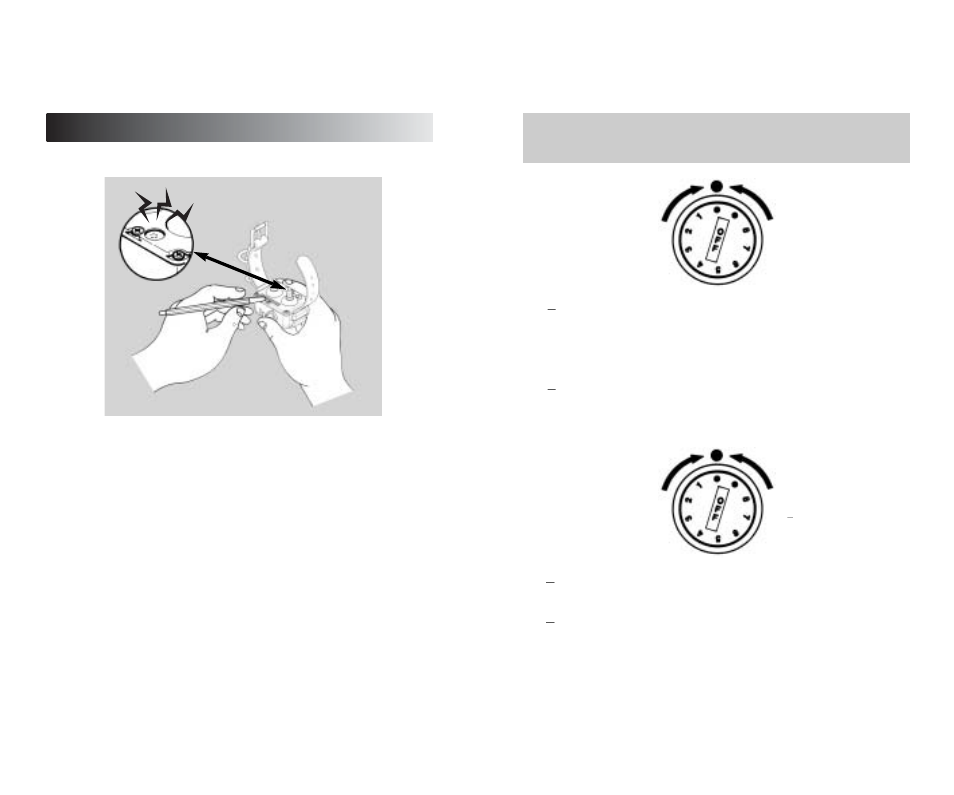
6
Testing The Yapper Stopper
1) Turn on the “Yapper Stopper” by turning the
intensity dial clockwise and set it on level eight.
2) Fit the test tool on the sensor of the collar.
3) Test by scratching the rough surface of the test tool
on the collar (as shown in the diagram) using a
fingernail or pen. When the light comes on, wait
for two seconds, then repeat the same process once
more.
7
SELECTING ON-OFF & INTENSITY
LEVELS.
Level 1 is lowest and 8 is the highest.
By turning the ON/OFF dial clockwise with your
thumbnail, stimulation intensity increases and by
turning counter-clockwise, it decreases.
The dial on the collar is used to turn the “Yapper
Stopper” ON and OFF and for selecting the intensity
level.
To turn OFF the “Yapper Stopper”, position as
shown above.
(+)
Increase
(
)
Decrease
