Operating instructions – Dogtra 1700 Series User Manual
Page 17
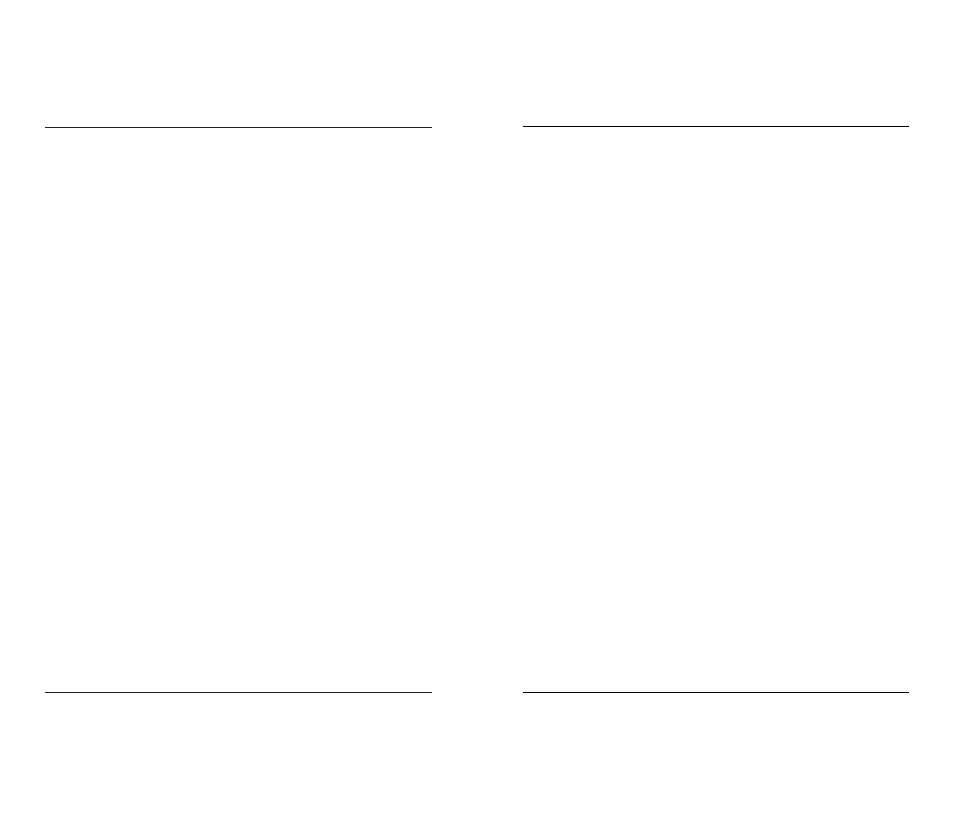
31
OPERATING
Fitting the Collar
The collar strap should be adjusted so that
the contact points are held firmly against the
dog’s skin. If the collar is too loose, irritation
may result from the contact points rubbing
against the skin.
If the dog has a heavy coat, move the
receiver up and down to work the contact points
down into the coat.
ATTENTION!
Avoid having the dog wear the collar with
the contact points in the same place for more
than two hours at a time. Leaving the points
on the same spot for extended periods of time
can cause skin irritation. If the dog is to wear
the e-collar for long periods, occasionally
reposition the collar so that the contact points
are moved to a different spot on the dog’s
neck.
OPERATING INSTRUCTIONS
30
TESTING
once every two seconds. (If the color of the
LED is red, the battery should be charged.
Also, if the LCD battery icon shows 1 bar or
nothing, your unit should be charged.)
3. Watch the test light as you push the “Nick”
button on the transmitter. It should light for
just a moment.
4. Watch the test light as you push the
“Constant” button on the transmitter. As a
safety feature, the collar receiver will
automatically shut off stimulation if the
constant button is depressed for twelve
seconds or longer.
5. Change the intensity dial on the transmitter
clockwise and then counterclockwise. The test
light should glow brighter with higher levels
of stimulation and dimmer with lower levels.
When you change the intensity dial, the
number on the LCD screen will change as
well.
NOTE : It is normal for the test light not to
come on if the intensity level is set below
level ten.
6. Pressing the “Pager” button on the side of the
transmitter causes the collar to vibrate for up
to twelve seconds. The collar will reactivate
when you push the button again.
