Please do not return this product to the store, Roubleshooting, Aintenance and care – Bissell 65A8 User Manual
Page 9
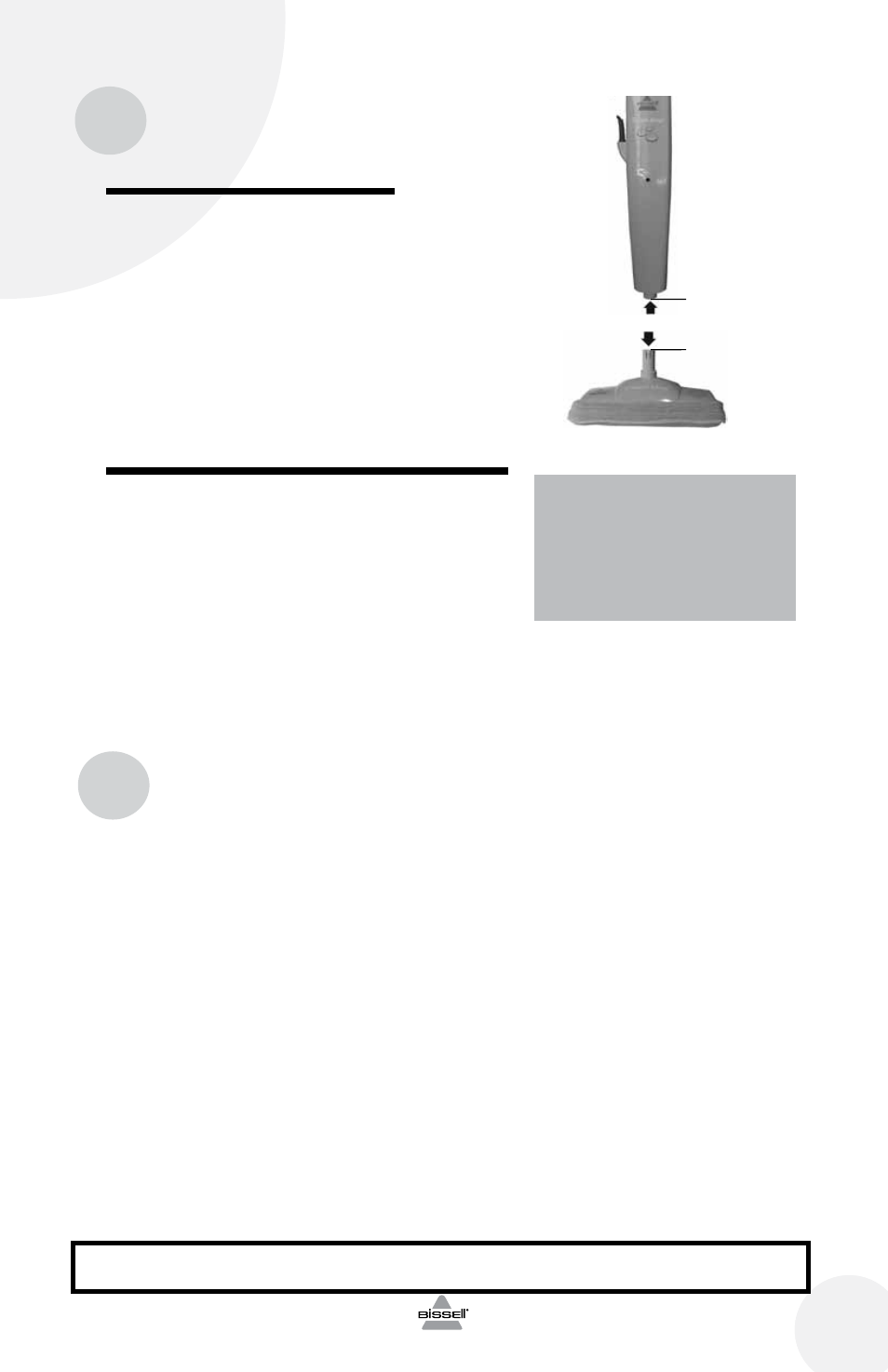
16
w w w . b i s s e l l . c o m
9
T
roubleshooting
Reduced steam or no steam.
possible cause
Remedies
1. Water tank empty
1. Fill tank
2. Depleted filter
2. Replace filter
3. Blocked steam nozzle
3. Refer to NOTE above
Water is left on floor.
possible cause
Remedies
1. Mop pad is too wet
1. Change mop pad
White marks left on floor.
possible cause
Remedies
1. Upright storage with a wet mop pad left on
1. Clean area with vinegar to remove
white mark
other maintenance or service not included in the manual should be performed by an
authorized service representative.
thank you for selecting a bISSEll product.
please do not return this product to the store.
Tip:
Be sure to use only a BISSELL
filter in your Steam Mop Max.
When you're done continued
6.
Wipe all surfaces of Steam Mop Max with a soft
cloth. Store upright in a protected, dry area.
ImpoRtAnt: Do not perform the maintenance in
the note below until the unit has had time to cool.
notE: If steam output is reduced, the nozzle
may be blocked. to remedy, unplug unit,
remove swivel head from lower body and pour
vinegar through center tube of swivel head
“neck”. clear nozzle by inserting a paper clip
into the brass spray tip located in bottom of
lower body.
Replacing the water purification system
If you fill your Steam mop max cleaner with normal
tap water, it is essential to check the water purification
system and replace it when it is no longer effective.
change the filter when the bright green grains turn
blue. If the filter is not changed at the appropriate time,
calcium deposits will accumulate on the heating
element, causing damage or reduced performance.
Using distilled or demineralized water will maximize
the performance of your filter.
to order a replacement filter refer to the
replacement parts section on page 11.
M
aintenance and care
brass Spray tip
Swivel Head neck
