Installation, Concrete pad, Drive rail – Chamberlain HS670 User Manual
Page 9: Operator mounting
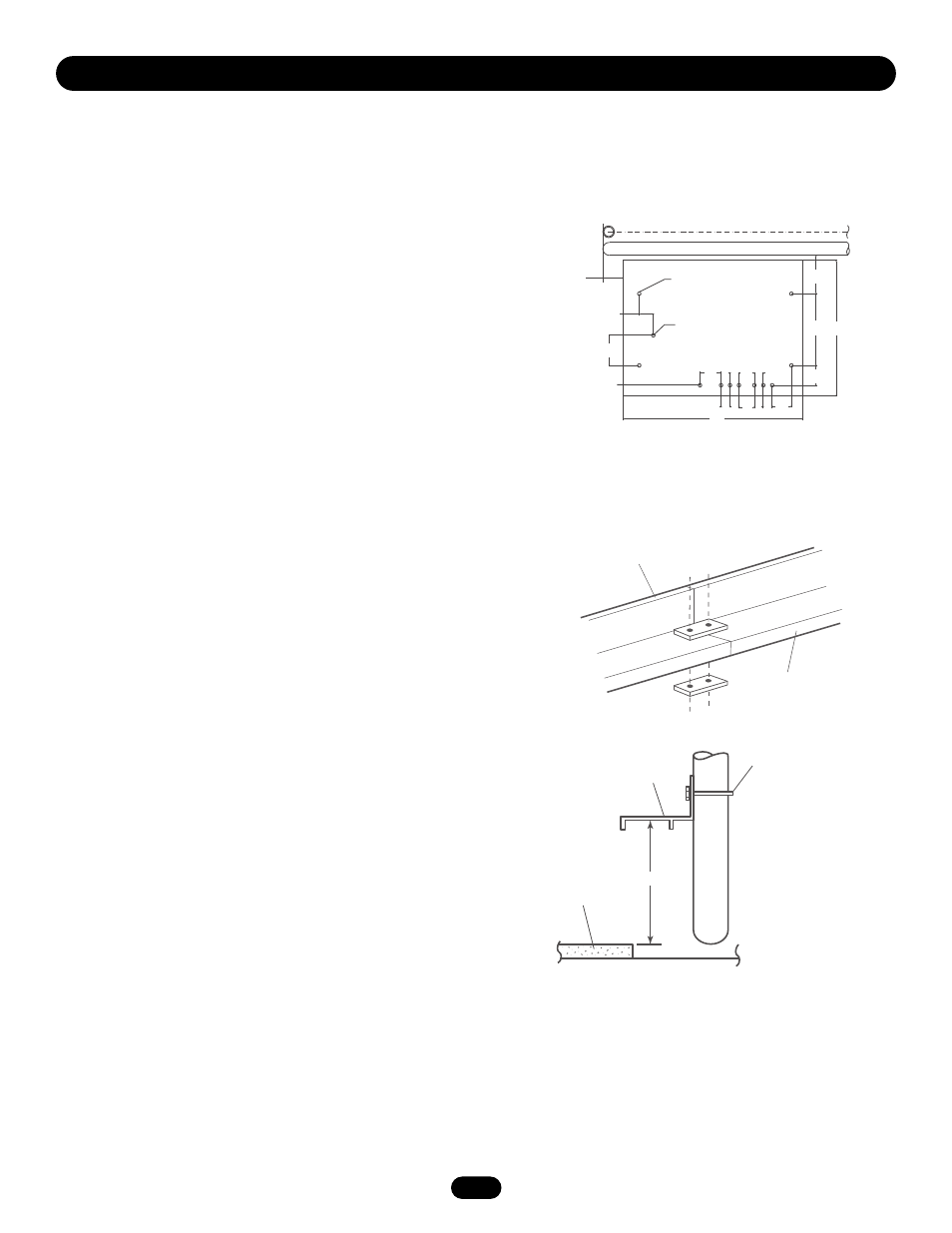
9
NOTES: Installation shown is for a right-handed unit (on right
side of gate opening when inside looking out). Left-handed is
opposite. For left-handed conversion, see page 17.
If there is suitable existing concrete at area of unit mounting, use
dimensioning procedure described in step 1. Conduit locations
may require modifications to suit your application.
CONCRETE PAD
1. Layout concrete pad as detailed.
2. Locate conduit, as required, prior to pouring concrete.
3 Pour concrete pad. The pad must be level and above the
ground line. Pad must be a minimum of 24" in depth or below
the frost line, whichever is greater.
4. Allow concrete to set at least 2 days before installing unit.
5. Locate (4) 1/2" concrete anchors (not provided) or other
means of fastening as shown. Anchors must be positioned
accurately and secure in the concrete.
NOTE: Always use separate conduits for power wiring and
control wiring.You may want to install extra conduit for future
wiring considerations. For detailed information on the emergency
disconnect system, see instructions provided with it. This is only
a suggested layout, other pad layouts are possible.
DRIVE RAIL
1. Mark the location to install drive rail 11-1/2" from the top of
concrete pad. The drive rail should be the gate opening width
plus 3' to 4'. The drive rail must be level and parallel to the
gate and operator.
2. Fasten the drive rail securely to the gate and backframe.
IMPORTANT NOTE: Make sure that the drive rail and wheels are
aligned properly.
OPERATOR MOUNTING
1. Remove cover by loosening bolts on each side of cover and
remove bolt from the front of the cover. Lift cover off.
2. Secure operator to the concrete pad using (4) 1/2" concrete
anchors (not provided) with the drive wheels facing the gate.
The operator must be level and parallel with the gate and drive
rail.
NOTE: Loosen the bolts that secure the mounting legs to the unit.
The distance between the operator and the rail can then be
slightly adjusted. After adjustment, retighten the bolts.
I N S T A L L A T I O N
Z
Z
Z
Z
“Gate”
Shown
Open
As
Required
Anchor Location
Marked “Z”
Optional Emergency
Disconnect
2.75
5.88
Power Conduit
Entrance
4.13
1.75
1.75
1.75
1.75
3.0
3.88
35.0
+7.5
14.0 26.5
3.75
Drive Rail
Section
To Attach Drive
Rails Together:
Drive Rail
Section
Optional
Drive Rail
Mounting Hardware
By Others
Pad
11-1/2"
+=Critical Dimension
