Basics, Turn on & off, Wear it – Motorola H730 User Manual
Page 6: Change for left ear use
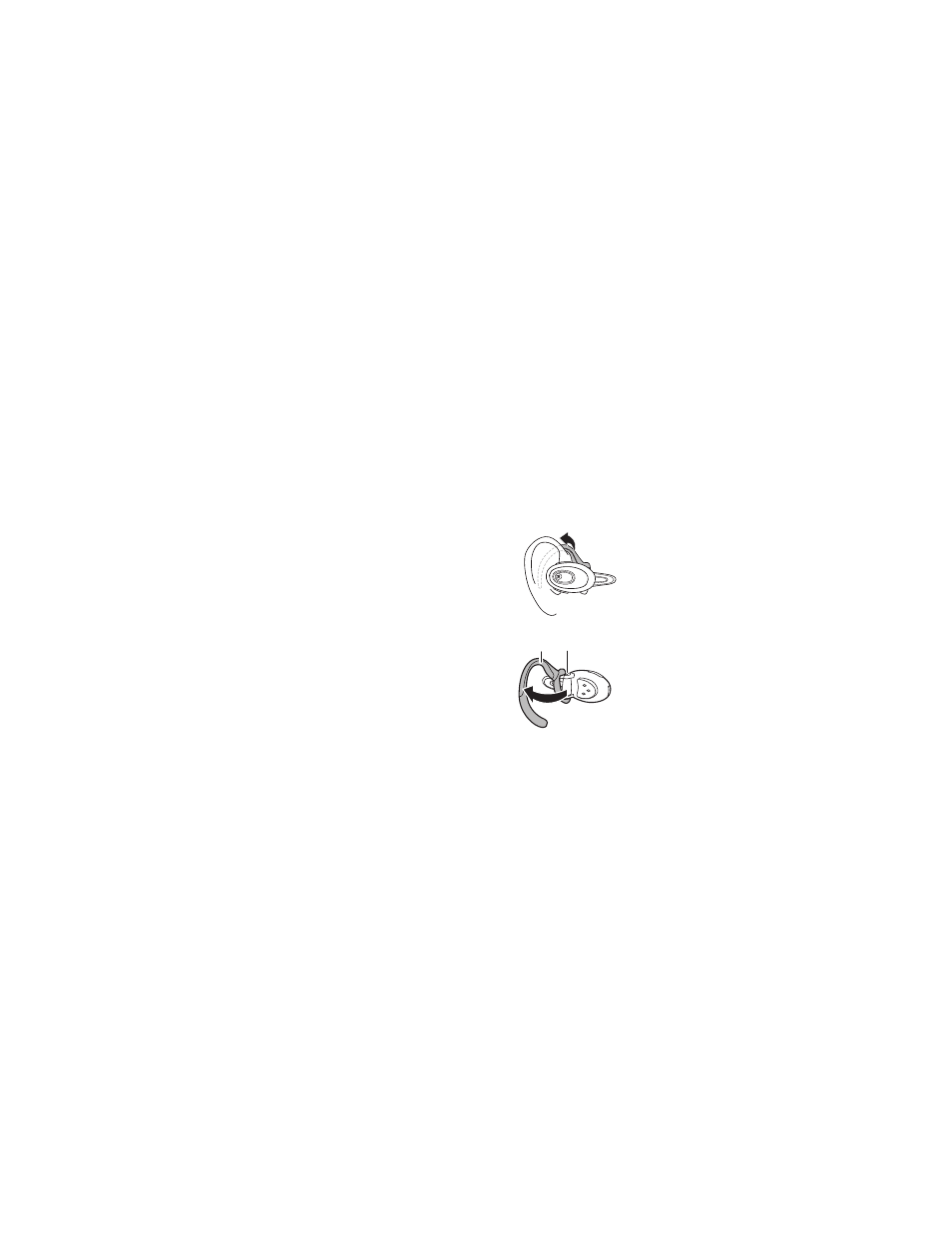
4
Basics
Basics
a few essentials to get you started
Turn on & off
To turn on/off your headset, flip the boom to the open
(extended)/closed (folded under the headset body)
position.
Wear it
Open the boom, flex the earhook
and loop it over your ear.
Make sure the speaker aligns with
your ear canal.
Change for left ear use
Open the boom and earhook
and gently lift top of the
earhook up and off, flip the
headset over, and then hook
bottom of the earhook onto
the lower hinge pin and lift top
of the earhook up and on to
the upper hinge pin.
Hinge pin
Ear hook
See also other documents in the category Motorola Headphones:
- H605 (5 pages)
- S705 (24 pages)
- H300 (2 pages)
- HF850 (90 pages)
- HX1 (138 pages)
- HS850 (111 pages)
- HK210 (84 pages)
- motorola (11 pages)
- EQ7 (10 pages)
- HX520 (98 pages)
- SF700 (26 pages)
- H500 (2 pages)
- SF500 (24 pages)
- TX500 (98 pages)
- HS820 (76 pages)
- Bluetooth Active S9 (1 page)
- H390 (6 pages)
- Bluetooth Wireless Hands Free (25 pages)
- LS4208 (358 pages)
- HS810 (32 pages)
- HK100 (122 pages)
- HT820 Bluetooth Stereo Headphones 6809496A47-A (2 pages)
- H700 (2 pages)
- WIRELESS TELEPHONE (44 pages)
- H270 (10 pages)
- H560 (6 pages)
- HT820 (5 pages)
- BLUETOOTH STEREO HEADPHONES (36 pages)
- H620 (6 pages)
- 6809494A40-O (60 pages)
- HS801 (80 pages)
- HS801 (1 page)
- S10-HD (138 pages)
- H350 (5 pages)
- Bluetooth Module (23 pages)
- HK202 (84 pages)
- MOTOROKR S305 (50 pages)
- MOTOROKR S9-HD (15 pages)
