Guide for user, 1 logging into the rps, To login the rps web ui – Yealink RPS User Manual
Page 5: Logging into the rps, Guide for user 1 logging into the rps
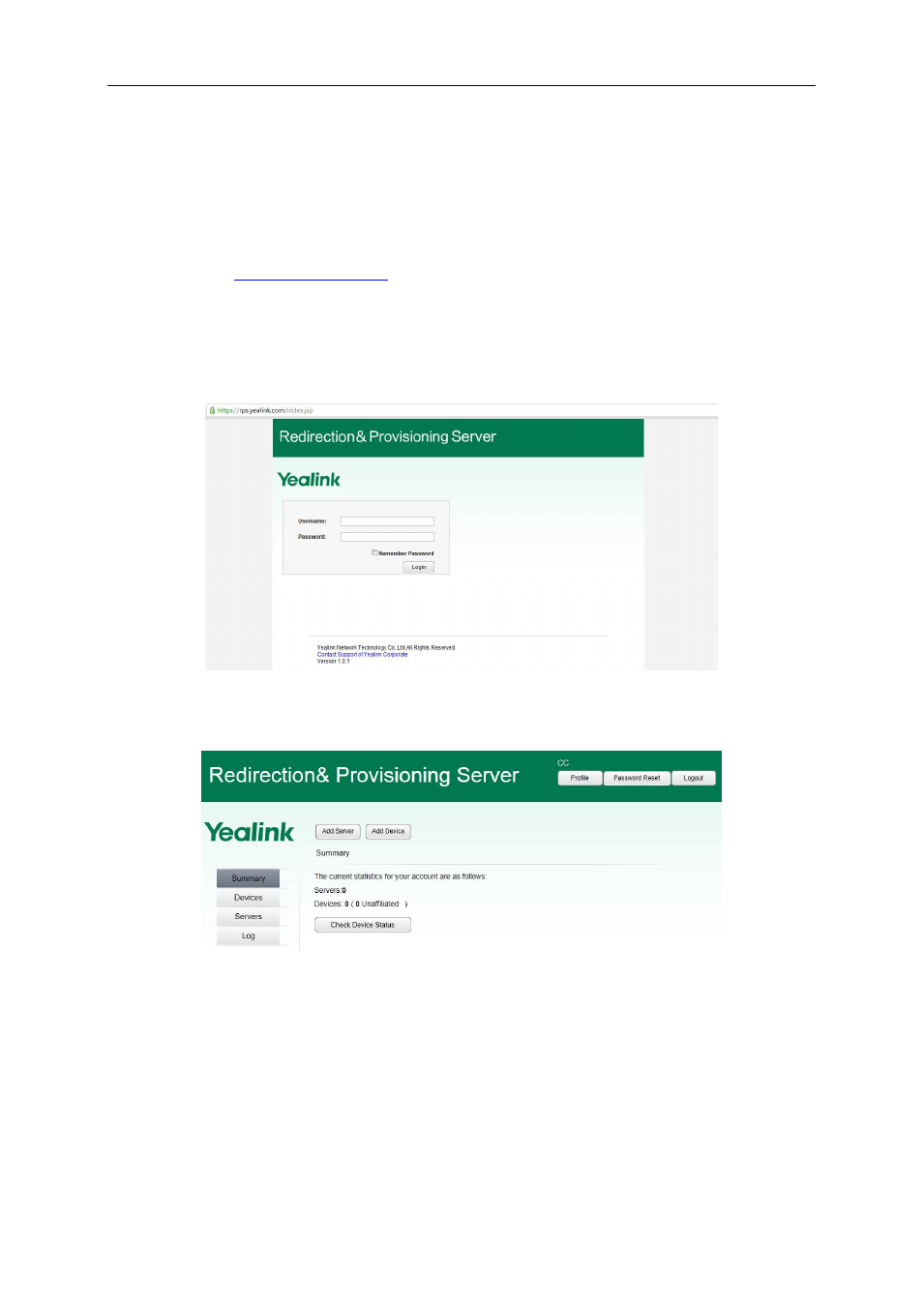
Guide for User
1 |
Yealink
Guide for User
1 Logging into the RPS
The Web UI URL is
First of all, a User must be assigned a Username and Password
by the Yealink distributor, and then use these credentials to login the RPS.
To login the RPS Web UI
1. Type the URL in the address bar of your web browser and press
Figure 1.1:
Figure 1.1
2. Enter the Username and Password provided by Yealink distributor and then press
Login button, the main page displays as Figure 1.2:
Figure 1.2
Notes:
○
1
If you forget your username and password, please contact Yealink distributor in your region for
assistance.
○
2
For security, you will logout automatically after you stay inactive for 10 minutes.
