Guide for end-user – Yealink RPS User Manual
Page 16
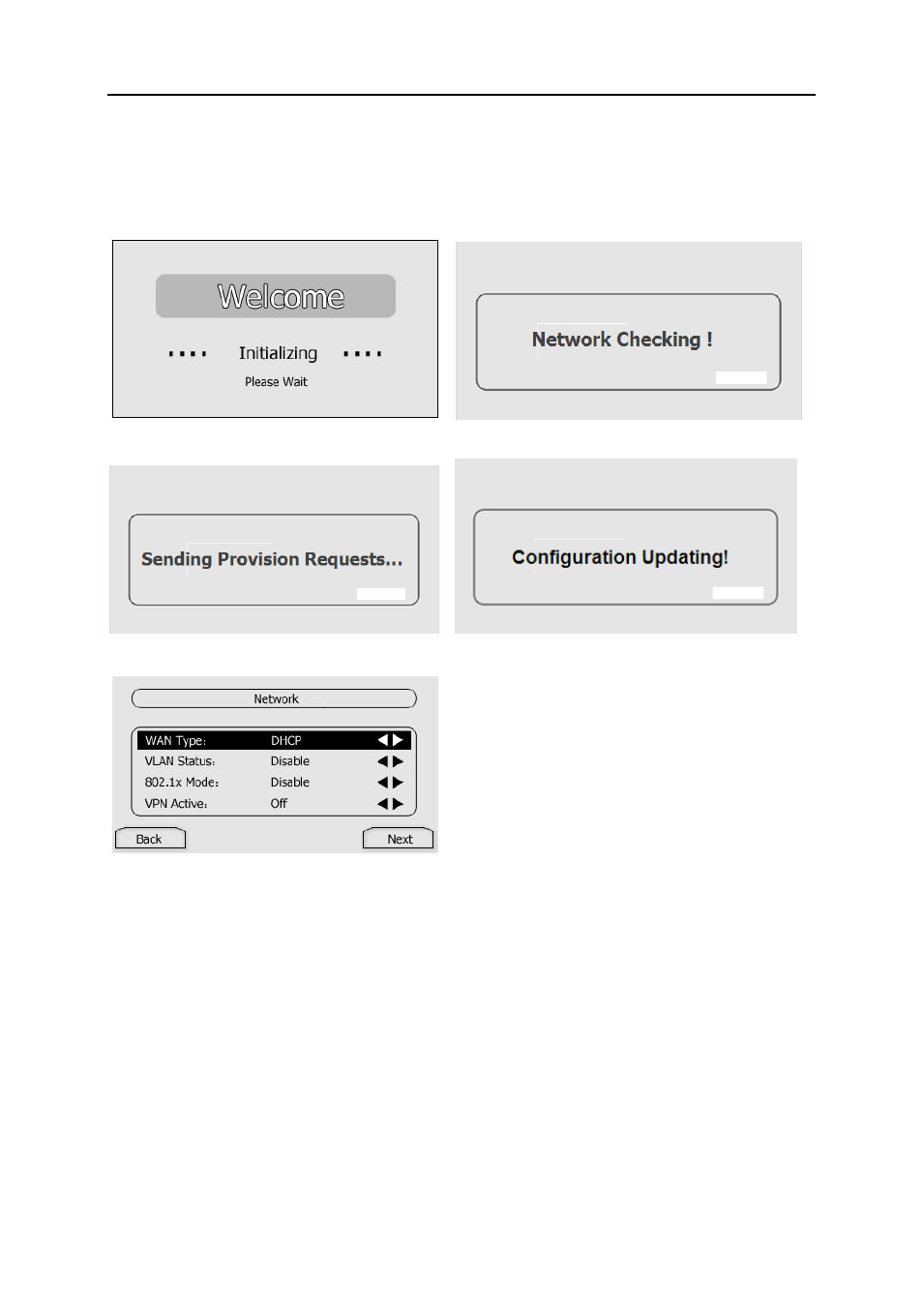
Guide for End-user
12 |
Yealink
Guide for End-user
When the end-user gets the IP phone, power up the phone, the bootup processes on Yealink T28 IP phone
are as followings:
Figure 1
Figure 2
Figure 3 Figure 4
Figure 5
1. On Figure 2 , if your phone cannot connect to the network, then “Network Unavailable !” will display
on the screen. 3 seconds later, Figure 5 will come out to allow you to reconfigure the network, at this
point you should check your network cable connection or set your network parameters, then press
Next softkey to try again. (Press Back softkey will skip the process of contacting the RPS.)
2. On Figure 3, the phone is contacting the RPS and getting the specific URL of the configuration server.
3. If the network is available, the phone will go to Configuration Updating interface.
4. After successfully updating, your phone will reboot automatically. If failed, “Update Failed! ”will
display on the LCD first ,and go to idle interface 3 seconds later.
Notes:
○
1
After the screen of configuration updating, the authentication screen will display if the configuration
server is authority required. On the authentication screen, you should enter the username and
password provided by your service provider.
