CTEK Z4200U SkyRouter User Manual
Page 32
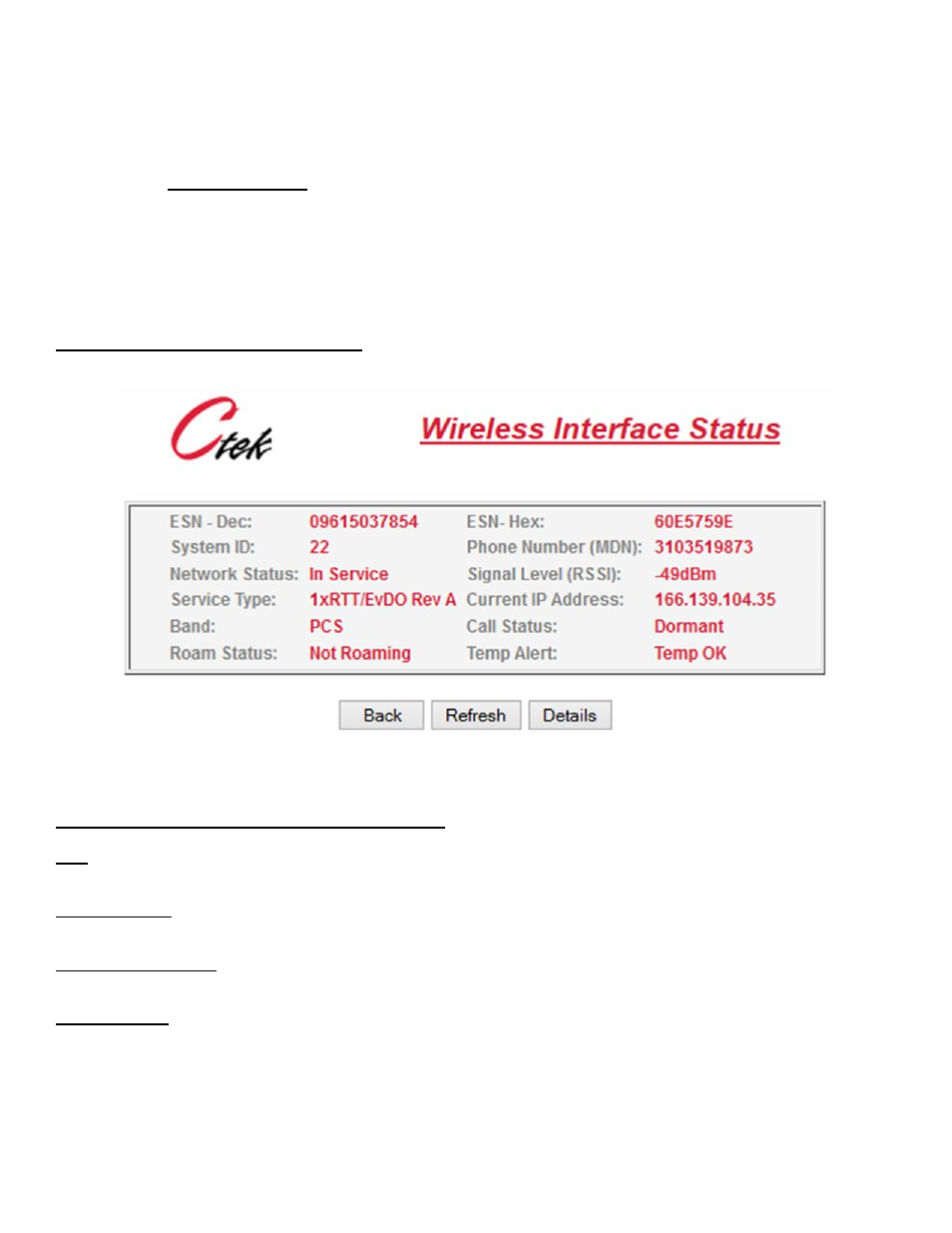
2 March 2014
28
4.3
Status
4.3.1 Wireless Status
The Wireless Status interface provides information on the Z Series router’s wireless network connection, local operating
conditions, and predefined information contained within the radio module. Wireless status information is presented in two
levels of detail, summary and detailed. Either level can be refreshed (updated) in real time using the Refresh button at the
bottom of the page. The Wireless Status interface is display only. This manual section explains both the Z4200 (CDMA)
Wireless Status screen and the Z4400 (HSPA) screen as they are different.
Wireless Status Summary Screen (Z4200)
Figure 21 - Wireless Status (Z4200)
Wireless Status Field Definitions – Summary Display
ESN – An identifier assigned to the CDMA radio for this router. The value is given in decimal (Dec) and Hexadecimal
(Hex).
System ID (SID) – Numeric Identifiers assigned to local market areas within a wireless network. Your wireless network
operator may request this information if you are having trouble connecting to the network.
Phone Number (MDN) – The circuit side phone number of the CDMA radio in your router. MDN stands for Mobile
Directory Number.
Network Status – Either In Service or Out of Service. Indicates the state of the network as seen through your particular
router
