Temperature recall, Temperature display - toggle, Sleep mode – COVIDIEN Genius™ 2 Tympanic Thermometer User Manual
Page 9: Pulse timer mode, Thermometer display icons and alarms
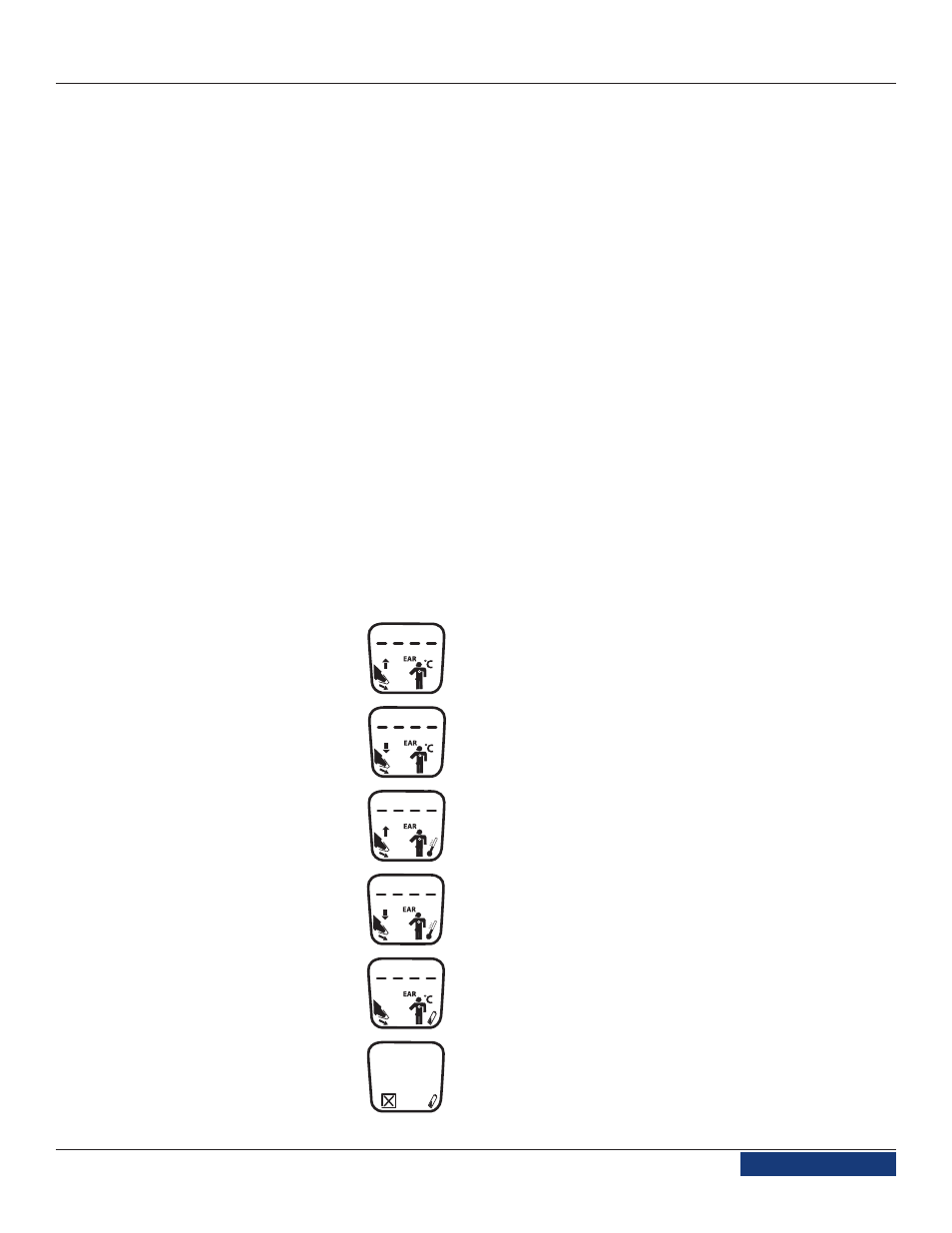
English
Tympanic Thermometer and Base
6
Temperature Recall
After a temperature has been acquired, the thermometer will enter “off“ mode after approximately 10 seconds. The temperature
can be recalled by pressing and releasing the scan button or by pressing and holding the °C/°F button.
Temperature Display - Toggle °C or °F
When a temperature is in the display, the user may press and hold the °C/°F button to toggle between degrees Celsius and
degrees Fahrenheit.
Sleep Mode
The Genius 2 Tympanic Thermometer and Base enters sleep mode after 30-40 seconds of non-use. To wake up the thermometer,
eject the attached probe cover and/or install a new probe cover. This energy conserving function optimizes battery life.
Pulse Timer Mode
1. Press and hold the timer button to enter Timer mode. Press again to start the timer. The timer will run from 0 to 60 seconds.
2. The thermometer will issue a single beep at 15 seconds, a dual beep at 30 seconds, a triple beep at 45 seconds, and four beeps
at 60 seconds.
3. Pressing the timer button at any point during the timer function will return the thermometer to “off“ mode.
4. At the end of the 60 seconds, the thermometer will wait two seconds and then enter sleep mode.
5. Return the thermometer to base for storage.
Thermometer Display Icons and Alarms
Thermometer operation is communicated to the user via the LCD display and an audible device contained inside the thermometer
case. After the probe cover is installed or the batteries have been changed, the thermometer will perform a system reset. The
thermometer will perform an internal test to verify that the system components are functioning properly.
Alarm Condition
Display Mode
The LCD displays the low battery icon. The low battery icon will remain on until the
battery is replaced or until the dead battery icon is displayed. After the low battery
icon is displayed, the user may take approximately 100 temperatures until the dead
battery icon is displayed.
Dead Battery
The LCD displays the dead battery condition. When any button is pressed, the
battery icon will flash several times and then the LCD will turn OFF. After the battery
icon is displayed, the batteries must be changed before the thermometer can
be used.
Low Battery
Ambient Temperature below specified range
Ambient Temperature above specified range
Patient temperature below specified range
Patient temperature above specified range
