Shooting without disturbing others (silent mode), Using the easy mode (easy mode) – Casio EXILIM EX-ZS100 User Manual
Page 42
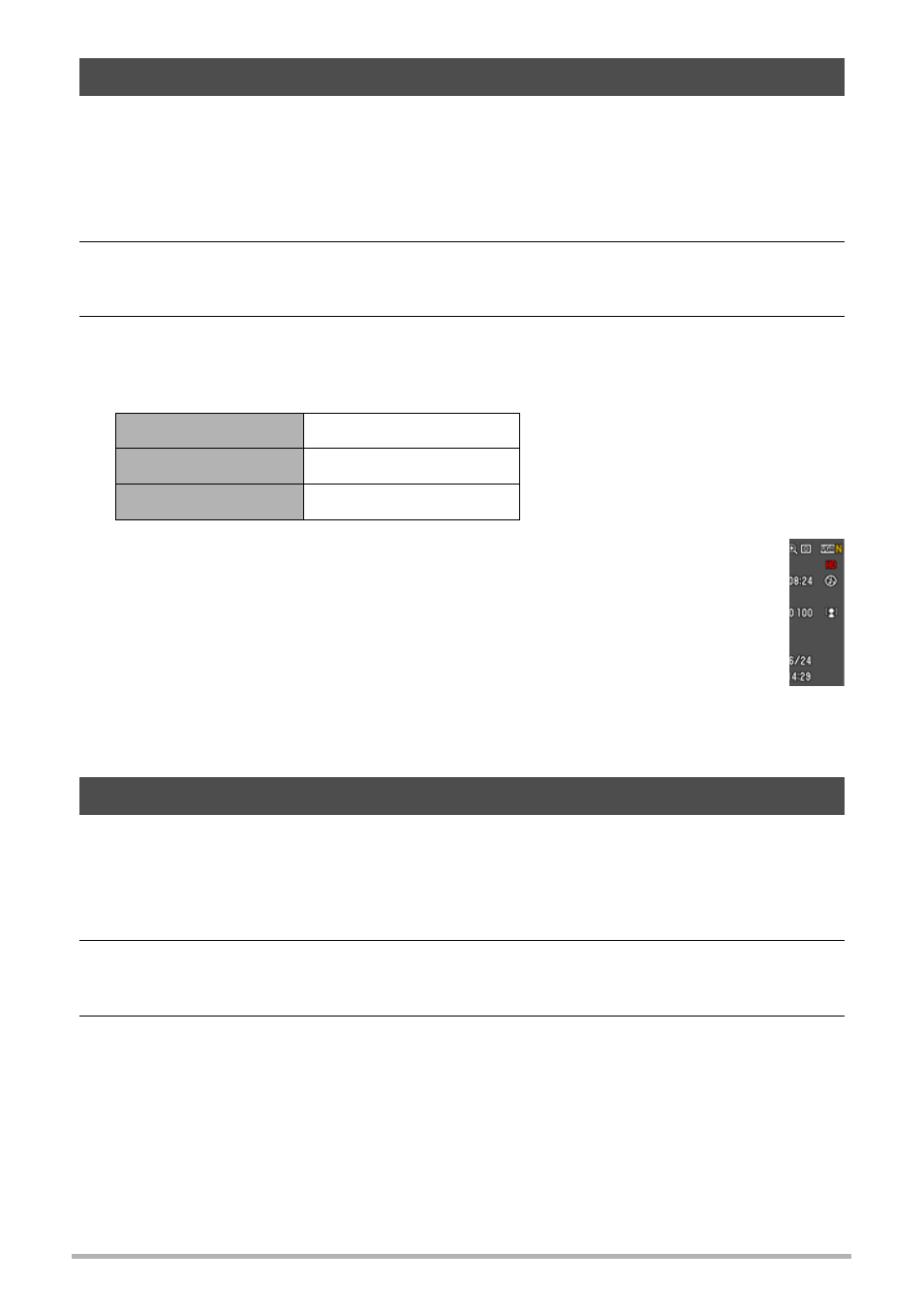
42
Snapshot Tutorial
The Silent mode automatically disables flash, mutes operation tones, and configures
other settings to avoid disturbing others around you. It comes in handy when shooting
in a museum or other areas where flash photograph is prohibited.
1.
In the REC mode, press [SET].
2.
Use [8] and [2] to select the sixth Control Panel option from the top
(Silent Mode).
3.
Use [4] and [6] to select “On” and then press [SET].
This enters the Silent mode, which is indicated by m (Silent) on the monitor
screen. The following shows the camera setup in the Silent mode.
• As shown in the example to the right, Flash and Self-timer are not
included in the control panel. This means that these settings cannot be
changed from the Control Panel.
• See the following for details.
– Flash (page 38)
– Self-timer (page 40)
– Sounds (page 103)
• Entering the Silent mode in the REC mode will also enter the Silent
mode in the PLAY mode automatically (page 73).
The easy mode eliminates troublesome setups and simplifies snapshot recording.
This mode is recommended for those who are new to digital imaging.
1.
In the REC mode, press [SET].
2.
Use [8] and [2] to select the third option from the bottom in the
Control Panel (easy Mode).
3.
Use [4] and [6] to select “| ON” and then press [SET].
This enters the easy mode.
Shooting without Disturbing Others (Silent Mode)
Flash
Off
Self-timer
Off
Sounds
Off
Using the easy Mode (easy Mode)
