B/.,l – Basement Watchdog Big Dog User Manual
Page 17
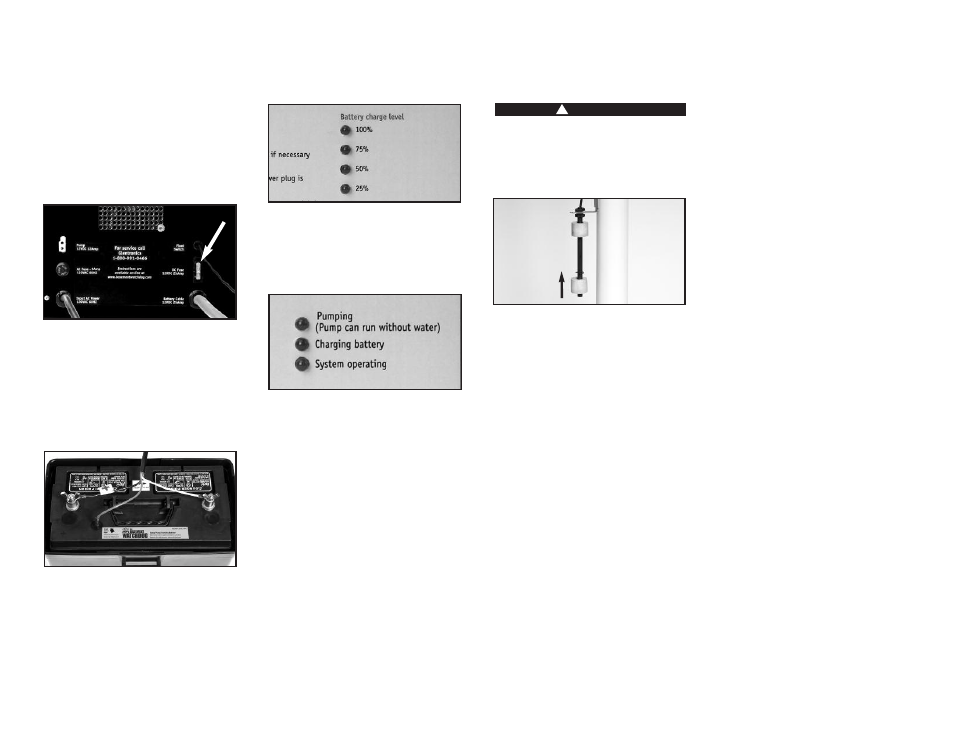
6
Battery fuse has blown
Your Basement Watchdog control unit has a 20
amp DC safety fuse in the back of the cabinet to
protect the unit and the battery. If the fuse
blows, the alarm will sound to alert you to the
problem. Replace the 20 amp fuse. If it blows
again, unplug the control unit from the wall and
disconnect the battery cables from the battery.
Then call Glentronics service department for
instructions.
7
Battery hooked-up backwards
If the battery cables have been connected to the
wrong posts, this warning light will go on. No
audible alarm will sound, but the unit will not
operate. Your Basement Watchdog will protect
itself from damage. Reverse the cables and
continue with the system connections.
8
Battery charge level
Your Basement Watchdog backup sump pump
system has a gauge which will report the level of
charge remaining in the battery. As the battery’s
energy is depleted during operation without AC
power, or simply by aging, the gauge will
indicate the percent of charge remaining in the
battery. Should the level drop below 25%, the
“Battery problem” indicator will light up and the
alarm will sound.
9
Pumping
This light will be on when the pump is operating.
The fan will be running to cool the system.
There is no alarm for this light.
b/.,l
Charging
This light will be on when the battery is
charging. The fan will be running to cool the
system. There is no alarm for this light.
bm
System Operating
This light should always be on. If it is out, call
the Glentronics service department for
instructions at 800-991-0466, option #3.
TESTING THE FLOAT SWITCH
It is important to manually test the float
switch periodically.
Unplug the main AC pump when installing or
servicing the backup pump to avoid electric
shock. Failure to do so could cause serious
injury or death. Review the safety
instructions on page 1.
Lift the float up and let go. This will activate
the pump. The control unit will run the pump
for approximately 25 seconds so it can empty all
the water in the sump pit. While the pump is
active, water will come out of the 1/8” hole that
was drilled into the PVC discharge pipe. This is
normal. The hole is needed to prevent an air
lock within the system. DO NOT obstruct the
hole or an air lock may prevent the system from
activating. If there is no water in the pit, the
pump can run dry for this amount of time. The
alarm will sound and the “Pump was activated”
light will go on. After the pump has stopped,
push the WHITE button on the front of the
control panel to silence the alarm. If the WHITE
button is pressed before the pump has stopped,
the alarm will go off temporarily. Wait for the
pump to stop pumping, and then push the
WHITE button to completely silence the alarm.
BE SURE TO PLUG IN THE MAIN AC PUMP WHEN
YOU HAVE COMPLETED THE TEST.
Page 16
CORRECT HOOK-UP
LIFT
FLOAT
!
DANGER
MAINTENANCE CHECK LIST
Maintenance should be performed 1-2 times per
year
1. Lift the float switch as described at left.
2. Remove all debris from the bottom of the pit.
3. Remove all debris from the water.
4. Remove all debris from the float switch.
5. Fill the pit with water. Make sure the pump
turns on at the intended level.
6. While the pump is running, make sure the
pump is evacuating water at a good pace and
water is coming out of the 1/8” air bleed
hole.
7. Remove the fluid sensor and yellow cap from
the battery and rinse any residue buildup from
the bottom of the battery cap. Replace the
cap and fluid sensor.
8. Check battery fluid levels.
PARTS & SERVICE INFORMATION
You can receive technical support, parts, or
service information by calling Glentronics, Inc.
at 800-991-0466, option #3, or by visiting
the
Basement
Watchdog
website
at
www.basementwatchdog.com. Send your unit
to the following address if repairs are needed:
Glentronics, Inc.
645 Heathrow Drive
Lincolnshire, IL 60069-4205
