5 handset mic wall hanger – B&G H50 Wireless VHF Handset User Manual
Page 11
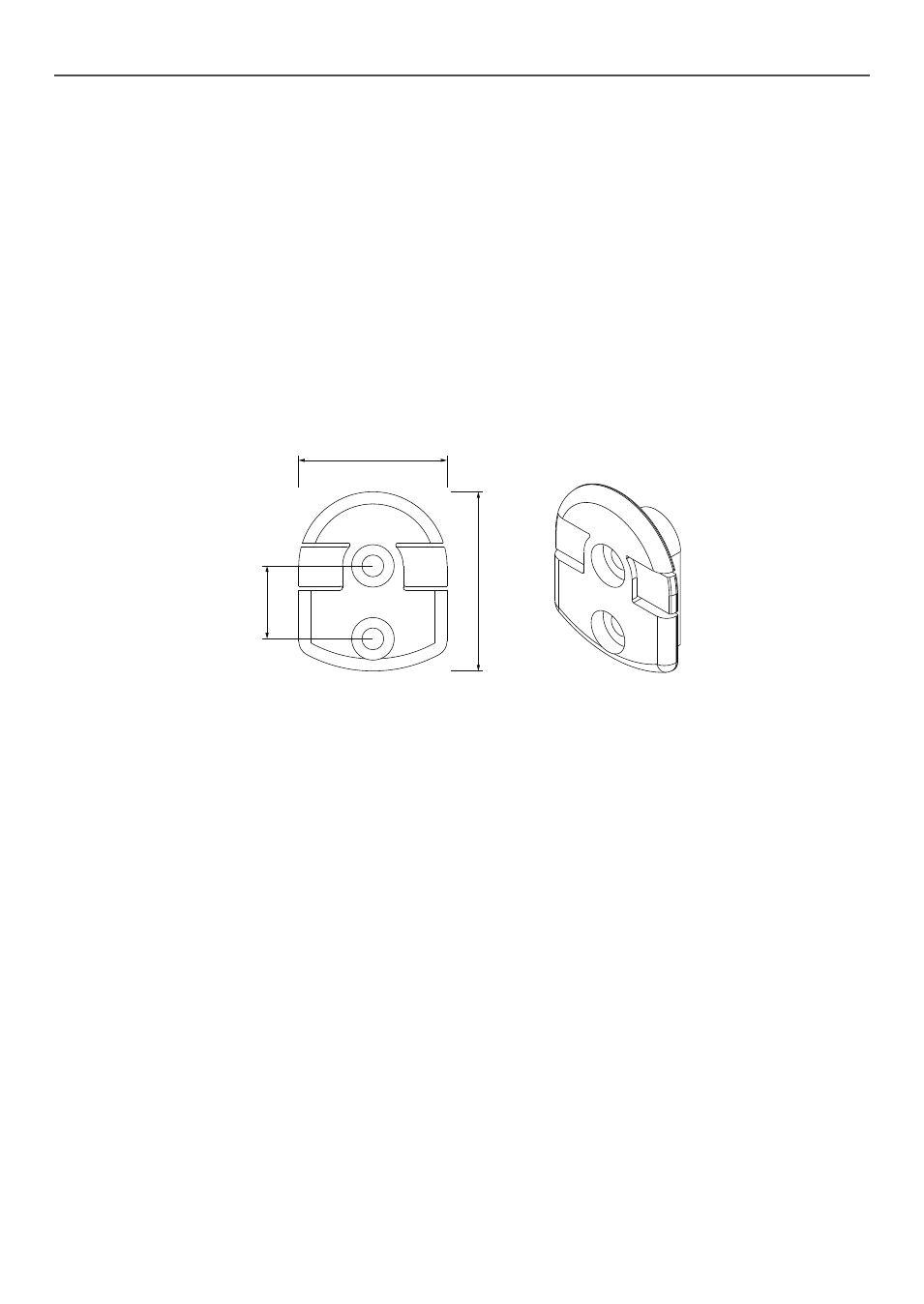
2.5 Handset mic wall hanger
1.
Hold the handset mic wall hanger at the chosen location and use a soft pencil to mark
the 2 screw hole positions onto the mounting surface.
2.
If the mounting surface is:
• non-metallic, use the 2 self-tapping screws and 2 plain washers to attach the handset mic
wall hanger to the mounting surface.
• metallic, use the 2 flat screws, 2 spring washers and 2 nuts to attach the handset mic wall
hanger to the mounting surface.
3.
Hang the handset mic on the handset mic wall hanger.
4.
Now connect the radio.
0.96" (24.5 mm)
0.47" (12 mm)
1.16" (29.5 mm)
B&G - V50 & H50 Installation Instructions
11
This manual is related to the following products:
