Using “regionalized” dvds, Using “regionalized” dvds -19, Identifying your region setting – Compaq 233789-371 User Manual
Page 50
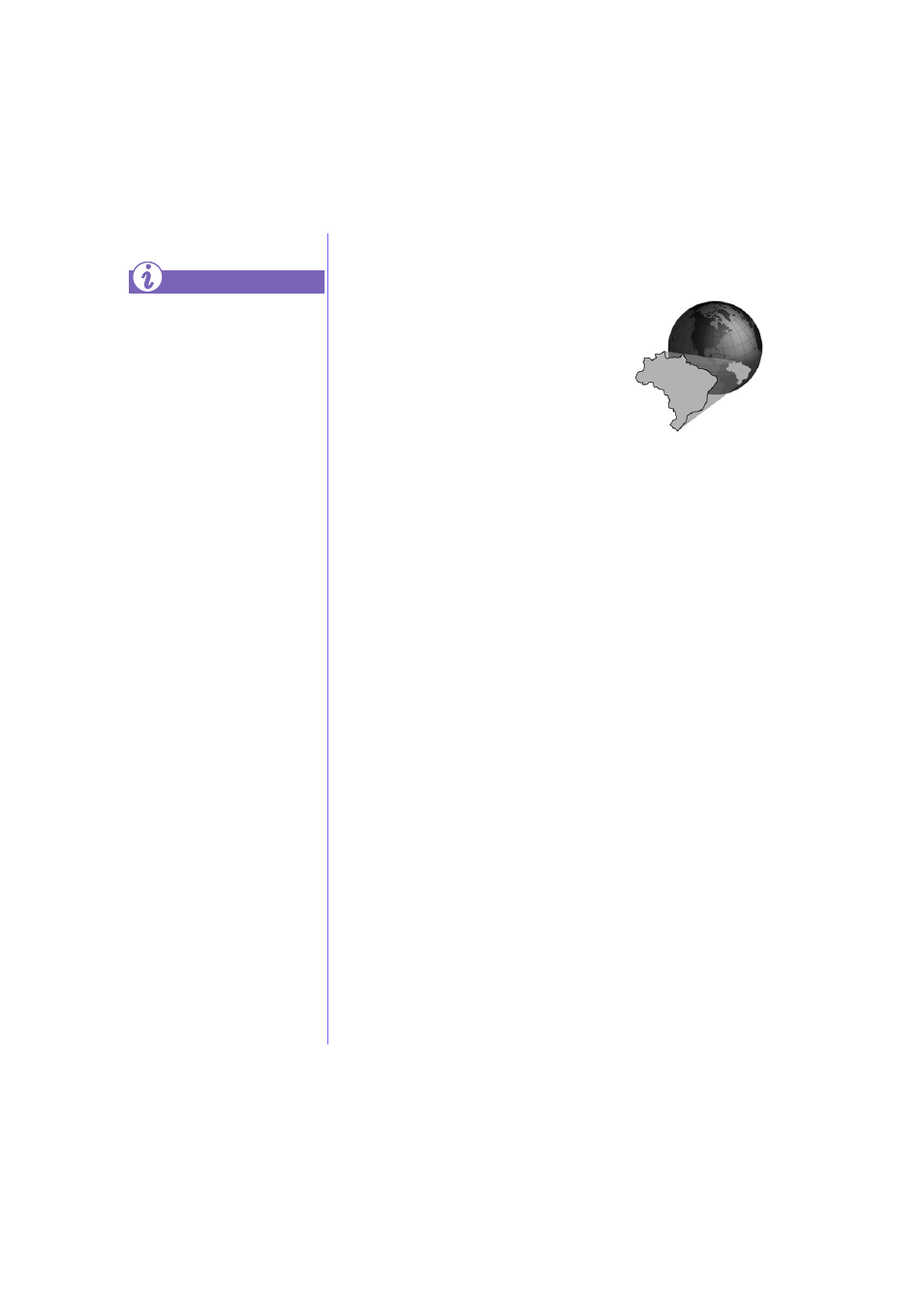
M
Y
P
RESARIO
—G
ETTING
S
TARTED
U
SING
Y
OUR
C
OMPUTER
4-19
Using “Regionalized” DVDs
Some models have a “regionalized”
feature that limits the playback of
discs to specific geographical regions.
If your Desktop has this feature, the
region code on the DVD drive must
match the region code on the disc.
Although the DVD drive region code
is set at the factory, some DVD drives
(depending on the make and model)
allow you to change the region code. If your Desktop has this
feature, you can change the code a maximum of five times.
Identifying Your Region Setting
If your Desktop offers the option to change region settings,
complete the following steps:
1. Insert a DVD disc into the DVD drive. The InterVideo
WinDVD Player control panel opens automatically.
2. A dialog box appears indicating the disc’s region setting
(Add 4-15.bmp here).
3. Click OK to continue.
Note: Only the region that matches the disc inserted in the drive will
be highlighted. All other options appear dimmed.
When attempting to play a
DVD that does not match the
drive’s region setting, you
will see the message, “The
disk region is different from
the region of the drive … Do
you wish to change the
drive region?”
To close the player without
changing the drive’s region
setting, click No.
To change the region setting
and play the DVD disc,
click Yes and follow the
on-screen instructions.
You can only change the region
code for the DVD drive five
times. The fifth setting change
you make becomes the
permanent region on the
player. Each time you make a
change to the drive’s region
setting, the remaining number
of changes allowed on the
DVD drive is displayed.
Did you know ...
