Specifying iso sensitivity (iso), Using the easy mode – Casio EX-Z20 User Manual
Page 40
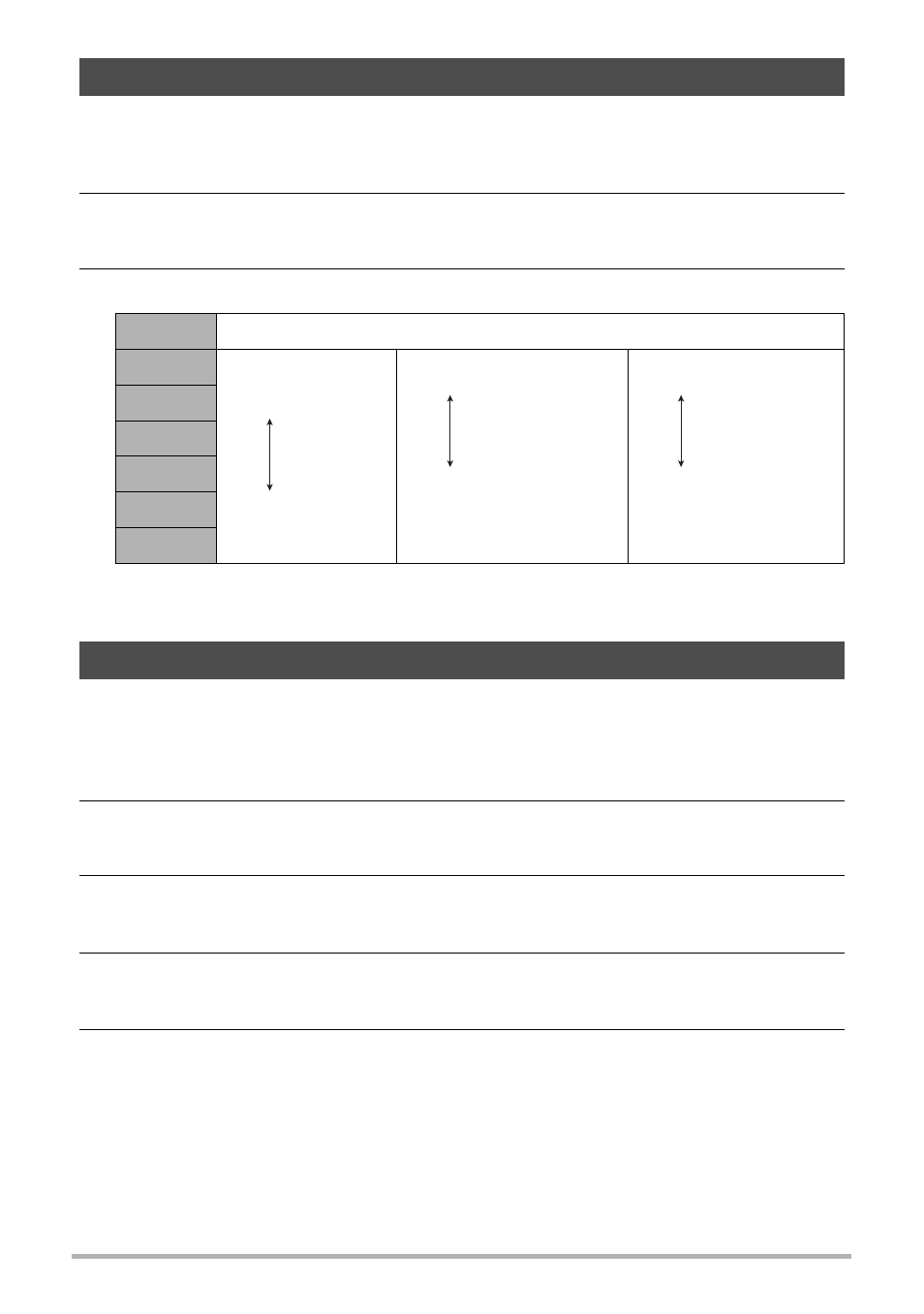
40
Snapshot Tutorial
ISO sensitivity is a measure of sensitivity to light.
1.
In the REC mode, press [SET].
2.
Use [8] and [2] to select the seventh Control Panel option from the
top (ISO Sensitivity).
3.
Use [4] and [6] to select the setting you want and then press [SET].
• “AUTO” ISO sensitivity always is applied for movies, regardless of the current
ISO sensitivity setting.
The easy mode eliminates troublesome setups. This mode is recommended for those
who are new to digital imaging.
1.
In the REC mode, press [SET].
2.
Use [8] and [2] to select the second option from the bottom in the
Control Panel (easy Mode).
3.
Use [4] and [6] to select “| ON” and then press [SET].
This enters the easy mode.
4.
Focus the image.
While the focus frame is aligned with the subject, half-press the shutter button.
5.
Shoot the image.
When the image is focused, press the shutter button the rest of the way.
This records the snapshot.
Specifying ISO Sensitivity (ISO)
AUTO
Adjusts sensitivity automatically according to conditions
ISO 64
Lower sensitivity
Higher sensitivity
Slow shutter speed
Fast shutter speed (Set
for shooting in dimly lit
areas.)
Less noise
Some coarseness
(increased digital
noise)
ISO 100
ISO 200
ISO 400
ISO 800
ISO 1600
Using the easy Mode
B
