3 recording data with guardian – Monarch Instrument Guardian User Manual
Page 7
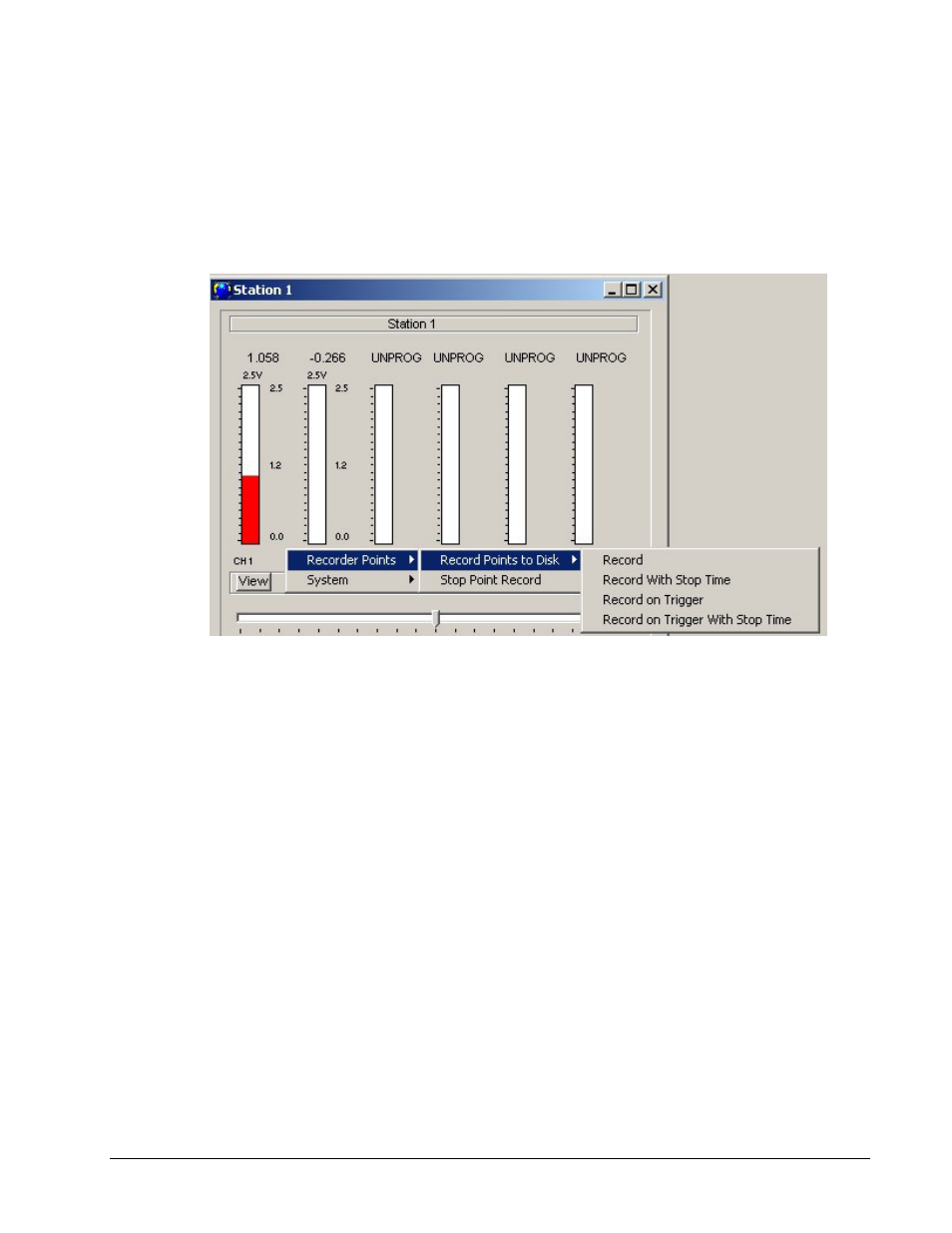
4
4.3 Recording Data with Guardian
Guardian allows data recording from the Recorder in a couple of different ways.
To begin, press the right mouse button to display the shortcut menus. Select “Recorder Points” then
“Record Points To Disk”.
Next select “Record”, “Record With Stop Time”, “Record on Trigger” or “Record on Trigger With Stop
Time”.
The “Record” option is a manual “Record On” and requires a manual “Record Off”.
The “Record With Stop Time” option allows a time and date to automatically terminate the record
process.
The “Record on Trigger” option is another manual “Record On” type of function that only records when
the proper trigger on the Recorder is active. A manual “Record Off” is necessary to terminate the record.
The “Record on Trigger With Stop Time” option is the same as the “Record on Trigger” option but with
automatic termination of the record.
To terminate a manual record, press the right mouse button and select “Recorder Points” then “Stop
Point Record”.
