Tool set up, Changing blades, Attaching the dust bag – Chicago Electric 4" Biscut Plate Joiner 68987 User Manual
Page 9
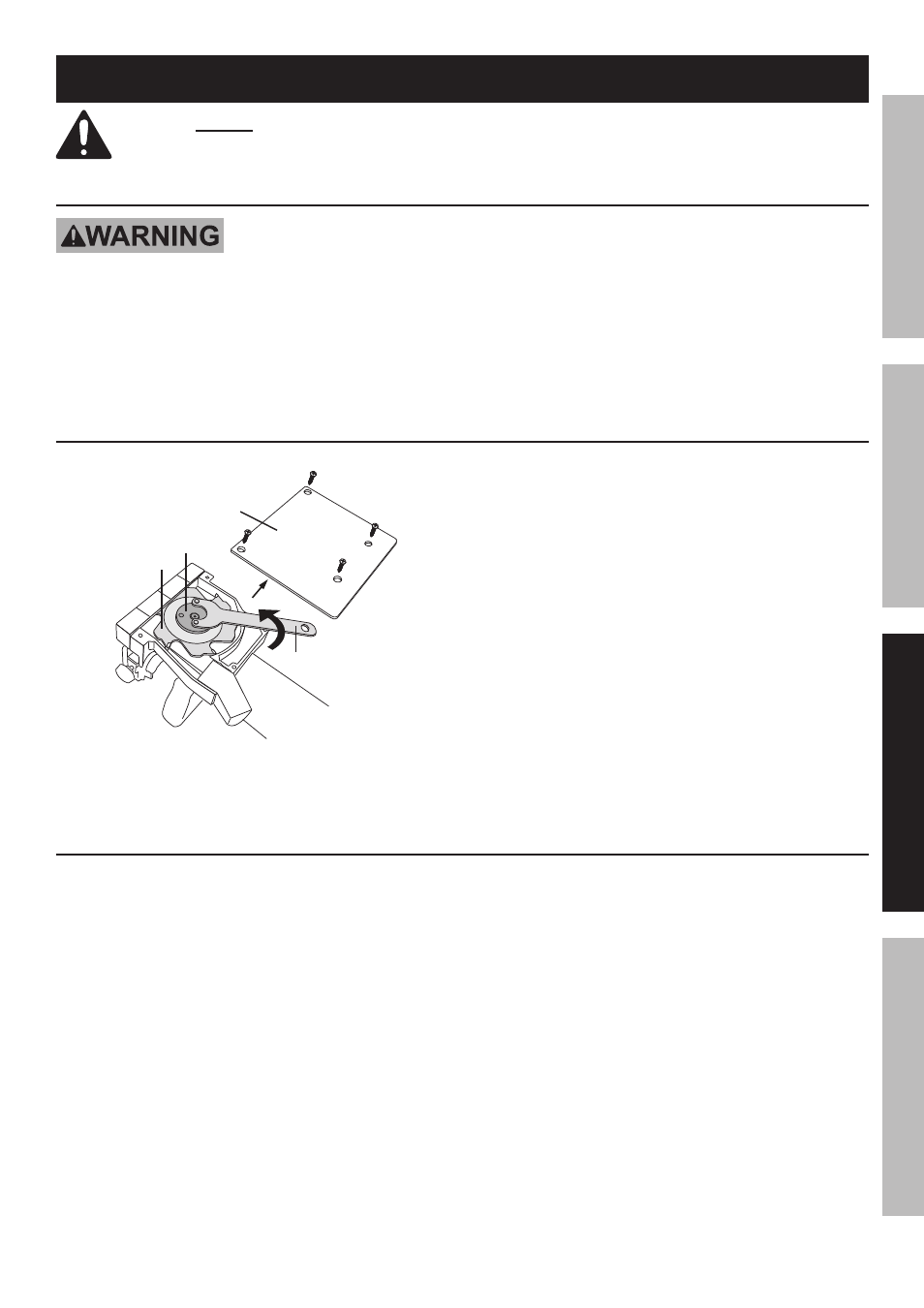
Page 9
For technical questions, please call 1-800-444-3353.
Item 68987
Sa
FE
ty
Op
ER
ati
O
n
m
aint
Enanc
E
SE
tup
Operating instructions
Read the EntiRE impORtant SaFEty inFORmatiOn section at the beginning of this
manual including all text under subheadings therein before set up or use of this product.
tool Set up
tO pREVEnt SERiOuS inJuRy FROm acciDEntal OpERatiOn:
turn the power Switch of the tool off and unplug the tool from its electrical outlet
before adjusting the tool or installing accessories.
make sure that all guards are in place and in proper working order and
that all adjustment knobs are tight before operation.
changing Blades
Figure 1
Base Plate
Blade
Outer Flange
Spanner Wrench
1. Remove the four Screws and the Base
Plate on the bottom of the unit.
2. While pressing in on the Spindle Lock Button on the
top of the unit, use the Spanner Wrench to loosen
(counterclockwise) and remove the Outer Flange
and Blade. Do not remove the Inner Flange. Note the
direction of the blade teeth when removing the Blade.
3. Place a new Blade and the Outer Flange onto
the Spindle making sure the blade teeth are
facing the correct direction and the flat side
of the Outer Flange is facing outward.
4. Press and hold the Spindle Lock Button
and use the Spanner Wrench to tighten
(clockwise) the Blade in place.
5. Replace the Base Plate and secure
in place with the four Screws.
attaching the Dust Bag
1. Align the Dust Chute with the Dust
Port and slide it in place.
2. If the bag is not already attached to the Dust
Chute, squeeze together the wire brace
ends on the Dust Bag and slide the Bag
onto the Dust Chute. Release the wires.
3. To empty the bag, unzip the Zipper at the large end
of the bag and empty contents. Zip bag closed.
