CREATIVE X Board.book E-MU User Manual
Page 3
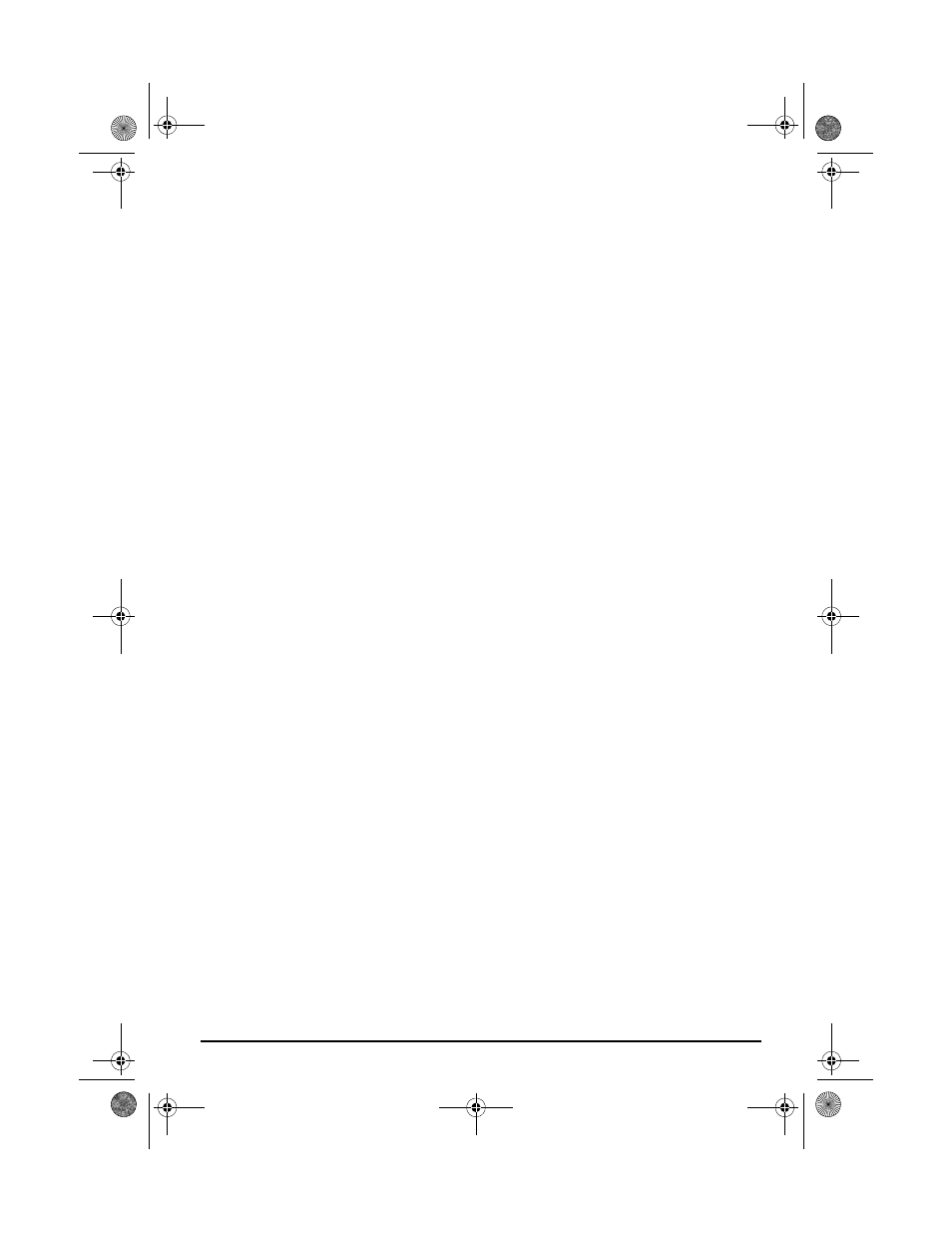
Xboard
3
Introduction ................................................................. 7
Hardware Installation ........................................................................................ 8
Connecting the Xboard to your Computer ....................................................... 9
USB Connection ..................................................................................................... 9
MIDI Connection ................................................................................................... 9
MIDI Interface ....................................................................................................... 10
Macintosh OS X .................................................................................................... 11
Windows 2000 ...................................................................................................... 11
Windows XP .......................................................................................................... 12
Uninstalling all Audio Drivers and Applications .............................................. 12
Note About Windows Logo Testing .................................................................... 12
Main Panel Controls ....................................................17
Controller Knobs ........................................................ 20
X Board.book Page 3 Wednesday, April 12, 2006 10:44 AM
