Quartet keypad quick reference, Table 2 . function quick reference – ClearOne Quartet Keypad User Manual
Page 2
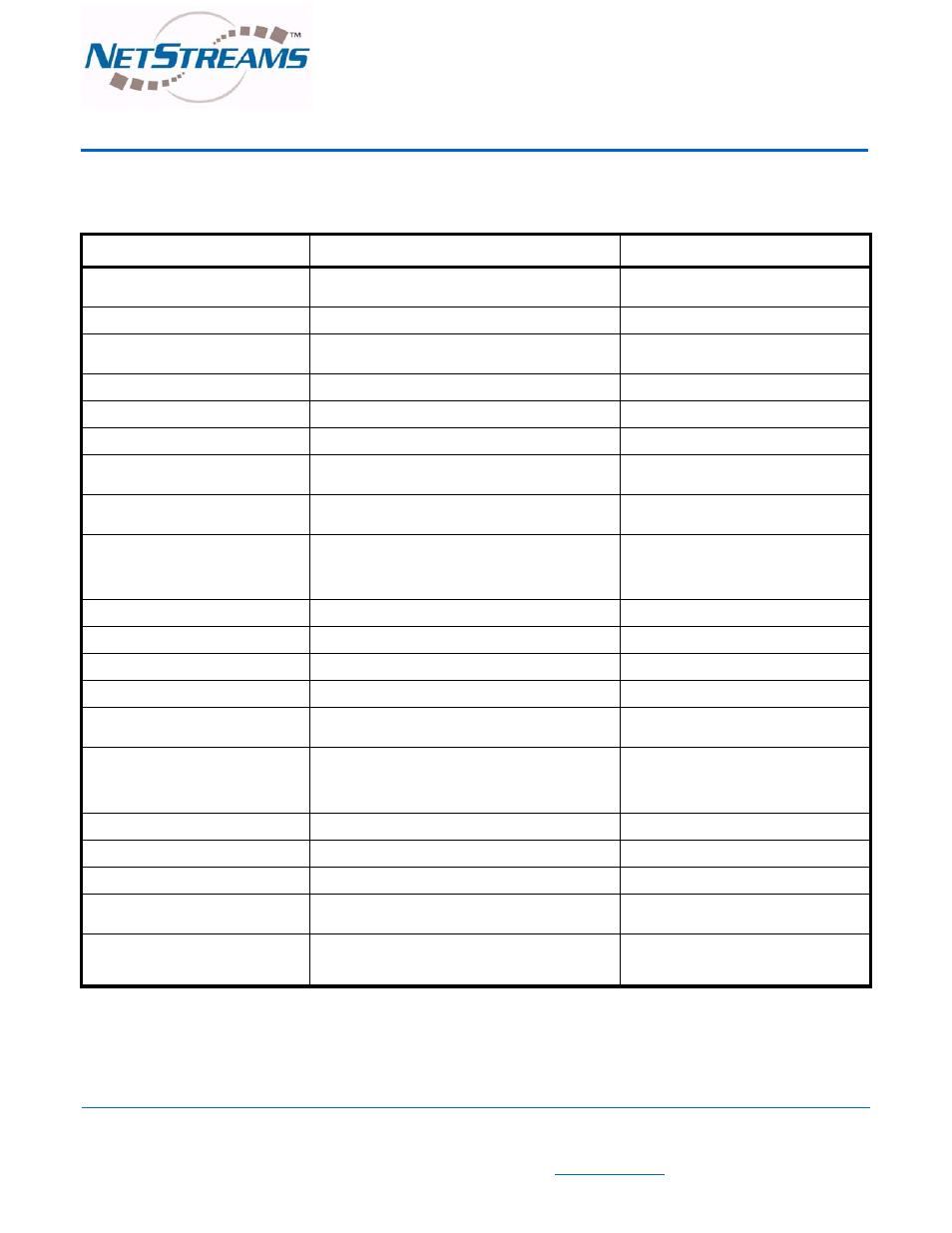
DN: 020028
2
All specifications subject to change without notification. All rights reserved. Copyright © 2007 NetStreams
Main +1 512.977-9393 / fax +1 512.977.9398 / Toll Free Technical Support +1 866-353-3496
3600 W. Parmer Lane, Suite 100; Austin, TX 78727 /
www.netstreams.com.
Quartet Keypad Quick Reference
Table 2
. Function Quick Reference
Function
Description
Press Button
Select a source.
Selects a source for that room.
Press S1, S2, S3, S4 or FM, depending on
desired source.
Select a source for all rooms.
Selects a source for all rooms (Party mode).
Press and hold S1, S2, S3, S4 or FM.
Select a local source.
Selects a local source.
Press AUX. Select a room (the available
rooms will be blinking).
Select FM tuner.
Selects the FM tuner.
Press the FM button.
Manually tune radio.
Manually tunes the FM radio.
Press the left or right arrow buttons.
Seek up or down.
Automatically goes to the next or previous radio station.
Press and hold the left or right arrow buttons.
Turn DND ON or OFF.
Turns room DND mode ON or OFF.
Press STOP and MODE key, then press 4.The
DND light will turn ON/OFF.
Turn room privacy ON or OFF.
Turns room privacy mode ON or OFF.
Press STOP and MODE key, then press 5.
The MON light will turn ON/OFF.
Turn room monitoring ON.
Triggers room monitoring mode.
Press STOP and MODE key, then press 6.
Select a room (the available rooms will be
blinking).
Turn room monitoring OFF.
Turns room monitoring OFF.
Select the room to monitor by pressing S1-S4.
Turn sleep ON or OFF.
Turns sleep mode ON or OFF.
Press STOP and MODE key, then press 7.
Select preset 0-9.
Selects FM tuner preset 0-9.
Press 0 - 9 key.
Select preset 10-19.
Selects FM tuner preset 10-19.
Press and hold 0-9 key.
Mute or unmute room.
Mutes or unmutes room.
Press TALK/MUTE once to mute; press again
to unmute.
Turn all rooms OFF.
Turns all rooms OFF.
Press and hold MODE key for two seconds
with the STOP key to enter key shift mode.
After entering key shift mode, press the MODE
key again to turn all rooms OFF.
Set room to INT amplifier.
Sets room to INT amplifier.
Press STOP and MODE key, then press 1.
Set room to AUX output for local amplifier.
Sets room to AUX output for local amplifier.
Press STOP and MODE, then press 2.
Set room to INT+AUX output.
Sets room to INT+AUX output.
Press STOP and MODE, then press 3.
Room to room paging.
Room to room paging.
Press TALK/MUTE for one second, then press
S1, S2, S3, or S4.
Set room to RNR.
Sets room to Rest amd Rise.
Press STOP and MODE, then key 8 to turn
RNR ON. Press STOP and MODE, then key 8
again to turn RNR OFF.
