ClearOne Anthology Media Server User Manual
Page 16
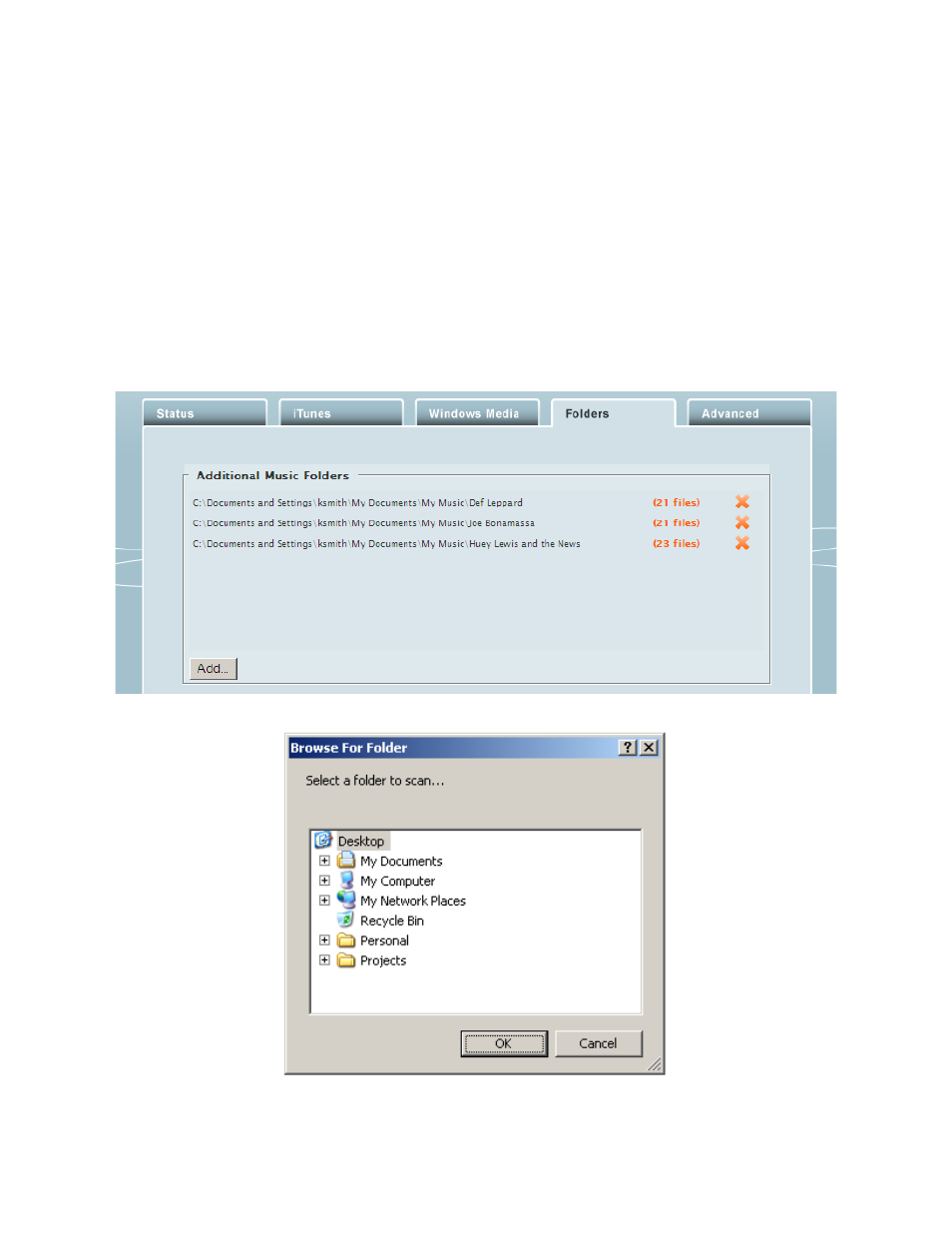
13 TechSales StreamNet Design Help: 1.800.705.2103
F
OLderS
t
ab
The Folders tab allows accessing and synchronizing of media files from folders on a networked
source device by the ANTHOLOGY. When synchronized, this maintains listings on the ANTHOLOGY
of the designated folders on the external device running on the network so the contents can be
played by the ANTHOLOGY.
» NOTE: The ANTHOLOGY media server cannot access any media files
on any system unless the system is running on the network, regardless
of synchronization status. Furthermore, media files that have not been
synchronized are inaccessible to the ANTHOLOGY.
Synchronization occurs only when the Media Synchronization application is running on the PC or
MAC. These settings instruct the application to compare and update the ANTHOLOGY listings of
the designated folders.
Click the Add button to begin navigating to the desired folder.
Click on the X to delete a folder from synchronization. That content is unavailable to the ANTHOLOGY.
