Filtering reports – ClearOne Collaborate Central Reports User Manual
Page 14
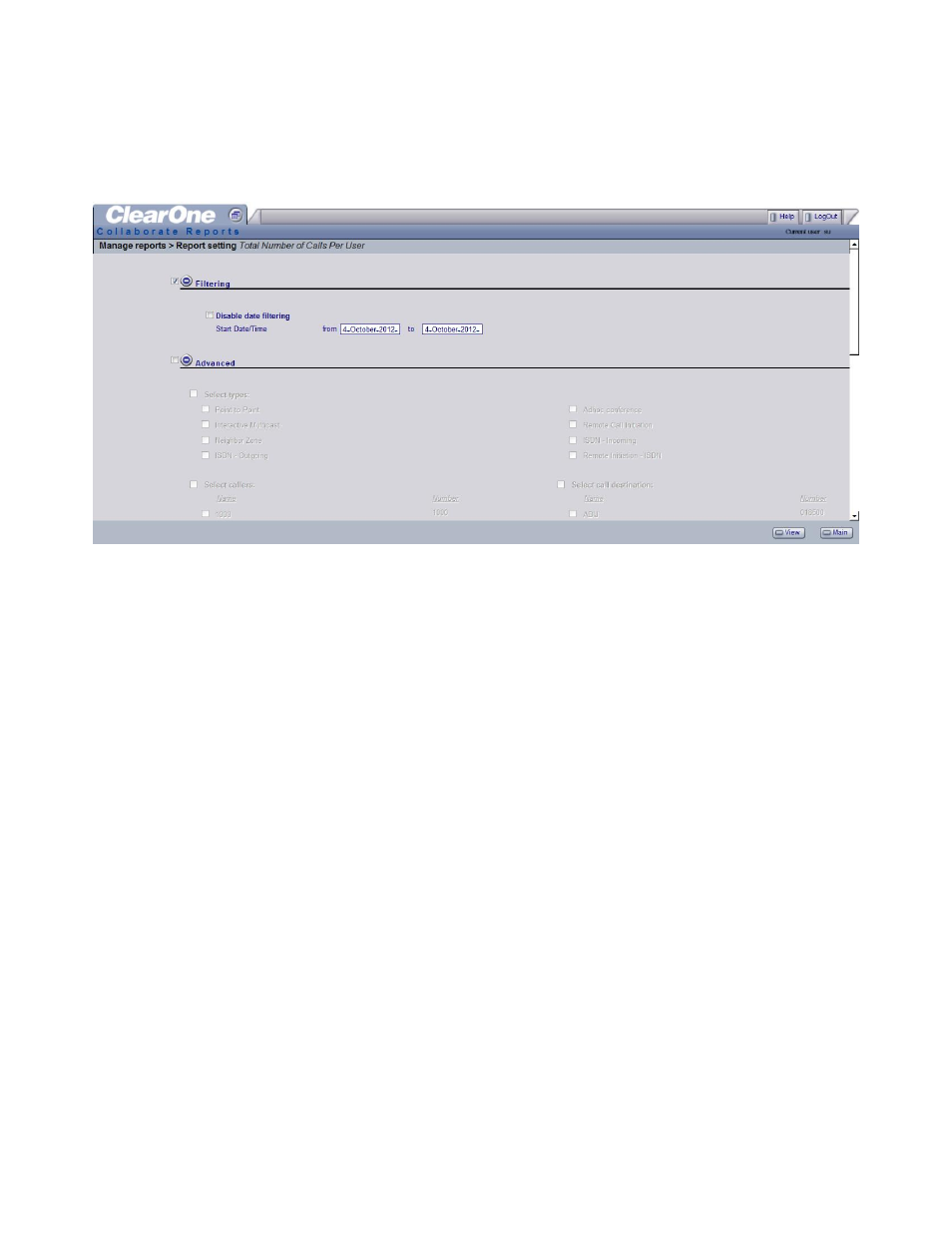
14 Collaborate Room: User Guide
F
ILTERING
R
EPORTS
After clicking a report, the Report setting page appears, enabling you to define the period,
from earliest date to most recent date, that the report will present data.
To display a report covering the period from Collaborate Central installation to the present,
select Disable Date Filtering.
To narrow the scope of a report, click Advanced. Select and deselect the various items that
you want the report to cover. For example, you can request a report for specific callers and
destinations or for certain types of calls only.
After setting the reporting period, click View to continue opening the report.
