Washing procedure and selection – Crosley CFW-8000GS User Manual
Page 16
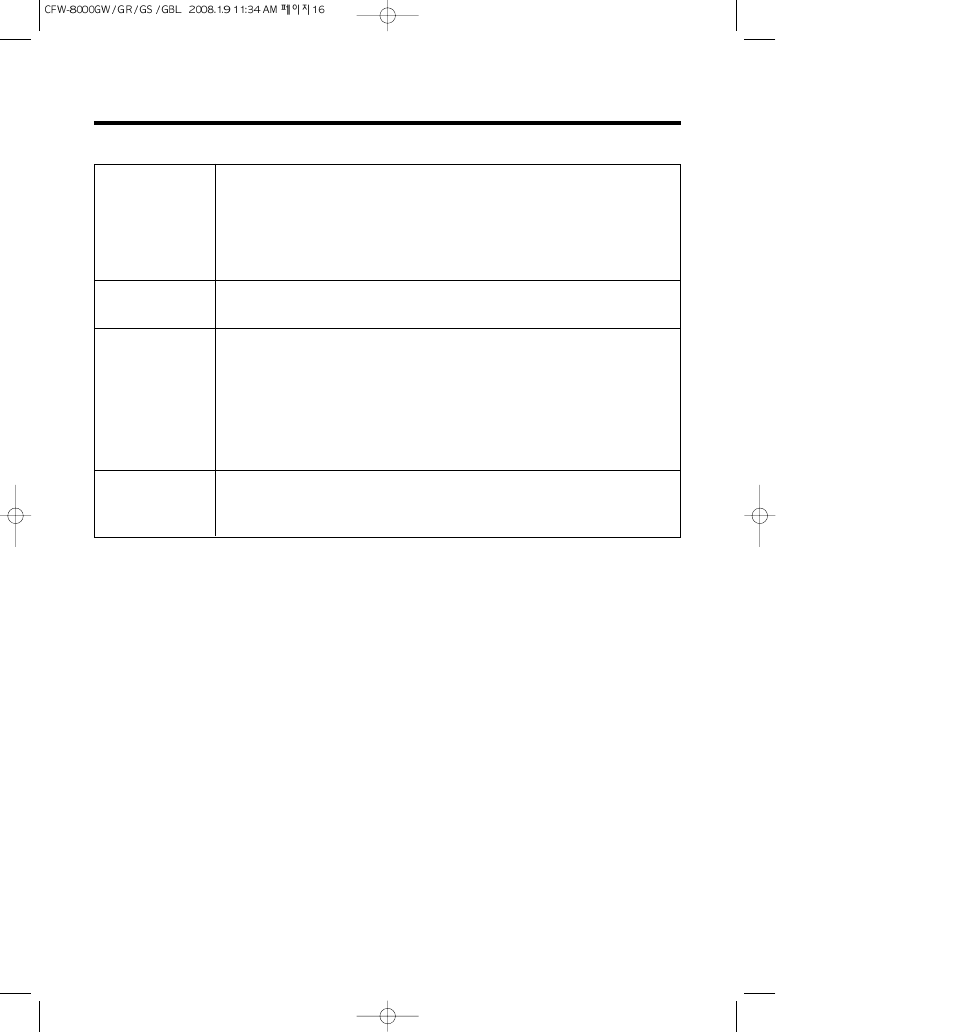
16
WASHING PROCEDURE AND SELECTION
1. WHITE PROGRAM
1
2
3
4
Put the laundry into the Drum and put the detergent and softerner into the detergent
case.
Then close the Door.
• Put the detergent into the main wash room(I I marking) and prewash room(I marking)
in the detergent case.
• Liquid detergent, Softner and Bleach should be below ‘MAX’ level.
• Put the detergent into the pre wash room(I marking) only if you want to add prewash.
Press the Power button.
• The LED shows only ‘- --’ signal.
Select the ‘WHITE’ program using the program selection dial.
• If you press ‘Start/Pause’ button aftrer pressing Power button without selecting
program, the ‘Cotton’ program is selected as default program.
• ‘Main wash’ and ‘2’ times rinse and ‘Medium’ spin speed and ‘ Warm/Cold’
water temperature and ‘light’ soil level are selected automatically.
• If you want to change the 'Wash/Rinse' and 'Water Temperature' and 'Spin Speed'
and 'Soil Level' and 'Beeper' , select program what you want to change by pressing
each button.
Press the ‘Start/Pause’ button.
• The washer will be operated with locking Door and supplying water after sensing the
amount of laundry automatically.
Note
• If you want to change the setting program during operation, press the ‘Start/Pause’ button to hold the
operation and change the program you want to change by pressing each corresponding button.
• The water temperature 'Cold/Cold'~'Hot/Cold' are only selectable.
