Casio AP-500 User Manual
Page 17
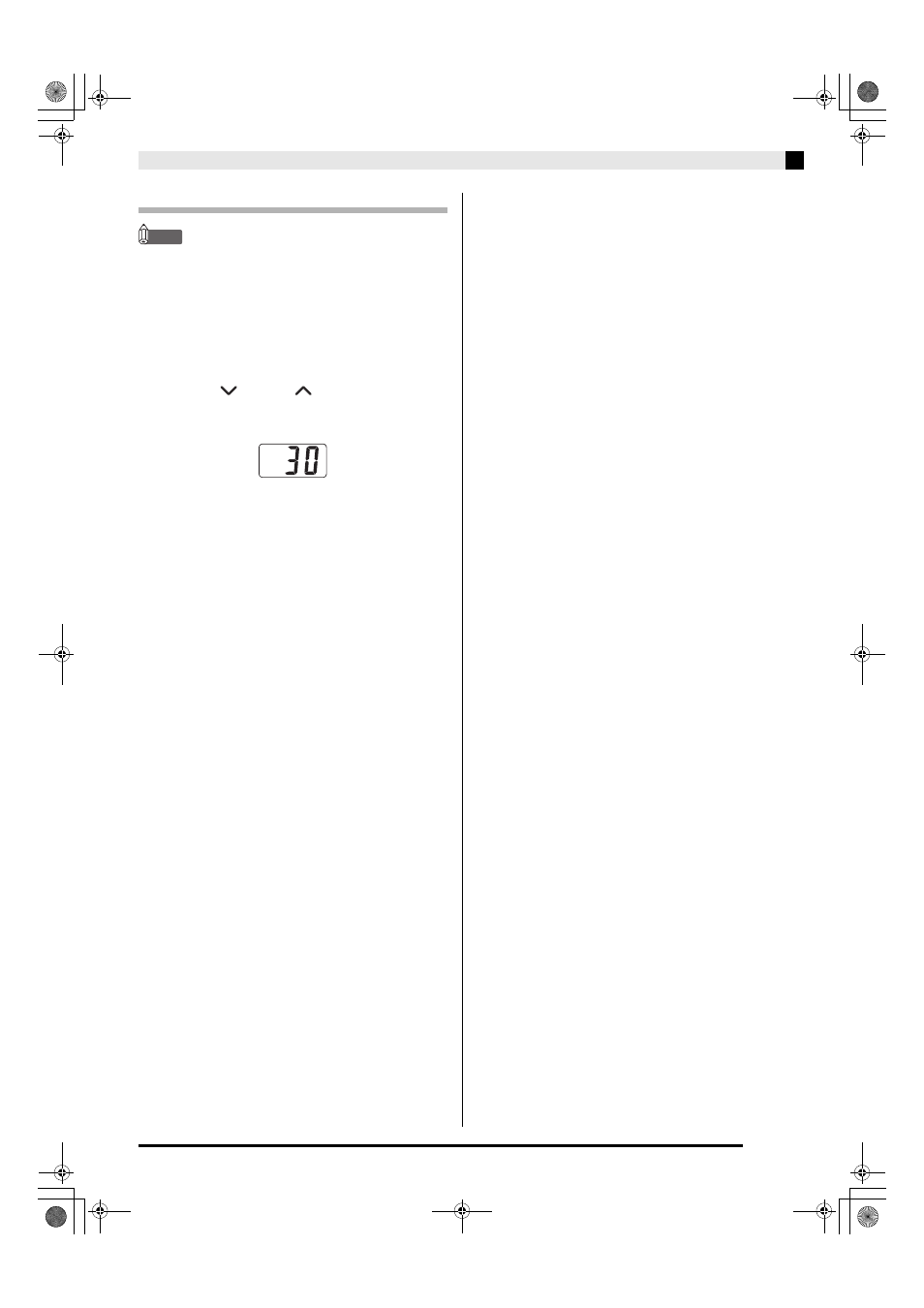
Selecting and Playing a Tone
E-13
To adjust the metronome volume
NOTE
• You can perform the following procedure at any time,
regardless of whether or not the metronome is sounding.
1.
Press the TEMPO/SETTING button.
• This will cause the lamp above the button to flash.
2.
Press the METRONOME VOLUME button.
• This will cause the lamp above the button to flash.
3.
Use the
/NO and
/YES buttons to
change the metronome volume in the range
of 0 to 42.
4.
Press the TEMPO/SETTING button again.
• This will cause the lamp above the button to go out.
AP500_e.book 13 ページ 2006年10月19日 木曜日 午後3時54分
See also other documents in the category Casio Musical Instruments:
- wk 200 (80 pages)
- AP-80R (49 pages)
- AP-80R (53 pages)
- PL-40R (34 pages)
- CTK-591 (83 pages)
- CTK-591 (83 pages)
- MZ-2000 (51 pages)
- Privia PX410 (100 pages)
- LK300TV (74 pages)
- CTK-471 (46 pages)
- keyboard PX-320 (62 pages)
- CTK800ES1A (69 pages)
- PX200 (50 pages)
- AP-24 (36 pages)
- CTK810 (71 pages)
- LK-50 Troubleshooting (96 pages)
- privia PX-120 (38 pages)
- PX-310 (39 pages)
- LK-220 (45 pages)
- CTK-900 (122 pages)
- CTK-900 (116 pages)
- PS-20 (40 pages)
- CTK-671 (98 pages)
- LK-50 Troubleshooting (96 pages)
- LK90TV (81 pages)
- CTK710 (48 pages)
- PX410R (100 pages)
- PX700 (26 pages)
- LK-50 Connections (51 pages)
- LK-50 Connections (59 pages)
- LK-45 (44 pages)
- LK-50 Connections (33 pages)
- LK-50 Connections (48 pages)
- LK-50 Connections (32 pages)
- LK-50 Connections (46 pages)
- PX-800 (53 pages)
- PX500L (36 pages)
- AP-38 (54 pages)
- LK210/215ES1A (59 pages)
- LK70S (59 pages)
- LK50 (7 pages)
- PX720 (37 pages)
- LK93TV (79 pages)
- LK-50 MIDI Implementation Chart (54 pages)
