CHIEF PTS Series User Manual
Page 7
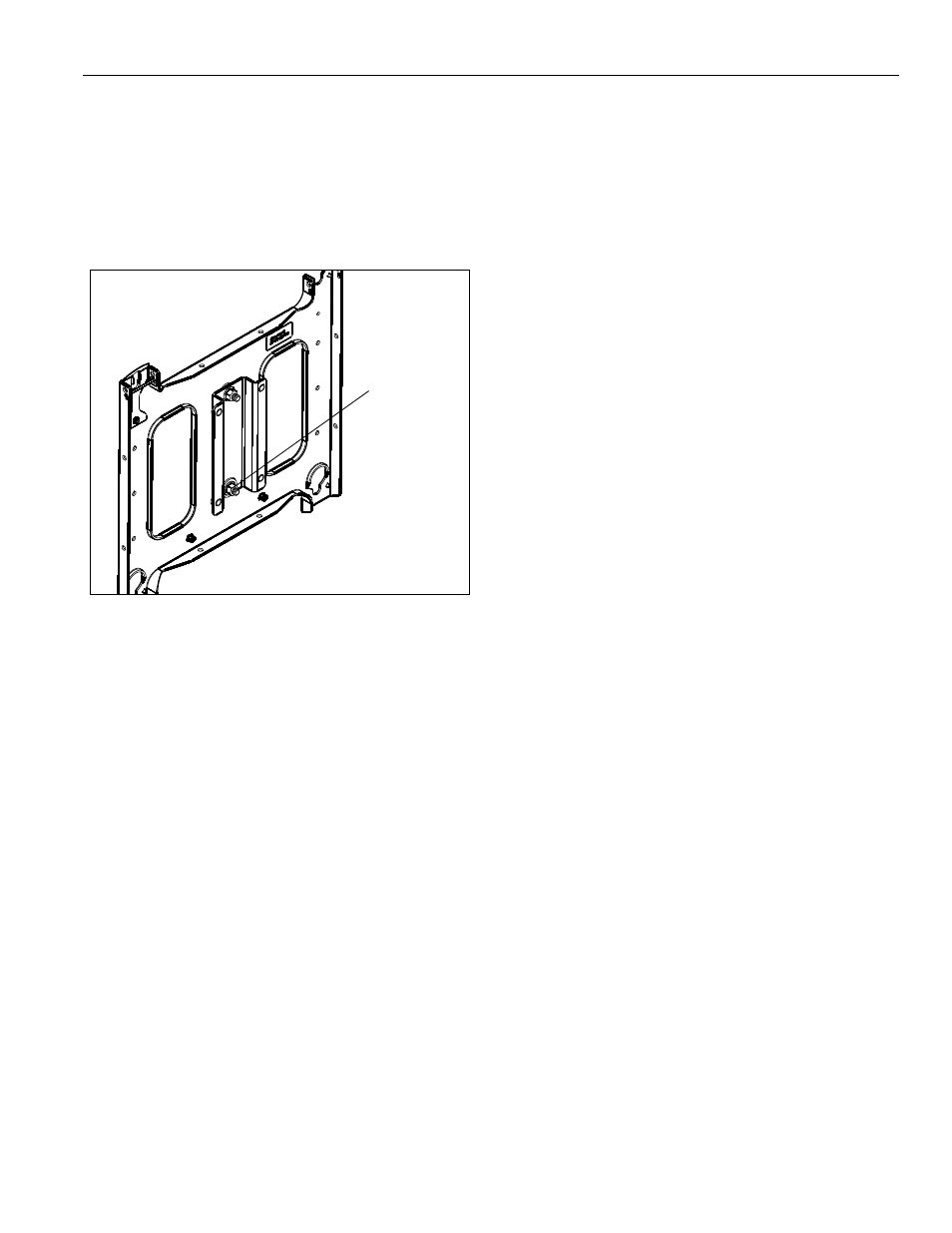
Installation Instructions
PTS SERIES
7
NOTE:
Roll tension is preset. If the display does not remain in
the desired position, perform the following roll tension
adjustment procedure.
1.
Remove display following the Removing Display section.
2.
Remove four 5/16-18 x 5/8" button head cap screws from
back of post assembly (inserted in Step 2 of Attaching
Faceplate Assembly section).
3.
Locate roll tension adjustment nut on back of faceplate.
(See Figure 8)
Figure 8
4.
Partially loosen or tighten the roll tension adjustment nut as
needed.
5.
Re-install the faceplate assembly onto the post assembly
following instructions in Attaching Faceplate Assembly
section.
6.
Re-mount the display following instructions in Attaching
Display to Mount section.
Roll Tension
Adjustment Nut
See also other documents in the category CHIEF Televisions:
- MSMVPU (12 pages)
- K-Series (16 pages)
- FDP Series (8 pages)
- FSP Series (8 pages)
- JPP Series (8 pages)
- TPP Series (12 pages)
- TPM-2000 Series (8 pages)
- TPS Series (12 pages)
- PSS Series (8 pages)
- FSB018BLK (2 pages)
- STS1 (8 pages)
- STLU (12 pages)
- MSS6000 (12 pages)
- PXR (32 pages)
- CM2L40 (76 pages)
- CM2C40 (76 pages)
- FWDIW Series (8 pages)
- JWDIW Series (8 pages)
- MWRIW Series (12 pages)
- PWRIW Series (12 pages)
- PNRIW Series (12 pages)
- TS525TU (16 pages)
- TS325TU (20 pages)
- TS218SU (16 pages)
- TS118SU (12 pages)
- MCD Series (8 pages)
- PDC Series (8 pages)
- MCS Series (8 pages)
- PCM Series (8 pages)
- PCS Series (8 pages)
- FHP110, FHPV (8 pages)
- JHS Series (8 pages)
- FHS Series (8 pages)
- MCB1U (12 pages)
- MCM1U (12 pages)
- MWC Series (8 pages)
- PWC-2000 (12 pages)
- RMT2 (12 pages)
- MTTU (12 pages)
- LTTU (12 pages)
- FTR Series (8 pages)
- MTMPU (12 pages)
- LTMPU (12 pages)
- XSM Series (12 pages)
