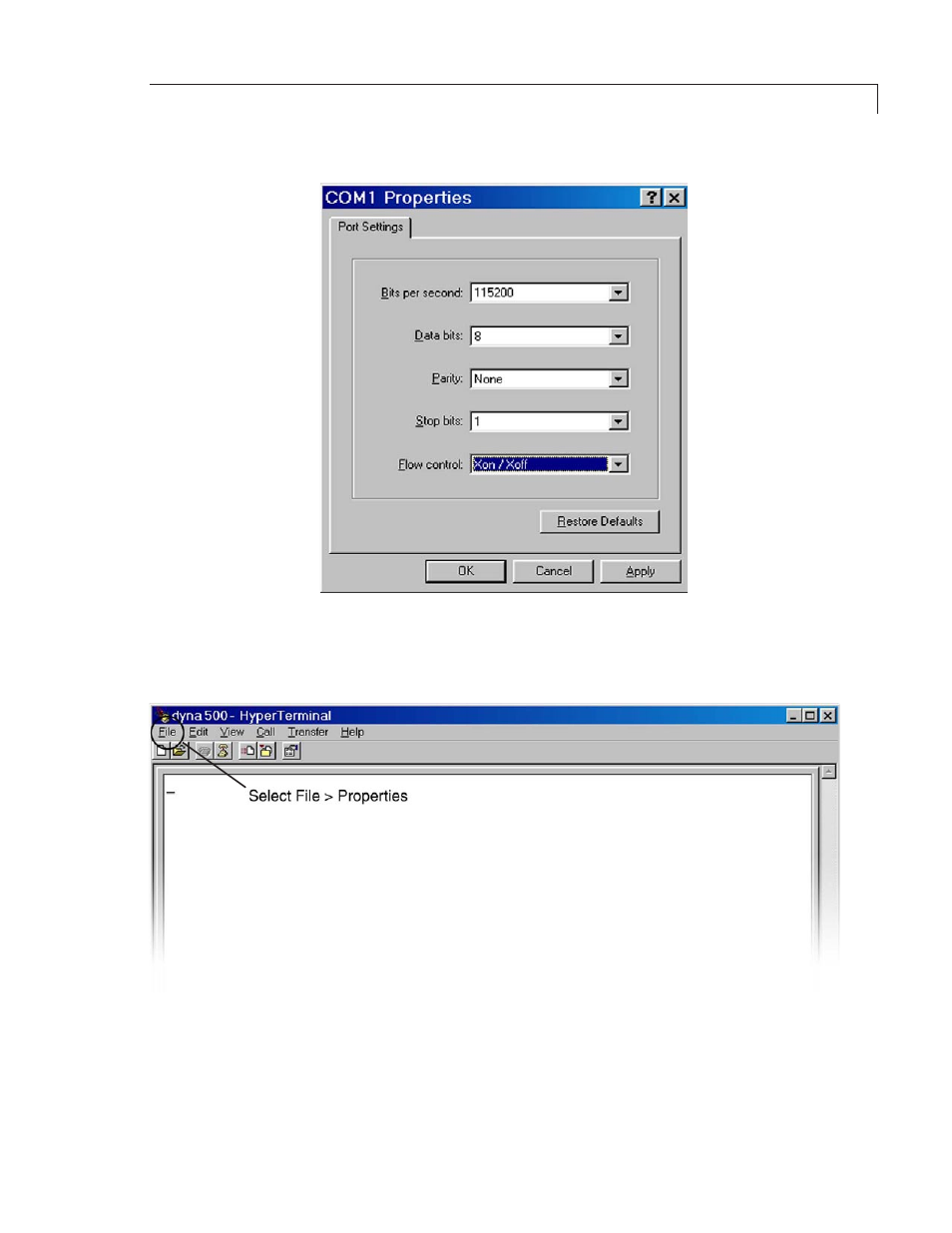
6. Select the appropriate COM port and click “OK” to bring up this screen:
7. Set the port parameters as indicated above, and click “OK”.
8. Now we are at the dyna500 HyperTerminal screen (below). Select “File”, then
“Properties:
Serial Port Communication