New mp3 manual 8.10.10 10-11, Problem, Remedy – UWater G4 User Manual
Page 6: Troubleshooting
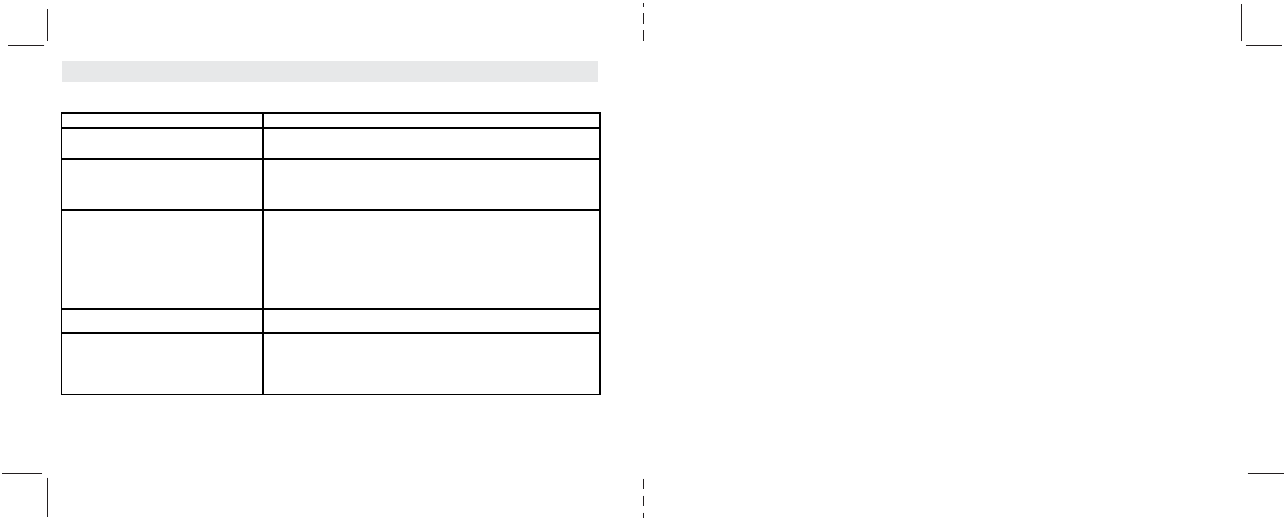
10
11
Problem
Remedy
I can’t turn on my Player
• Connect to your PC for recharging.
After I turn ON my Player,
• Possibly low battery level. Connect to your PC for recharging.
it shuts down immediately.
I can’t use the USB cable to recharge My Player. • Make sure you are using the original USB cable provided in package.
• Connect Player to PC using USB cable and check that the Operating system
is recognizing Player.
• Reset Player (see Reset Instructions).
There is no sound while Player is ON.
• make sure Player is charged.
• Make sure earphones are properly plugged in.
• If you are using the waterproof earphones,
make sure earphone plug is screwed down firmly.
• Adjust VOLUME.
• Make sure water did not penetrate earphones.
If they did, remove ear-tips, rinse and dry.
• Reset Player (see Reset Instructions).
Player doesn’t work but LED is ON
• Reset Player (see Reset Instructions)
I can’t connect my Player to PC
• make sure Player is connected appropriately using original USB cable.
• Make sure USB cable was connected to player before it was connected to PC.
A reverse plugging sequence may result in failure of connection between
the player and your PC.
Troubleshooting
