New mp3 manual 8.10.10 6-7 – UWater G4 User Manual
Page 4
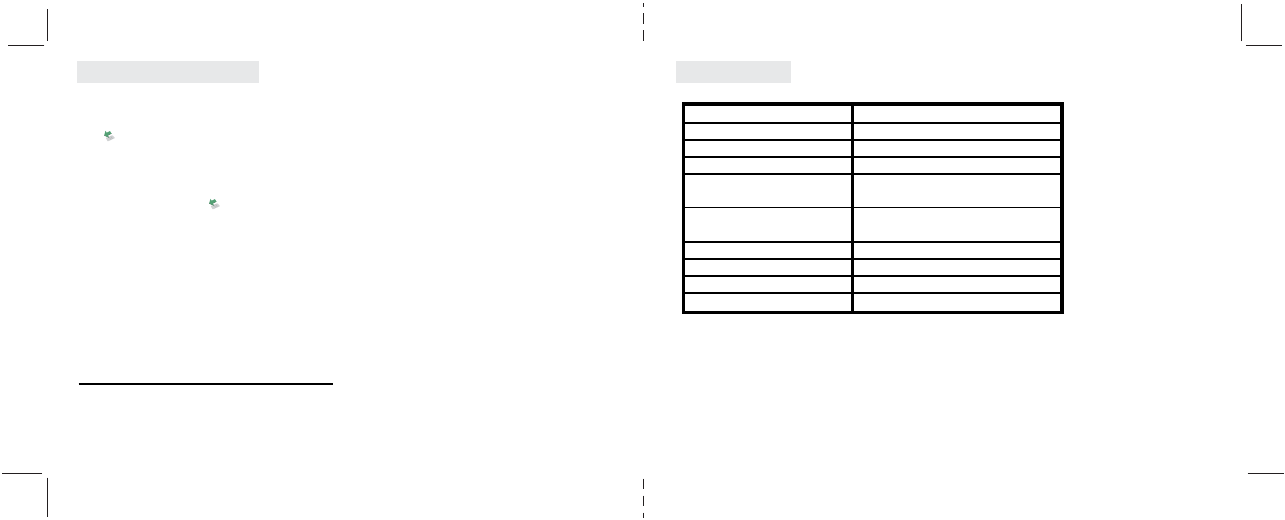
Operational Instructions
6
7
Copying MP3 Files from PC to the MP3 Player
•
Connect the player to the USB port of your
PC using the USB cable.
•
A ” “icon appears at the right bottom of the
Tool Bar. A “Removable Disk” icon also
appears in “My Computer”.
•
Use the File Manager function to copy files to
the player.
•
Then double-click the “ “ icon at the right
bottom of the Tool Bar to disable the “
Removable Disk”. When the “This Disk Has
Been Disabled Successfully” dialog box
appears, disconnect the player from the USB port.
Recharging the Battery
•
To recharge the battery via USB port of your
PC, simply connect the player using the USB
cable to your PC to recharge the battery.
•
To recharge the battery using the USB charger
(optional), simply connect the player to the
charger using the USB cable, then connect the
charger to the power supply.
*Note: When disconnected from the USB port
after recharging or file uploading, the player
switches off automatically.
Specifications
Features:
Audio Format
Bit Rate
Internal Memory
Built-In Rechargeable battery
USB interface
Playback Mode
Operating system
Storage Temperature
Operating temperature
Dimensions(LxWxH)
Net Weight
MP3, WMA
32Kbps-320Kbps
built-in 1 GB/2GB/4GB
6hrs Continuous Playing Time
USB 2.0 High Speed
Normal, Random
Win XP, Win2000, WinME, Linux2.4
and above. MAC OS 9.0 and higher
10°C~+50° C
-5°C~+40° C
56.5 x 32.5 x 16mm
21 grams(not including earphones)
