tekmar 039 Remote Start / Stop Module User Manual
Data brochure, D 039, Remote start / stop module 039
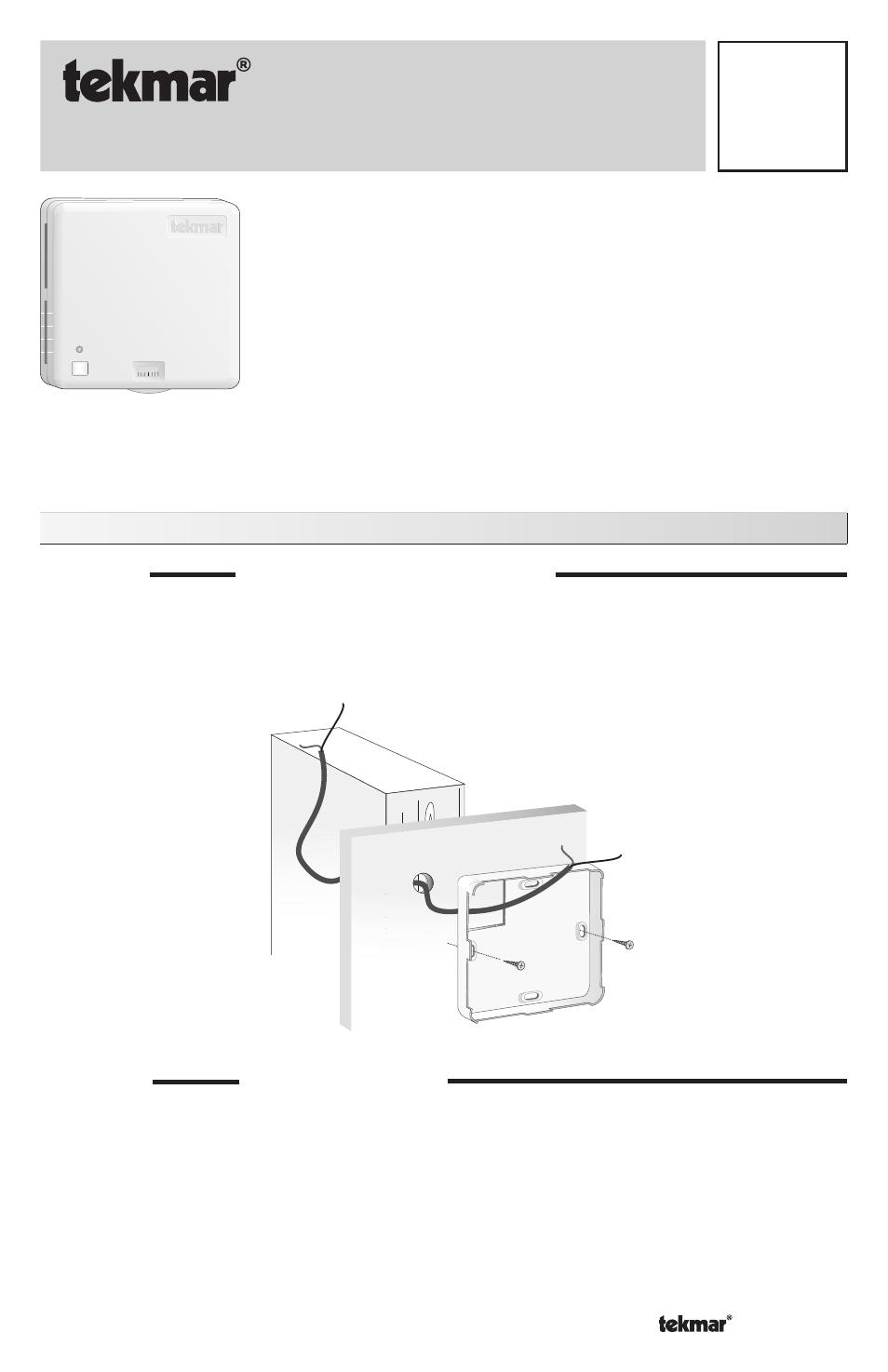
1 of 4
© 2007
D 039 - 05/07
- Data Brochure
Remote Start / Stop Module 039
D 039
05/07
Installation
8
7
9
The tekmar Remote Start / Stop Module 039 provides the user with
the ability to start and stop a snow melting system. As well, the 039
gives the user the ability to adjust the running time of their snow
melting system. An indicator light on the face of the 039 provides
a visual indication as to the current operation of the snow melting
system. The 039 is designed to work with specific tekmar snow
melting controls. Read the Data Brochure of the applicable control
to determine if the 039 is compatible with the intended control.
The 039 cannot be used on tekmar controls that do not support a
tekmar Net™ (tN2) device.
STEP ONE
REMOVING THE FRONT COVER
Place a screwdriver or similar object into the small slot located in the top of the 039. Push
the screwdriver against the plastic tab and pull the top of the front cover so that it pivots
around the bottom edge of the 039.
STEP TWO
MOUNTING THE 039
The base of the 039 should be securely installed in the desired location. Mount the 039
directly to the desired location using two #6-1” screws. The screws are inserted through the
mounting holes and must be securely fastened to the desired location. If possible, at least
one of the screws should enter a wall stud or similar surface. If the 039 is to be mounted
to a 2” x 4” electrical box, order an Adaptor Plate 007. This plate will mount to the electrical
box and the 039 will then mount to the plate.
#6 1” screws
To Control
