SWIT Electronics S-1051C User Manual
Page 9
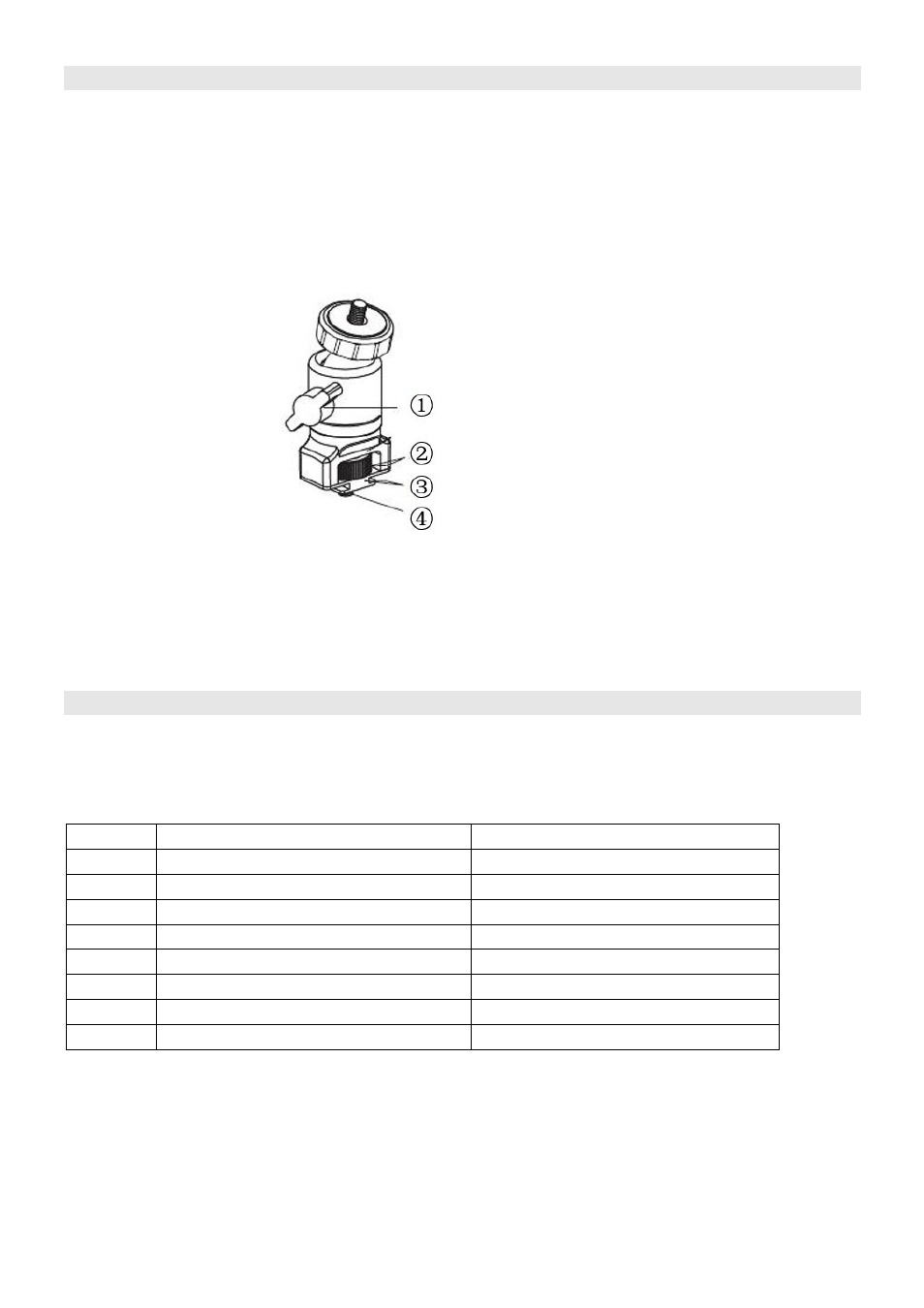
11. Cold Shoe Bracket
The provided monitor bracket support both cold shoe and screw mount for camera connection.
1. For cold shoe: anticlockwise screw the knob to draw the bolt back, slide the cold shoe mount into camera,
and then clockwise adjust the knob to fasten.
2. For screw mount: clockwise screw the knob to draw the bolt directly into the screw thread of camera till
fastened.
3. Screw the ball head knob into monitors, and lock the ball head.
12. Optional Battery Mount
12.1 S-7001 series DV battery mount
S-1051C monitor can use DV batteries by connecting with SWIT S-7001 series mount. There’re following types
of S-7001 for choice:
Model
Compatible battery type
Recommended SWIT battery
S-7001F
SONY L series NP-F770/970
S-8972, S-8970, S-8770
S-7001P
Panasonic CGA series D54S/D28S
S-8D62, S-8D54, S-8D28
S-7001J
JVC BN-V428U
S-8428
S-7001C
Canon BP series BP-930/945
S-8945, S-8845
S-7001U
SONY BP-U series U60/30
S-8U62
S-7001E
Canon DSLR, LP-E6
S-8PE6
S-7001B Panasonic VW-VBG6
S-8BG6
S-7001V
JVC BN-VF823
S-8823
① Lock
② Knob
③ Cold shoe mount
④ Screw bolt
