Stealth Cam STC-I540IR User Manual
Page 9
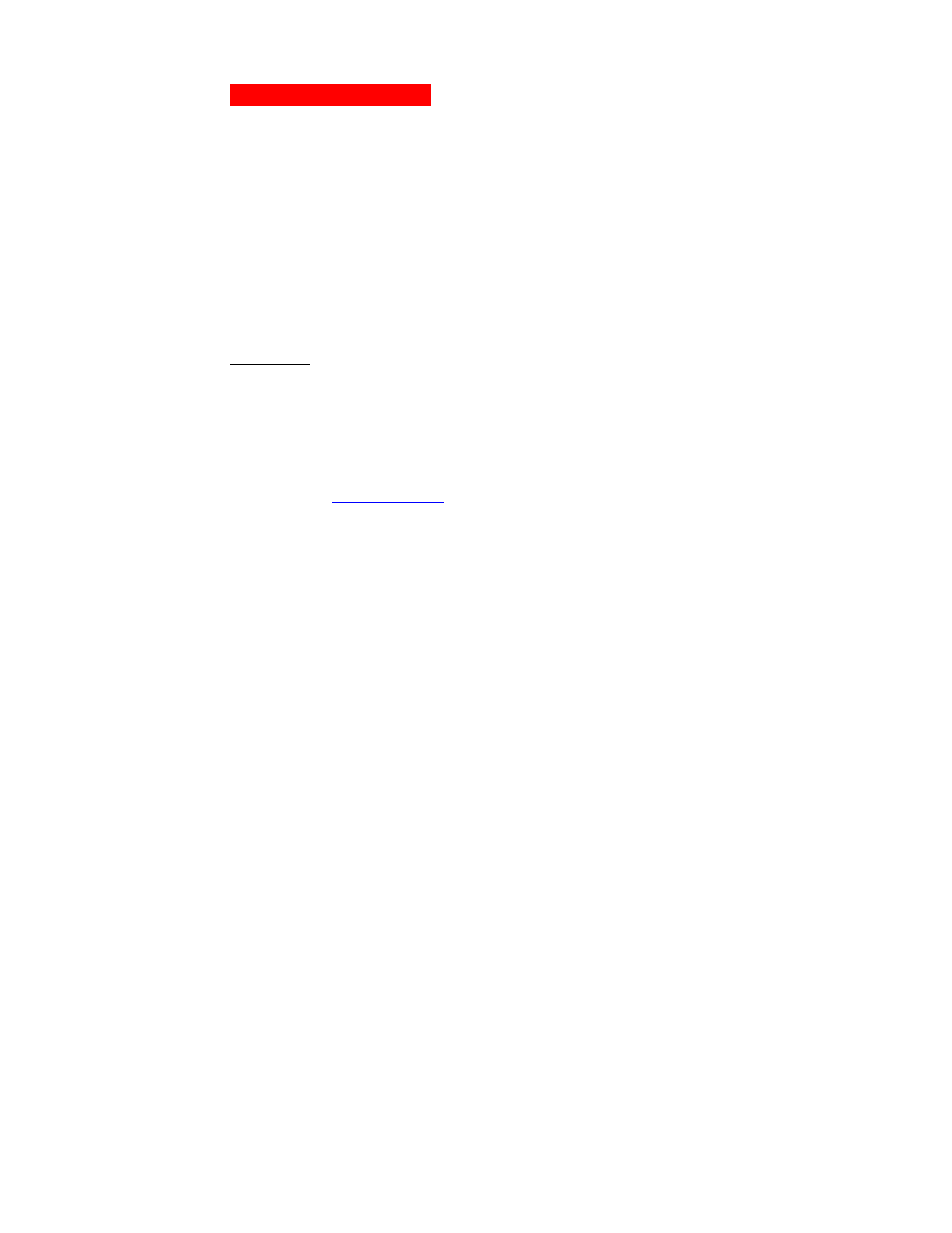
STC-I540IR
www.stealthcam.net
Toll Free 877-269-8490
9
Battery Power Options
The Stealth Cam STC-I540IR is designed to operate using two different
battery power options. The camera must be in the OFF position when
installing or removing batteries. Use of batteries other than those
specified in this section may damage the camera and void your
warranty.
Using “C” Cell Batteries
The internal battery compartment accepts 8 “C” cell batteries. Pull up
on the bottom clip of the battery cover to open. Use fresh, high quality
alkaline batteries. Install batteries in the correct polarity (+/-) referring
to the illustration inside the battery compartment. Secure battery cover.
Precaution: When replacing batteries,
replace all the batteries within
10 minutes. Otherwise, this will result in the loss of date / time setting
12V Lead Acid Battery (Recommended for extended field life)
To avoid replacing batteries when out in the field, the STC-I540IR is
equipped with an external power jack designed to accept a barrel plug
cable that attaches to an optional lead acid battery (Stealth Cam STC-
