Button shortcuts, Butt on shor tcuts – Sound Devices 970 User Manual
Page 63
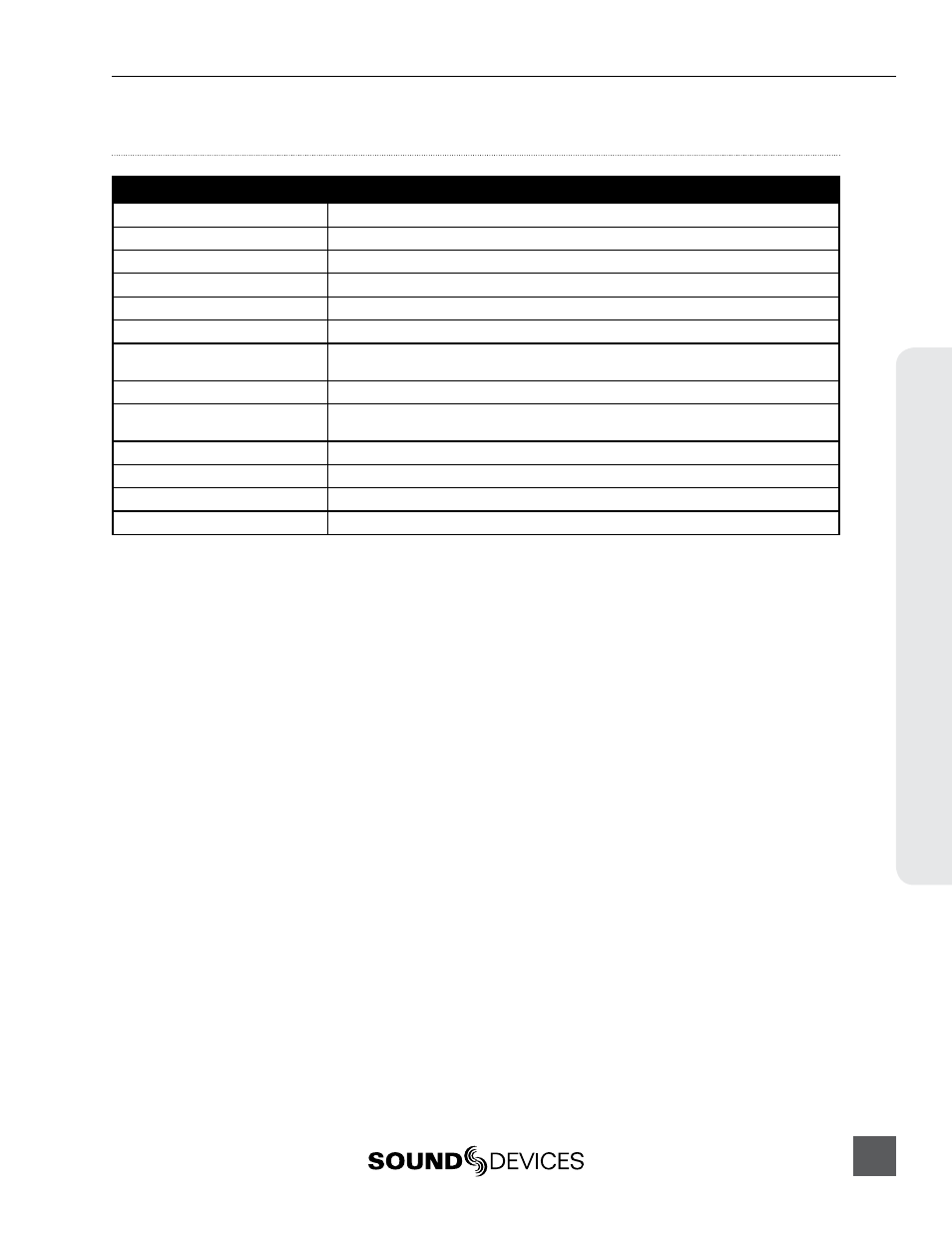
970 User Guide
57
Butt
on Shor
tcuts
Button Shortcuts
Button Combination
Effect
AUDIO + Control knob rotate
Change HP source.
AUDIO + LCD
From the Main View: Solo the highlighted channel in the headphones.
AUDIO + MENU
Accesses the Metadata screen.
AUDIO + FILES
Create sound report in current folder for all applicable drives.
LCD + Control knob press
Adjust LCD and button brightness.
Stop + Rew
False take. Deletes last take and decrements Take Number.
Stop + Fast Forward
Scene increment. Changes the scene name by increasing it numerically or by alpha charac-
ters.
MENU + FILES
Button lock options: Unlock Buttons, Lock Non-Transport Buttons, or Lock All Buttons.
MENU + Control knob Press
Toggle network grouping. If the unit is grouped, this shortcut will remove it from the group. IF
the unit is not grouped, this shortcut will put it back into the group it was previously in.
Hold LCD
Turns off LCD display.
LCD + Encoder Press
LCD brightness menu.
FILES + Fast Forward
When in Record or Playback, sets a cue marker
FILES + Rew
When in Record or Playback, deletes last cue marker
