Ntroduction to the synscan, Ynscan, Az hand control – Sky-Watcher DOB16 User Manual
Page 11
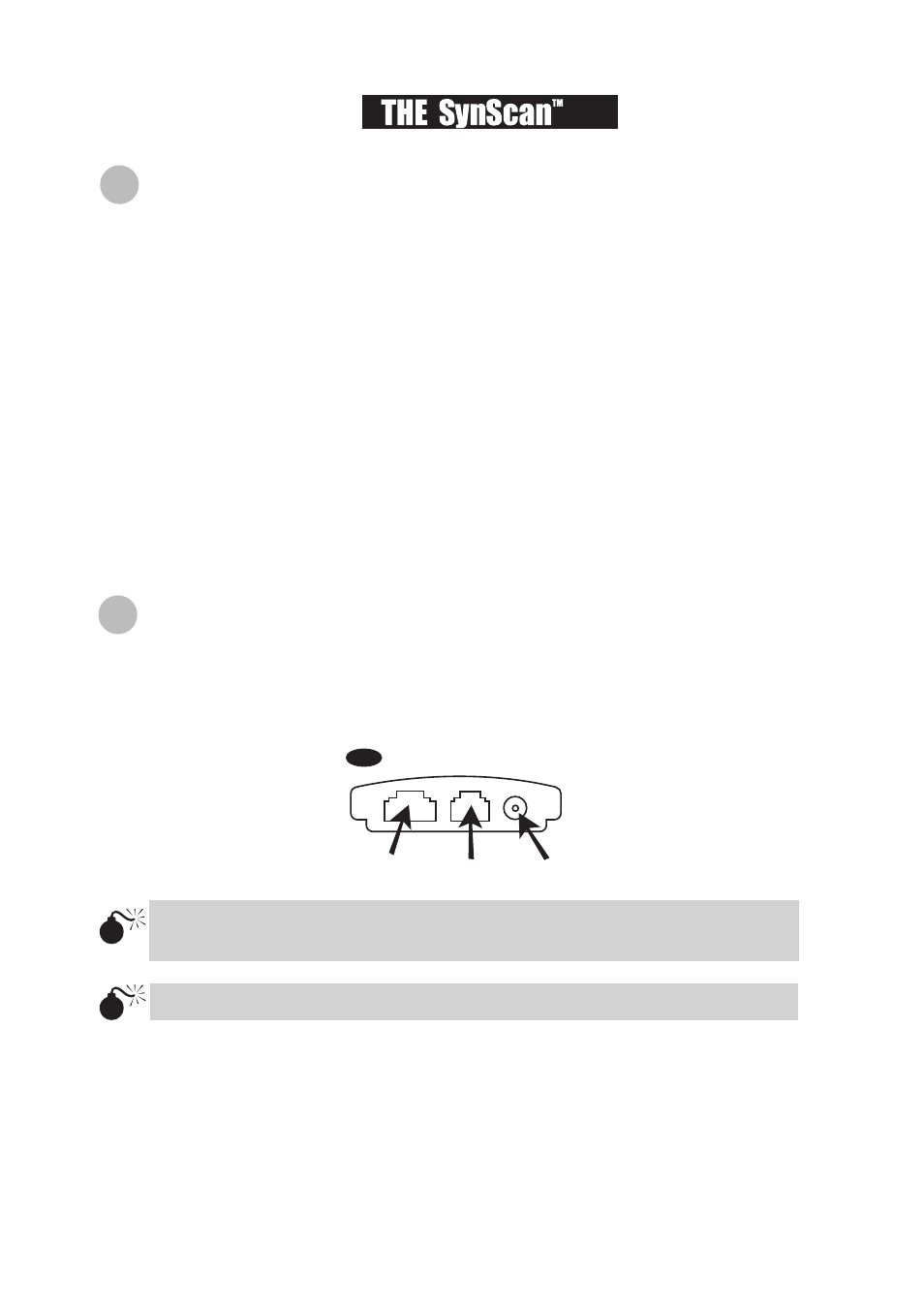
11
I
ntroduction to the SynScan
TM
AZ
The SynScan
TM
AZ is a precision-engineered instrument that provides two different operation modes:
AUTO-TRACKING MODE
The Sky-Watcher Dobsonian SynScan telescope has a patented dual encoder design incorporated to
record the position of the telescope. Under the Auto-Tracking Mode, you may choose to manually, or
electronically, move the telescope to any position without deactivating the tracking mode first. After
moving to a new object, the telescope will automatically begin to track the new object accurately. No
re-setup is required in one observing session.
If you are familiar with the night sky, or if you wish to quickly set up the telescope for tracking the
object, AUTO-TRACKING MODE will allow you to operate the telescope in the traditional way with
added bonus of automatic tracking and digital setting circle.
AZ GOTO MODE
The AZ GOTO MODE provides extensive computerized GO-TO functions to assist you in finding and
enjoying the night sky treasures, such as planets, nebulea, star clusters, galaxies and much more.
The hand control allows you to point your telescope to a specific object or even tour the skies at the
touch of a button. The user friendly menu system allows automatic slewing to over 42,900 objects.
Even an inexperienced astronomer can master its variety of features in a few observing sessions.
S
ynScan
TM
AZ Hand Control
On the bottom of the hand control, the middle port is used for RS-232 communications between the
SynScan
TM
AZ and a computer or other devices. (See “Linking with a Computer” for details.) The DC
power port allows independent use of the SynScan
TM
AZ hand control for users who wish to browse
the database or update the firmware without connecting to the telescope (Fig.e).
9
Fig.e
RJ-45
RJ-12
DC power port
The DC power port on the hand control is for hand control stand-alone applications only. For
telescope applications, use the 12V DC outlet on the mount.
To connect the SynScan AZ to a PC, use only the RS-232 cable provided with the mount.
AZ
The SynScan
TM
AZ Hand Control allows direct access to all the motion controls of the telescope and a
database with a range of preset objects. The Hand Control comes with a dual-line, 16 character
display screen that is backlit for comfortable viewing of the telescope information and scrolling text. To
explore the many functions that the SynScan
TM
AZ has to offer, there are 4 main categories of control
on the Hand Control (Fig.f):
