Sky-Watcher EQ8 User Manual
Page 5
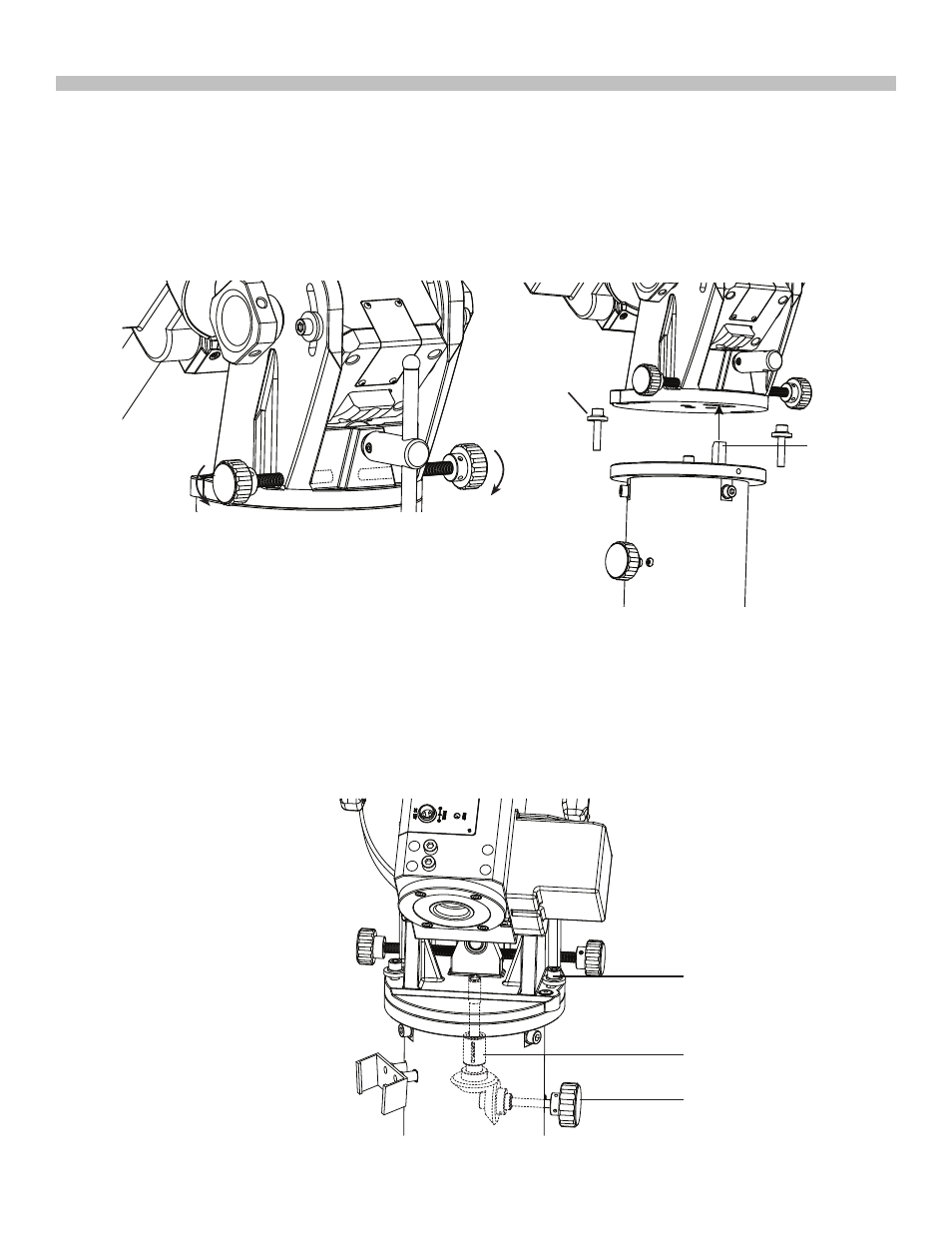
5
1.2 Putting On the EQ8 Mount
1.
Loosen the two azimuth adjustment knobs on the EQ8 mount until there is sufficient space
between the two knob screws
(Fig. 1.2a).
Remove the two azimuth locking screws and
washers on the tripod top.
2.
Align the metal dowel on the tripod top with the gap between the two azimuth adjustment
knobs; and then put the mount on the tripod top.
(Fig 1.2b)
3.
Apply the two azimuth locking screws with washers to slightly fix the mount on the tripod
top.
(Fig. 1.2c)
. Do not tighten these screws yet.
4.
Turn the primary locking knob in clockwise direction to engage the primary locking shaft to
the threaded hole at the center of the mount’s bottom. Turn the knob until it is tightened.
(Fig 1.2c)
Fig. 1.2a
Fig. 1.2b
PART I: SETTING UP THE EQ8 MOUNT
Fig. 1.2c
Primary Locking shaft
Primary Locking Knob
Azimuth Locking Screw
Azimuth Adjustment Knobs
*
*
*
Dowel
Azimuth
Locking
Screw
Loosen
Loosen
