SKYTEX IMAGINE 10 User Manual
Page 20
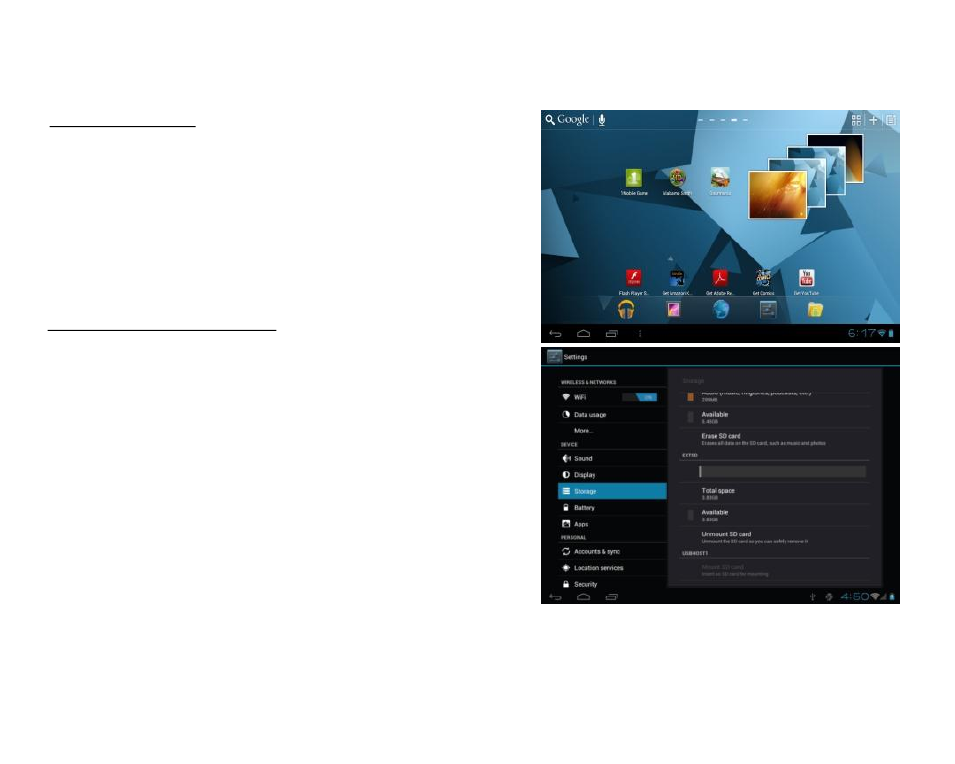
VIDEO STREAMING/ INSERT MEMORY CARD
VIDEO STREAMING
Your Tablet is capable of streaming videos directly from the
Internet or via 3
rd
party streaming applications. To properly
run certain applications Adobe® Flash® Player may be
required. Popular streaming video applications are available
through the Skytex App Store for download on to the Tablet.
Prior to streaming movie files, download the application of
your choice.
INSERTING A MICRO-SD CARD
Your Tablet will accept a micro-SD memory card for an
additional 32GB of storage for videos, music, photos,
documents, and more. Align an optional memory card with
the card slot. Make certain the metal contacts are facing
downward. Slide the card carefully into the spring-loaded slot
until it clicks securely.
To remove safely, enter SETTINGS and STORAGE to view
options. Tap UNMOUNT SD card then push the memory card
with your thumbnail further into the slot until it springs
outward of the slot. Do not remove card while any app is in
use.
NOTE:
Do not attempt to insert objects other than a micro-SD memory card into the card slot. A compatible
memory card should fit easily into the card slot; If you encounter resistance, check the alignment of the
card. Do not attempt to force the card in. Avoid touching the gold contacts of the memory card.
19
