RiME LITE Storm User Manual
Page 8
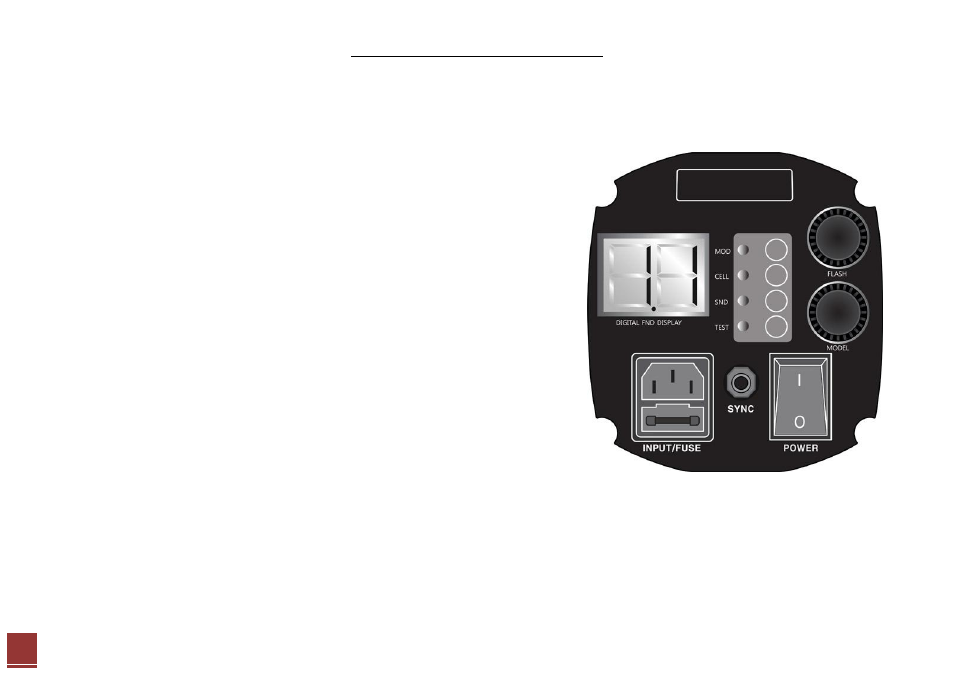
8
Operation Instruction for STORM
A. Insert a power cord into the main Inlet.
B. Turn the power switch ON
C. Before switching off, you better to set all buttons & indicators to “Minimum” or “OFF”
How to set Flash Power Output
- Turn the Flash encoder to change the setting.
How to control Modeling Output
1. Continuous Modeling Mode
- Press MODEL button
- Modeling light keeps Full Volume Output regardless of flashing or charging.
2. OFF modeling Mode
- Press MOD button again.
- Modeling light keeps OFF regardless of flashing or charging.
3. TEST Button
- If you press the TEST button, Flash will fire.
- Once a flash is charged, “RED LED” will be on
4. CELL Button
- If you press the CELL button, you will see “Green LED”, then it is slaved by other fires.
- Press CELL button again, it will be OFF.
5. SOUND Button
- If you press the SND button, the sound will be ON.
- If you press the SND button again, the sound will be OFF
6. Synchro Socket
- Insert a synchro cord into Synchro Socket
- Connect the synchro cable on Camera
- The flash will fire as camera shutter
