Getting ready to play, Preparing the music stand power supply – Casio CTK-2000 User Manual
Page 7
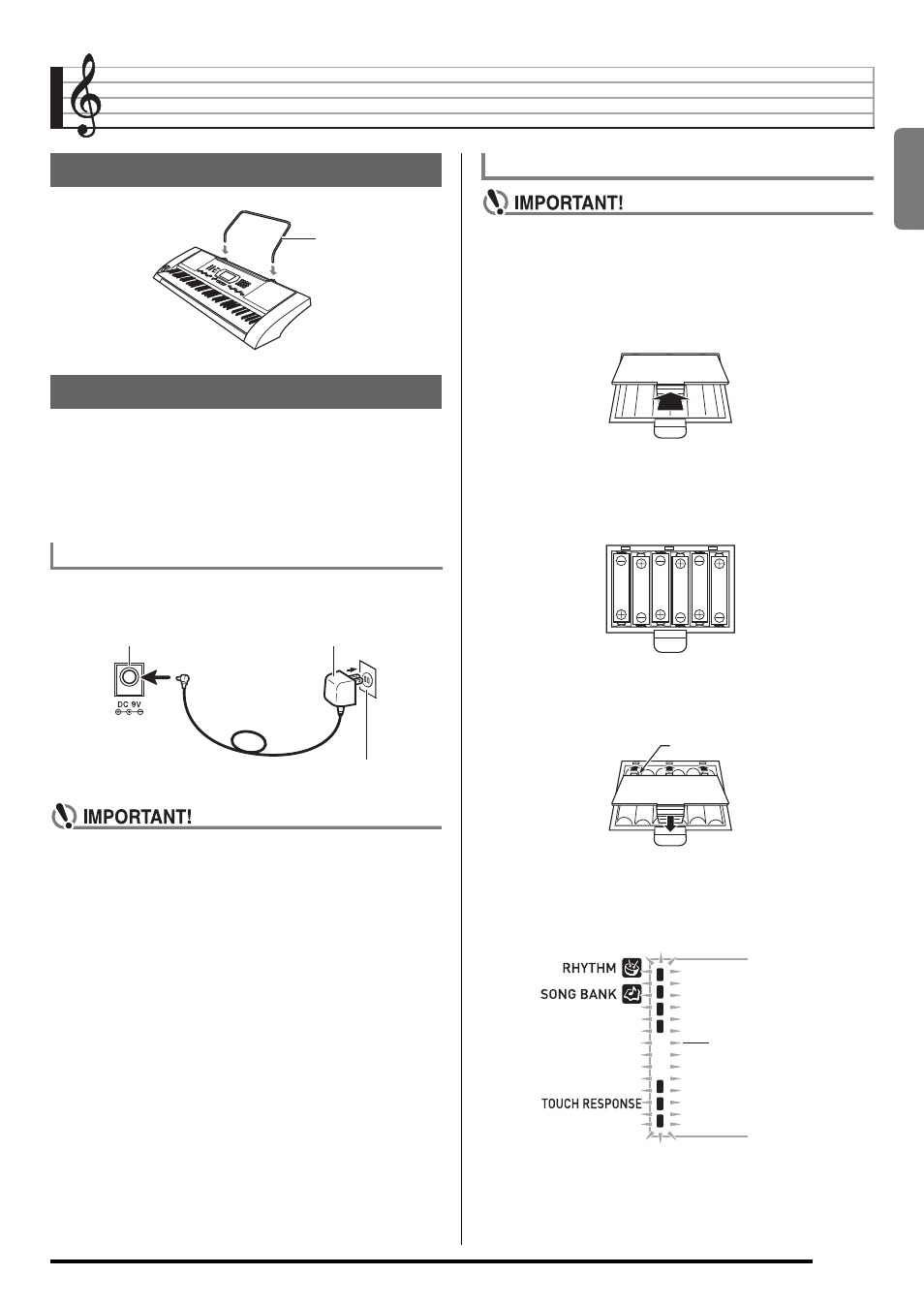
English
E-5
Getting Ready to Play
Either an AC adaptor or batteries can be used to power this
Digital Keyboard. Normally, use of AC adaptor power is
recommended.
• The AD-5 AC adaptor does not come with this Digital
Keyboard. Purchase it separately from your retailer. See
page E-1 for information about options.
Use the AD-5 AC adaptor when you want to power the Digital
Keyboard from a household electrical outlet.
• Be sure to turn off Digital Keyboard power before
connecting or disconnecting the AC adaptor.
• Be sure to turn off power before loading batteries.
• It is up to you to prepare six commercially available
AA-size batteries. Do not use oxyride batteries or any
other nickel based batteries.
1.
Open the battery cover on the bottom of the
Digital Keyboard.
2.
Load six AA-size batteries into the battery
compartment.
Make sure the positive
+ and negative - ends of the
batteries are facing as shown in the illustration.
3.
Insert the tabs of the battery cover into the
holes on the side of the battery compartment,
and close the cover.
■ Low Battery Indication
The indicator shown below starts to flash to let you know
when battery power is low. Replace the batteries with new
ones.
Preparing the Music Stand
Power Supply
Using the AC Adaptor
Music stand
Household power outlet
AD-5
DC 9V terminal
Using Batteries
Tabs
Low battery indicator
(flashes)
