Effects mode, Effects, Mode – Reloop NEON - VirtualDJ 8 Operation Guide User Manual
Page 11
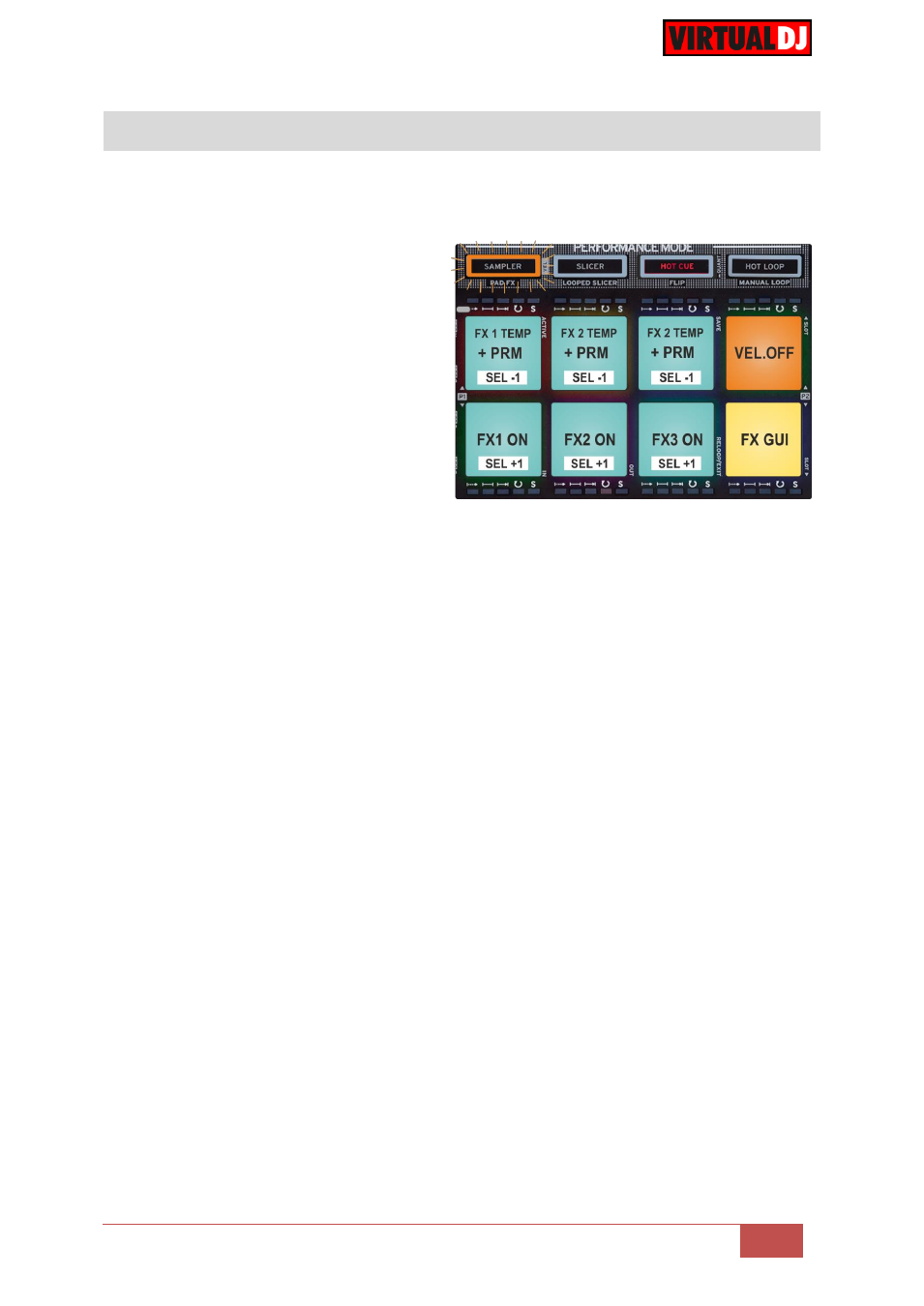
VirtualDJ 8
– Reloop NEON
11
Effects mode
While the Sampler mode is selected, press the same SAMPLER mode button again to set
the PADs to FX mode (led will blink).
In this mode, Pads 5, 6 and 7
enable/disable the selected Effect for
Slots 1 to 3 respectively.
Press and hold Pads 1, 2 and 3 to
temporary trigger the selected Effect for
slots 1 to 3 respectively.
Hold SHIFT down and then use Pads 5, 6
and 7 to select the next Effect for each
slot.
Hold SHIFT down and then use Pads 1, 2
and 3 to select the previous Effect for the
same slot.
While the temporary Effect Pads (1 to 3) are used, the 1
st
parameter of the selected effect
will be adjusted, according to the applied pressure. Once released, the value of the
adjusted parameter will return to zero position.
Use Pad 4 to disable velocity or freeze the value of the effect parameter to the current
position. (Can be turned off while Pads 1 to 3 are pressed too)
With velocity turned off, the 1
st
parameter of the selected Effects (for all 3 slots) can be
adjusted using the TRACK (2) encoder and the 2
nd
parameter of the selected Effects from
the LOOP (5) encoder.
Hold Pad 8 down and then use Pads 5, 6 and 7 to open/close the FX GUI of the selected
effect (will be docked at the right side of the Browser), and get more effect parameters and
options.
