Components of the printer, Components of the printer -3 – Pantum P2500W User Manual
Page 10
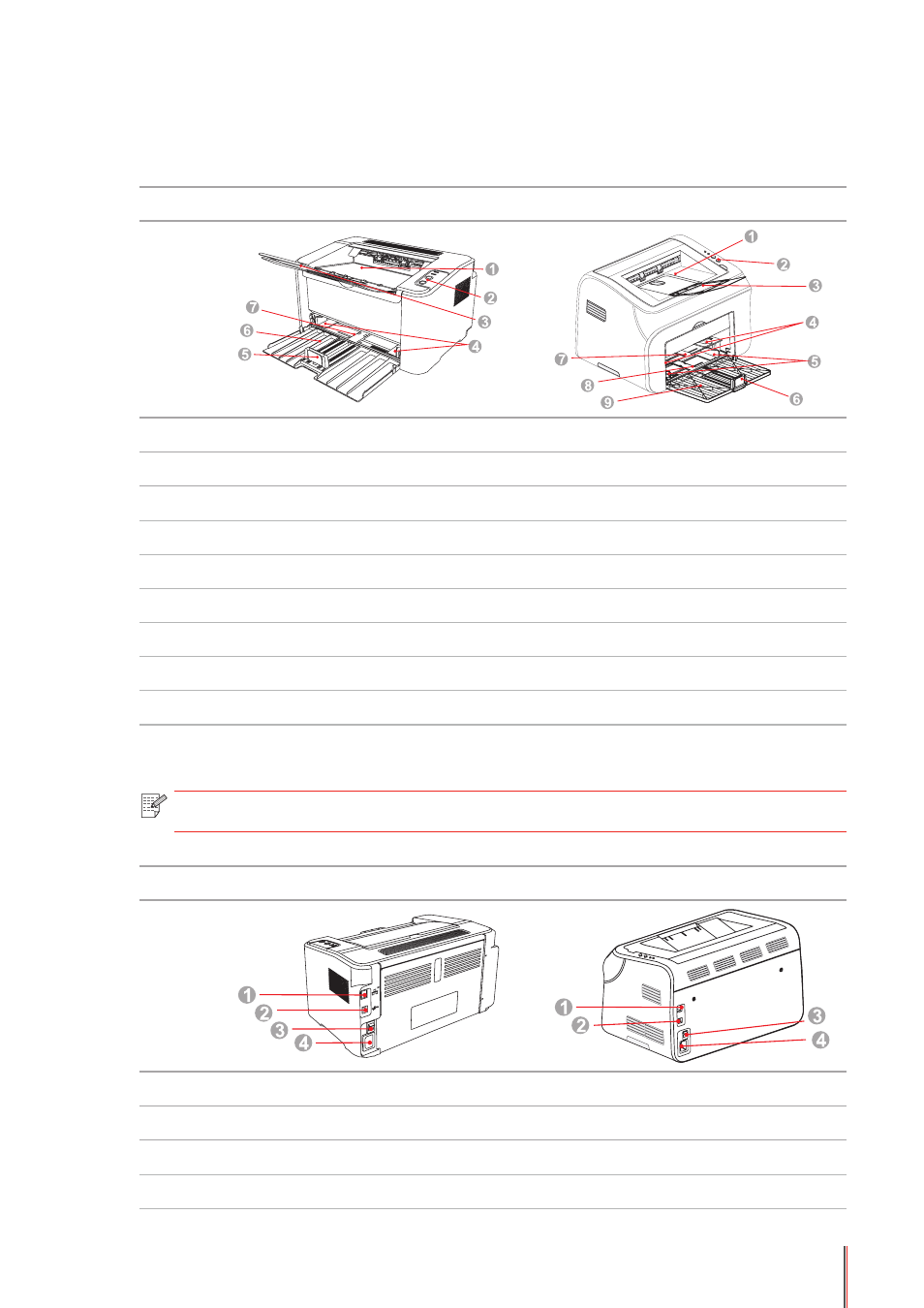
1-3
1.2. Components of the Printer
| Front View
Serial No. P2200/P2500 Series
P2600 Series
1
Output Bin
Output Bin
2
Control Panel
Control Panel
3
Output Tray
Output Tray
4
Automatic Feed Guide
Manual Feed Guide
5
Paper Stop
Automatic Feed Guide
6
Feeder Tray
Paper Stop
7
Automatic Feeder Tray
Manual Feeder Tray
8
Automatic Feeder Tray
9
Feeder Tray
| Rear View
Serial No. P2200/P2500 Series
P2600 Series
1
Network Interface
Network Interface
2
USB Interface
USB Interface
3
Power Switch
Power Switch
4
Power Interface
Power Interface
Note:
• The rear view of the printer may vary depending on the models and functions.
