Opticron Tracker 670 User Manual
Page 2
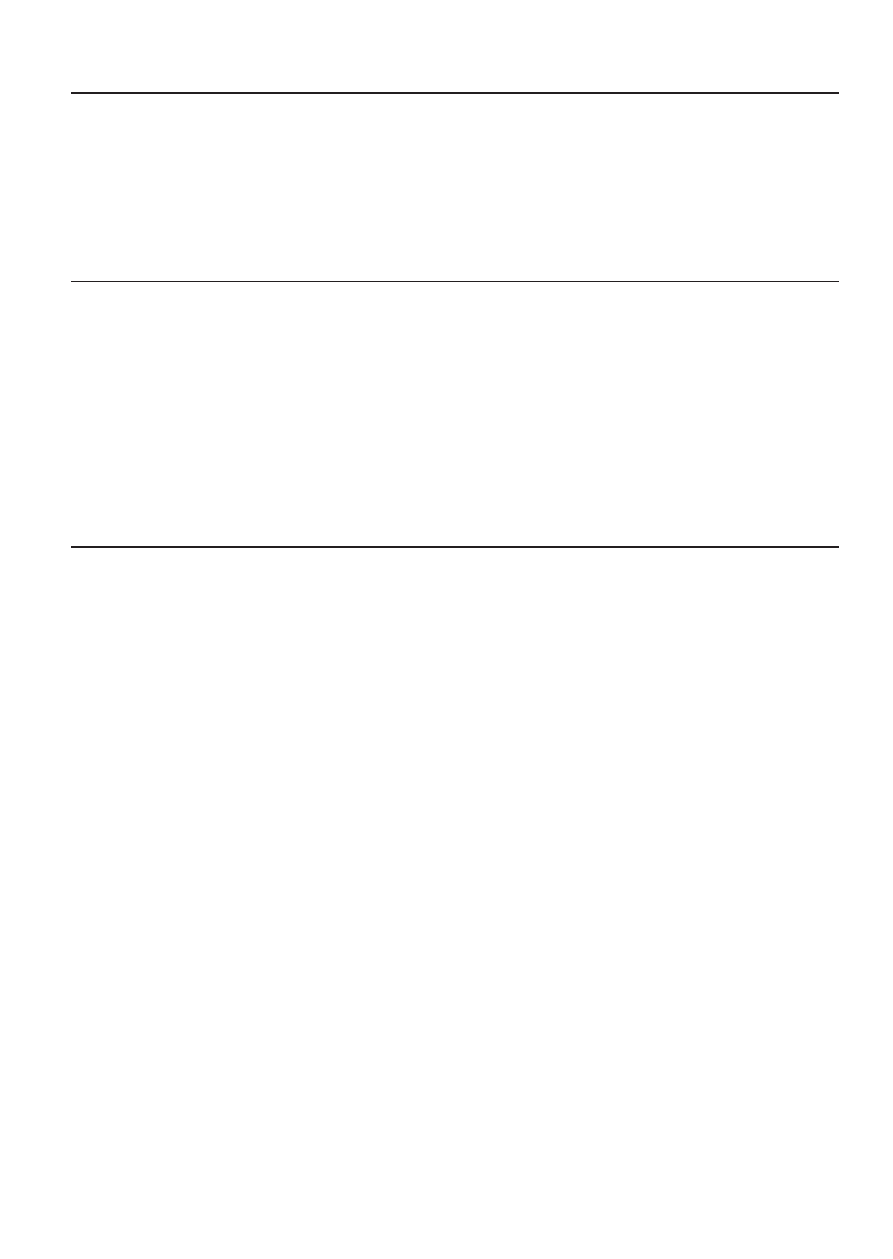
2
Introduction
The Tracker 670 is a compact easy to use laser rangefinder designed for a range of
outdoor activities such as golf, hunting, site surveying, walking and rambling. A
compact 6x magnification monocular, the Tracker 670 provides accurate
measurements of targets up to a range of 600 metres. It can also simultaneously
measure the angular distance to and height of an individual target being observed.
Contents
Your Tracker 670 is quality checked before being packed. However, please check
the following list to ensure that you have received all the items. If not, please
contact us at the address shown on page 8.
1 Tracker 670 laser rangefinder
1 soft carry case
1 wrist strap
1 CR2 lithium battery
1 lens cleaning cloth
Quick Start Guide
For a detailed guide see page 4.
Use the power button marked ‘O’ to activate the unit. When powered on the device
is set to Range-Finding Mode. To toggle between Range and Range & Angle
measurement, briefly press the ‘MODE’ button. The LCD will show either Range or
Range & Angle.
In Range mode, pressing the power button briefly will capture the distance to the
target in the centre of the crosshair display. The maximum range that can be
measured depends on the size and properties of the target object. Large, bright
objects can be measured more accurately and at a greater distance than small, dark
objects. To change the unit of measure, press and hold the ‘MODE’ button for 2
seconds. The display will toggle between ‘M’ (metres) and ‘Y’ (yards).
In Range & Angle mode, press the power button once the target object is in the
centre of the crosshairs. The LCD will display the shortest distance to the target, as
well as the horizontal distance, the angle of inclination plus the approximate height
of the target. To change the unit of measure, press and hold the ‘MODE’ button for
2 seconds. The display will toggle between ‘M’ (metres) and ‘Y’ (yards).
The unit will power off automatically if not used for 20 seconds.
