Nipros AS-1 User Manual
As-1, Speed s ◀ ▶ f ▼assign 2 ▼assign 1, Model
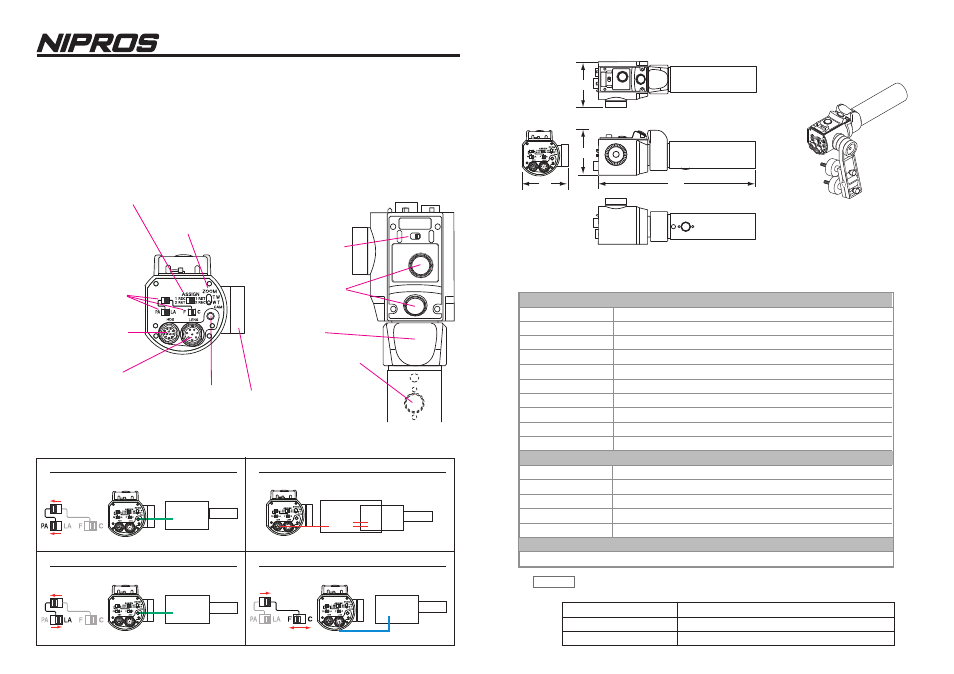
AS-1
ZOOM DEMAND
■Option
8P Extension Cable ASC-10(10m)・ASC-20(20m)・ASC-30(30m)
8P-12P Conversion Cable FC-12P (8-pin to 12-pin conversion cable for FUJINON LENS)
Camera/Lens Panasonic camera/LANC camera//CANON LENS/FUJINON LENS
HDS connector 12P : connection for HDS-300
LENS connector 8P : connection for zoom lens
CAM connector φ2.5 3P mini jack : connection for Panasonic camera
ZOOM TW/WT switch Zooming Direction Selection TW : TELE to WIDE / WT : WIDE to TELE
SLOW/FAST switch Zooming Speed Selection SLOW/FAST
RET switch RETURN
VTR switch REC START/STOP
ASSIGN switch RET switch/ VTR switch selection (RET switch on the grip is always RETURN.)
PA/LA//C/F switch Panasonic camera/LANC camera//CANON LENS/FUJINON LENS selection
Clamp bracket For fixing AS-1 on the pan handle of the tripod (Fixing angle is adjustable.)
Outside Dimensions approx. 64 x 64 x 224 mm (main body) (WxHxD)
Weight approx. 0.45 kg (main body), approx. 0.45 kg (clamp bracket)
Operating Temperature 0 ℃ ∼ 40 ℃
Storage Temperature -20 ℃ ∼ 60 ℃
Input/Output
Clamp bracket/8-pin Cable/φ2.5 Mini Plug Cable/Operationg Instructions
Accessories
General
64
PROTECH
SPEED S
◀
▶
F
▼ASSIGN 2
▼ASSIGN 1
224
64
64
■Connection/Use
Operating
Instructions
For using AS-1.
Before operating your AS-1, please read this manual thoroughly and keep it for future reference.
■Features
・ Supports the ENG video camera for the professional use.
・ Supports the CANON Lens and FUJINON Lens with the 8-pin control interface for a ENG video
camera for the professional use.
・ Able to be attached to either right and left pan handle of a tripod.
■Parts Names and Functions
■Outsideview and Dimensioms
■Specifications
NOTE
Features, design and specifications are subject to change without notice.
PROTECH
SPEED S◀ ▶F
▼ASSIGN 2
▼ASSIGN 1
ASSIGN REC/RET Switch :
Assigns the REC or RET
functions to the ASSIGN 1
and 2 buttons.
PA/LA //F/C Select Switches :
Set the PA/LA and F/C
switches to the appropriate
position according to the
camera and lens connected
as follows.
PA : Panasonic camera
LA : LANC camera
F : FUJINON LENS
C : CANON LENS
HDS Connector(12-pin) :
Used to connect to the
ZOOM connector(12-pin)
of HDS-300.
LENS Connector(8-pin):
Used to connect to the
zoom lens
when the HDS-300 is
not connected.
CAM onnector
(φ2.5 3P mini jack):
Used to connect to
the ZOOM S/S connector
or LANC connector of
the camera when the
HDS-300 is not connected.
ZOOM TW/WT SelectSwitch :
Selects the direction of the zooming, WIDE to TELE or
TELE to WIDE with the zoom lever rotating direction.
TW : To TELE rotating to left / WT : To TELE rotating to right
RET Button(on the grip) :
Used to RETURN.
ZOOM Lever :
Used for zooming.
ASSIGN 1/2 button :
Used to RETURN or
REC functions assigned
by ASSIGN switch.
SPEED S/F Select Switch :
Selects the zooming speed,
S(slow) or F(fast).
Fixture to attach the clamp bracket :
Attaches the clamp bracket that fixes
the AS-1 on the pan handle of the
tripod.
Remote Cable for HDS-300 ASC-AS1P (12P Cable for connection to HDS-300)
HDS-300
ZOOM
12P
φ2.5
3P
8P
(Connect with the Camera)
φ2.5
3P
(LANC Connector)
Model
AS-1
Model
AS-1
Model
AS-1
Model
AS-1
LENS 8P Connector
To CANON LENS/FUJINON LENS
<8P Zoom Lens Remote Cable(Supplied)>
Camera
Lens
To HDS-300
<Remote Cable for HDS-300(Optinal)ASC-AS1P>
Camera
Lens
HDS 12P Connector
Panasonic camera
To Panasonic camera
<φ2.5 Mini-plug Cable(Supplied)>
Lens
(ZOOM S/S Connector)
CAM φ2.5 Mini-Jack
CAM φ2.5 Mini-Jack
Lens
Camera
To LANC camera
<φ2.5 LANC Control Cable(Supplied)>
Model
AS-1
Model
AS-1
Model
AS-1
TM
