JK Audio RemoteMix Sport User Manual
Page 7
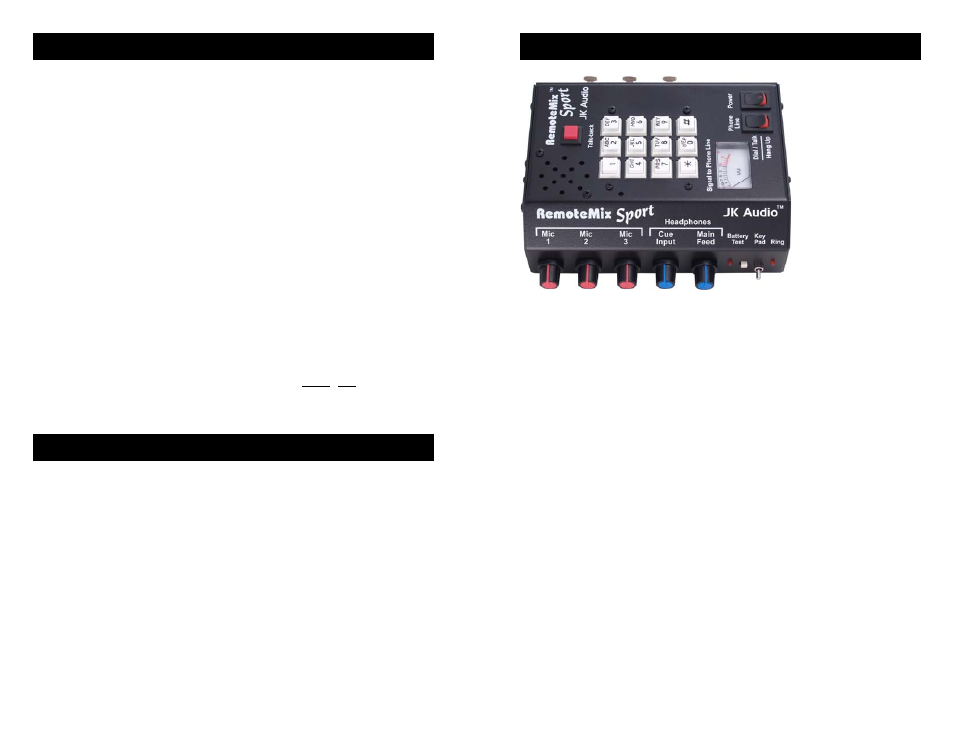
10
Power
RemoteMix Sport is powered by two 9 volt alkaline batteries located
under the cover on the bottom of the unit. Under normal use, you
should get at least 30 hours of continuous use from a fresh set of
batteries.
To test the batteries, simply press the Battery Test button on the front
of the unit. If the LED lights, the batteries are still good. The unit
may still function if the LED does not light, but there will be significant
audio distortion and a loss of level as the batteries continue to
discharge.
The batteries are wired in parallel so it is important to replace both at
the same time with identical batteries. If two fresh batteries are not
available, it is better to run using only one good battery. Since the
battery fixtures are wired in parallel, it does not matter which one gets
the single battery.
We also provide a high quality, regulated AC to DC adapter to power
RemoteMix Sport when AC power is available. Simply plug it into the
back of RemoteMix Sport and plug the transformer into a 110 VAC
wall outlet. When the power connector is inserted into the jack, the
batteries are bypassed. The AC adapter does not charge the
batteries. Make sure to use only the supplied AC power adapter
with the RemoteMix Sport. Using any other adapter may damage
the unit.
Operation (continued)
FAQs
?
The output from Mic 1 is very low but the other mics are fine.
!
Check the position of the Mic/Line switch near Mic 1. This first input
can be switched to accept a line level signal from a mixer or other
equipment.
?
Can I wire a stereo mini output to the XLR input of a Sport?
!
Yes. You need to wire the tip to pin 2, the sleeve to pin 1, and leave
the ring and pin 3 floating. You should use the Mic 1 input since it is
mic/line switchable, and use Mic 2 and Mic 3 for additional mics.
?
What kind of device can I connect to the Cue Input?
!
The Cue Input accepts a signal from the headphone output jack of
any audio device such as a portable radio or MP3 player. The 50
ohm impedance is too low to be driven by most line level outputs.
7
Send Side (To Phone Line)
There are separate volume controls for each of the three
microphone input jacks. You can use all three inputs at the same
time. Mic 1 also has a Mic/Line selector switch which lowers the
gain on the Mic 1 XLR jack by 30 dB to allow a balanced line level
input.
Receive Side (From Phone Line)
The receive side has separate controls for headphone cue input
level and main feed level. The Cue Input control adjusts the signal
going to the headphones from the 1/4” Cue Input. The Main Feed
control adjusts the headphone level of the three XLR inputs. This
does not adjust the XLR output. When using the 1/4” Cue Input
Wireless Interface, the Main Feed control adjusts the level of your
own voice in the headphones while the Cue Input control adjusts
the level of the person on the other side of the call in your head-
phones. You should keep in mind that your wireless telephone also
has level control. If you are having level problems that cannot be
corrected with the controls on the RemoteMix Sport, try adjusting
the level on the wireless telephone itself.
Ringer
RemoteMix Sport does not have an audible ringer but there is a
visual ring indicator that will flash for incoming calls.
Operation (continued)
Keypad ON / OFF
T h i s s w i t c h
d i s a b l e s t h e
DTMF keypad to
prevent tones from
b e i n g b l a s t e d
down the phone
line during a
broadcast.
