Operation, Connection – JK Audio innkeeper LTD User Manual
Page 7
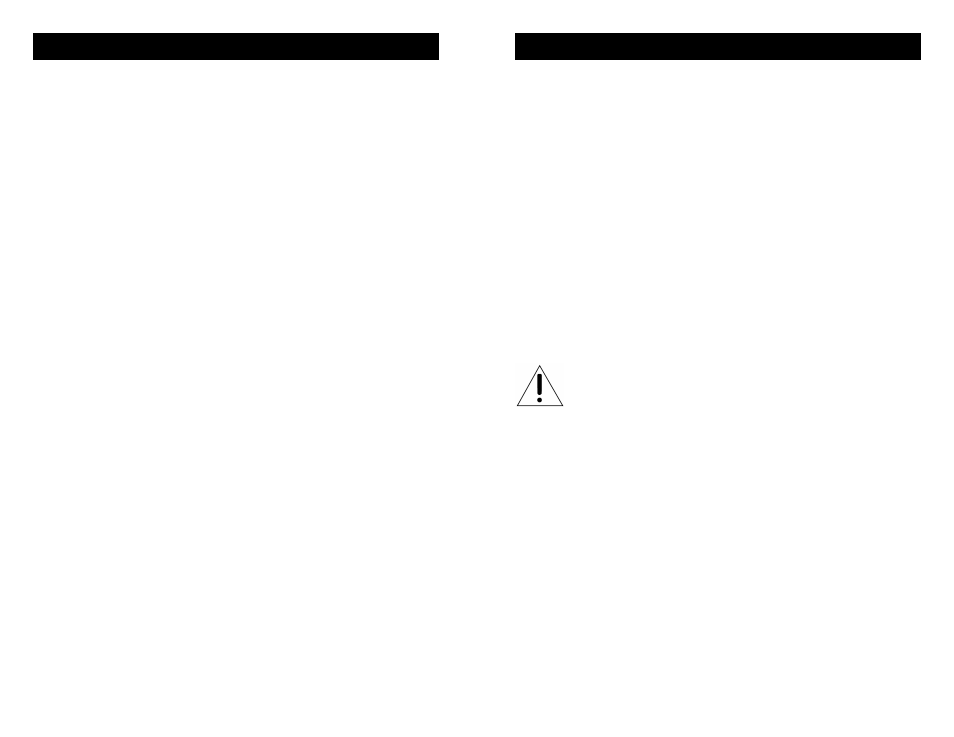
14
Operation
Remote Control Jack
The RJ-45 jack on the back of the innkeeper LTD provides connec-
tion to a JK Audio Guest Module 1* remote control device, or it can
be wired to the switch contacts on your broadcast console. Do not
connect this jack to the network port on your computer.
RJ-45 Pinout:
Pin 1: Ground
Pin 2: Call / Drop Control (main control pin)
Pin 3: Ring / OH LED
Pin 4: DTMF Input
Pin 5: +4.3 VDC
Pin 6: Reserved
Pin 7: Reserved
Pin 8: Reserved
Momentarily connect pin 2 to pin 5 (power) through a 100 ohm 1/4
watt resistor to take innkeeper LTD off-hook.
Momentarily connect pin 2 to pin 1 (ground) through a 100 ohm 1/4
watt resistor to release (Drop) the phone line.
Pin 3 contains a 4.3 VDC, 40 mA current limited output to drive a
signal LED. We suggest adding a 200 ohm 1/4w resistor in series
with an LED connected to ground.
Pin 5 supply output is current limited to 100 mA with a resettable
fuse for use with the Guest Module and pin 2 connections. Do not
attempt to power additional circuitry from this pin.
Guest Module 1*
This convenient device gives you remote access to the on-hook /
off-hook and dial features of the innkeeper LTD. The Call button will
flicker when a call comes in and stay lit while a call is present.
When you dial out using the Guest Module 1 keypad, tones are sent
directly down the phone line, and do not come back mixed with the
Caller audio. This device can be used to send DTMF tones to digital
phone services such as a conference bridge without the tones being
recorded.
* Contact your JK Audio dealer for more information on this optional
accessory.
7
Connecting Cables
Although each application will require a slightly different setup, there
are some cables that everyone can agree upon:
1. Phone Line - Connect the supplied RJ-11 phone line cable
between the jack marked “Line” and your wall jack. Be sure this
jack can support standard single-line analog telephone
operation.
2. Send Audio - Connect a line level audio signal from the output of
your other equipment such as a mixing console or PA system, to
the XLR Send jack on the innkeeper LTD.
3. Caller Audio - Connect the Caller output jack to a line level input
on your mixing console or other equipment.
4. Power - Connect the supplied AC power cord to the back of the
innkeeper LTD and then to an AC power outlet.
This device should be connected to an adequate surge
protective device at all times both for the power connector
and for the telephone line to avoid damage from lightning
or electrical surges.
Your innkeeper LTD is now ready to take calls. You may want to
connect an auxiliary phone to the innkeeper for call setup, or you
can simply use Auto-Answer or the Call button to answer an
incoming call.
Connection
