Ports & cable types line leds, Front back – JK Audio Concierge 2x6 User Manual
Page 4
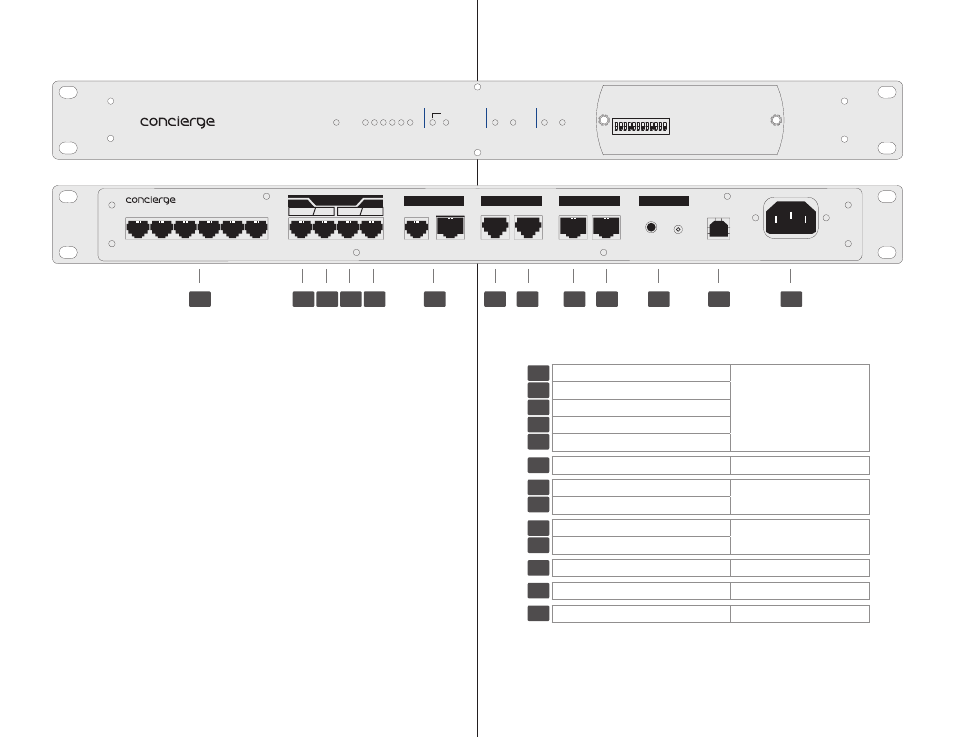
1
6 Phone Line Jacks
RJ-11C
2
Row-A Phone Line to Hybrid 1
3
Row-A Auxiliary Phone
4
Row-B Phone Line to Hybrid 2
5
Row-B Auxiliary Phone
6
Expansion Bus to Second Concierge
RJ-11C / RJ-45 flat cable
7
Hybrid Remote 1
RJ-50 flat cable
8
Hybrid Remote 2
9
Row-A Guest Module Bus
RJ-45 CAT5
10
Row-B Guest Module Bus
11
Hold Audio Input
3.5 mm
12
USB Control Port
USB Type B
13
100-240 VAC Input
2
Concierge™ 2x6
Switch Core
Getting Connected
3
Getting Connected
Getting To Know Your Concierge™ 2x6 Switch Core
1 2 3 4 5 6
1
2
Power
Auto-Drop
Bridge
1
2
Hybrid
GM Bus
JK Audio
TM
Switch Core
2x6
TM
1
2 3
4
5 6
7 8
9 10 11 12
1 2 3 4 5 6
1
2
Power
Auto-Drop
Bridge
1
2
Hybrid
GM Bus
JK Audio
TM
Switch Core
2x6
TM
1
2 3
4
5 6
7 8
9 10 11 12
1
2
3
4
5
6
Phone Lines
Phones
Hybrid Remote
1
Guest Modules
1/A
Phone Ports
JK Audio, Inc.
Hold Audio
Input
USB
100-240 VAC
50-60 Hz, 2.5 A
2/B
Data
Level
2x6 Switch Core
TM
2
Hybrid
Aux
Expansion Bus
1/A
Hybrid
Aux
2/B
1
2
3
4
5
6
7
8
9
10
11
12
13
Ports & Cable Types
Line LEDs
Each phone line port features dedicated ring detect, line current detect, polarity
reversal detect, line presence, and hold circuit. Front panel LEDs indicate various
line states. A green Line LED indicates the line is off-hook and properly wired,
while a red Line LED indicates the line is off-hook but reverse wired. In most
cases, reverse wiring will not affect system operation. The only exception is
during innkeeper 1x/1rx conferencing, where both lines are electrically bridged
together. Two lines of different polarity cannot be joined in a conference. It is
advised to go through each line to ensure a properly wired connection.
The Concierge front panel Line LEDs indicate when a phone line is taken off-
hook through the Concierge system. These LEDs do not indicate when a phone
line is already off-hook outside the system, or if the line is disconnected or out of
service.
Front
Back
