JK Audio BlueKeeper User Manual
Page 4
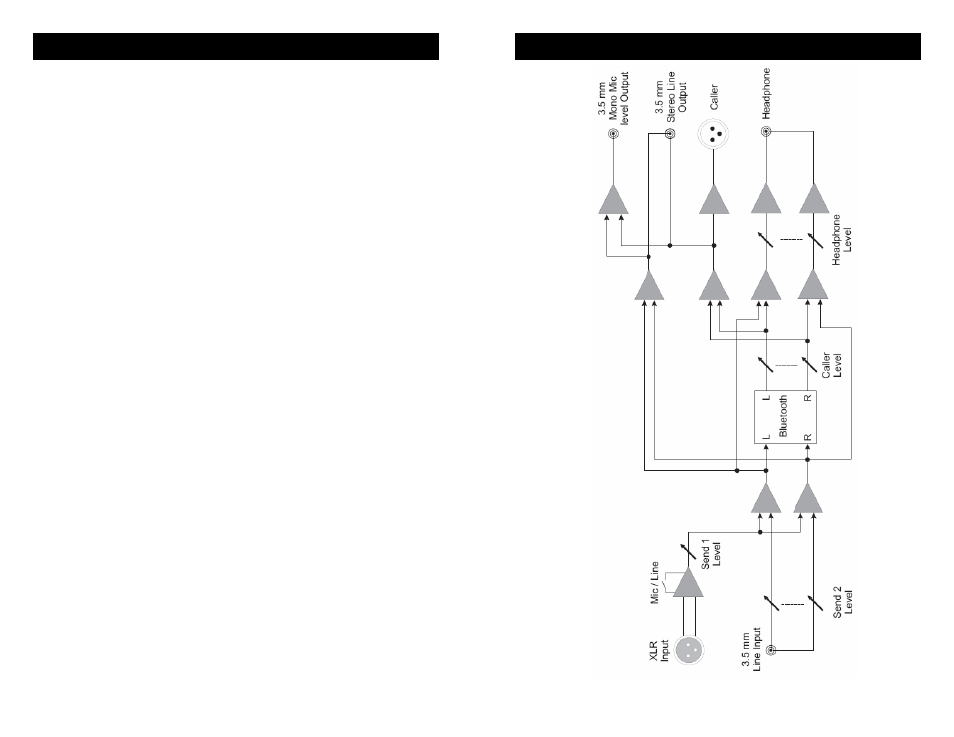
4
Table of Contents
Introduction . . . . . . . . . . . . . . . . . . . . . . . . . . . . . . . . . . . . . . . 2
Warnings and Safety Precautions . . . . . . . . . . . . . . . . . . . . . 3
Features
Front View . . . . . . . . . . . . . . . . . . . . . . . . . . . . . . . . . . 6
Rear View . . . . . . . . . . . . . . . . . . . . . . . . . . . . . . . . . 7
Connection
Basic Connections . . . . . . . . . . . . . . . . . . . . . . . . . . . 8
Operation
Send Signal Level . . . . . . . . . . . . . . . . . . . . . . . . . . . . 9
Caller Signal Level. . . . . . . . . . . . . . . . . . . . . . . . . . . . 9
Setup diagrams
Studio Mix-Minus Setup . . . . . . . . . . . . . . . . . . . . . . . 10-11
Why Do I Need a Mix-Minus Setup? . . . . . . . . . . . . . 12
Which Mix-Minus Setup Should I Use? . . . . . . . . . . . .12
Simple Setup for Mixer . . . . . . . . . . . . . . . . . . . . . . . . 13
Mono Output to Recorder . . . . . . . . . . . . . . . . . . . . . . 14
Stereo Output Interface . . . . . . . . . . . . . . . . . . . . . . . 14
Bluetooth Wireless Technology
Bluetooth Profiles . . . . . . . . . . . . . . . . . . . . . . . . . . . . 15
Connecting to a Bluetooth Device . . . . . . . . . . . . . . . 16-17
FAQs . . . . . . . . . . . . . . . . . . . . . . . . . . . . . . . . . . . . . . . . . . . 18-19
Specifications . . . . . . . . . . . . . . . . . . . . . . . . . . . . . . . . . . . . . 20
Block Diagram . . . . . . . . . . . . . . . . . . . . . . . . . . . . . . . . . . . . 21
FCC Compliance . . . . . . . . . . . . . . . . . . . . . . . . . . . . . . . . . . 23
Warranty . . . . . . . . . . . . . . . . . . . . . . . . . . . . . . . . . . . . . . . . 24
21
Operation (continued)
Block Diagram
Figure 9: Block Diagram
