16 4ma adjustment, 17 20ma adjustment, 18 saving configuration settings – HF scientific MicroTOL Online Turbidimeter User Manual
Page 31
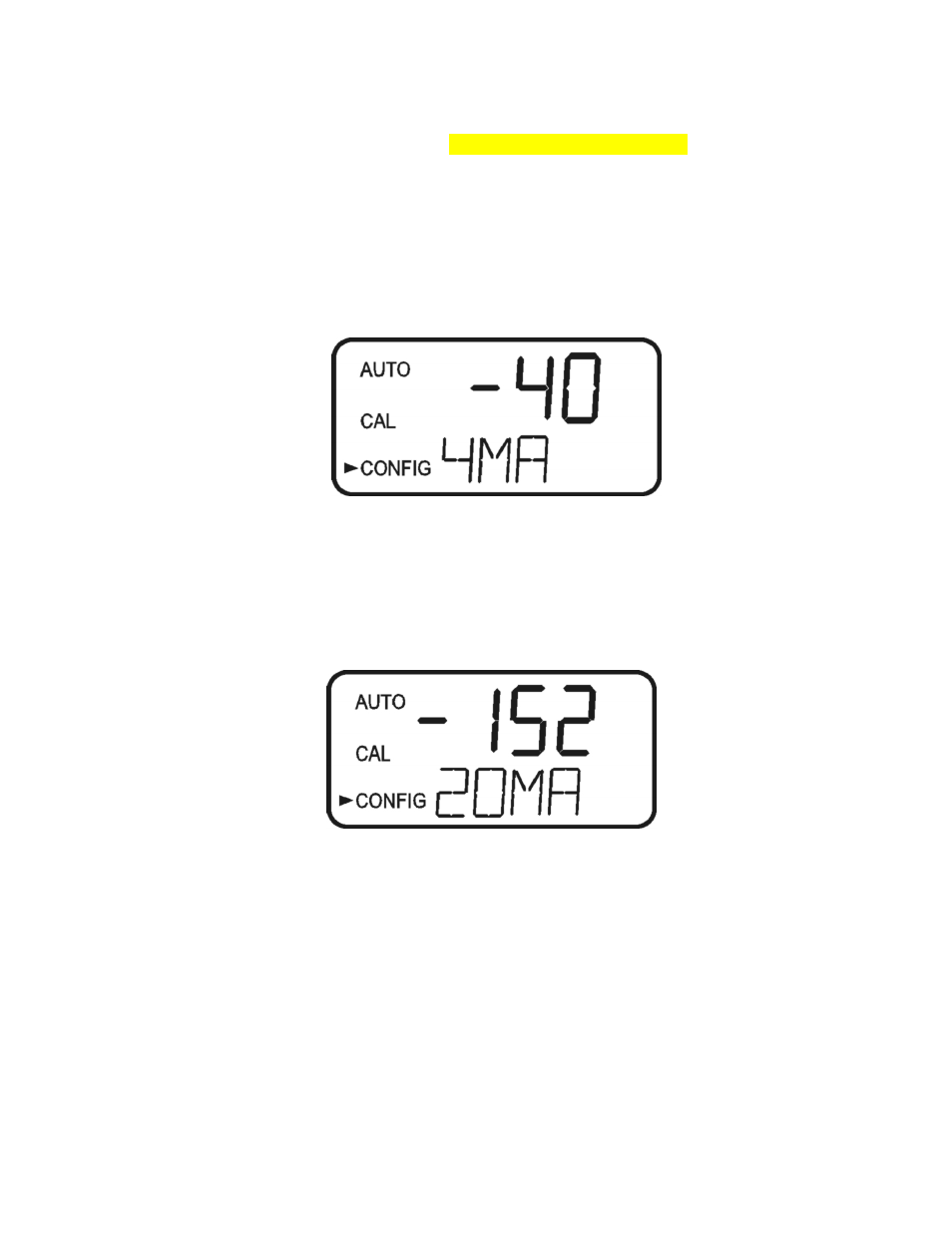
MICRO TOL (5/10)
25
Rev. 4.8
7.16 4mA Adjustment
If the 4-20 mA setting is turned ON (7.2 Setting the 4-20 mA Output), the following two
menus will appear. The first menu outputs a constant 4 mA while allowing for a small
amount of adjustment. The adjustment can be made using the S and T buttons. This
adjustment will allow the operator to make the Micro TOL agree with a PLC or SCADA
system. The adjustment limits are ± 200 counts or about ± 0.2 mA.
This setting will be slightly different on each instrument as each Micro TOL will be
factory set to 4.00mA. Press the
↵ button when adjustments are complete to save this
setting and move on to the 20mA adjustment.
7.17 20mA Adjustment
This menu operates similar to the previous menu. This menu outputs a constant 20 mA
while allowing for a small amount of adjustment. The adjustment can be made using the
S and T buttons. The adjustment limits are ± 1000 counts or about ± 1 mA.
This setting will be slightly different on each instrument as each Micro TOL will be
factory set to 20.00mA.
7.18 Saving Configuration Settings
If extended settings are set to OFF, pressing the
↵
button will save all settings and the
Micro TOL will automatically return to the normal AUTO mode of the instrument.
If extended settings are set to On, after the last menu of the extended settings, pressing the
↵
button will save all settings and the Micro TOL will automatically return to the normal
AUTO mode of the instrument.
The CONFIG menu may be used at any time to reset or change any of the parameters.
The CONFIG menu may be exited at any point in the menu by using the MODE/EXIT
key. Any features that have been modified will be saved.
