3 calibration error – HF scientific MicroTOL Online Turbidimeter User Manual
Page 19
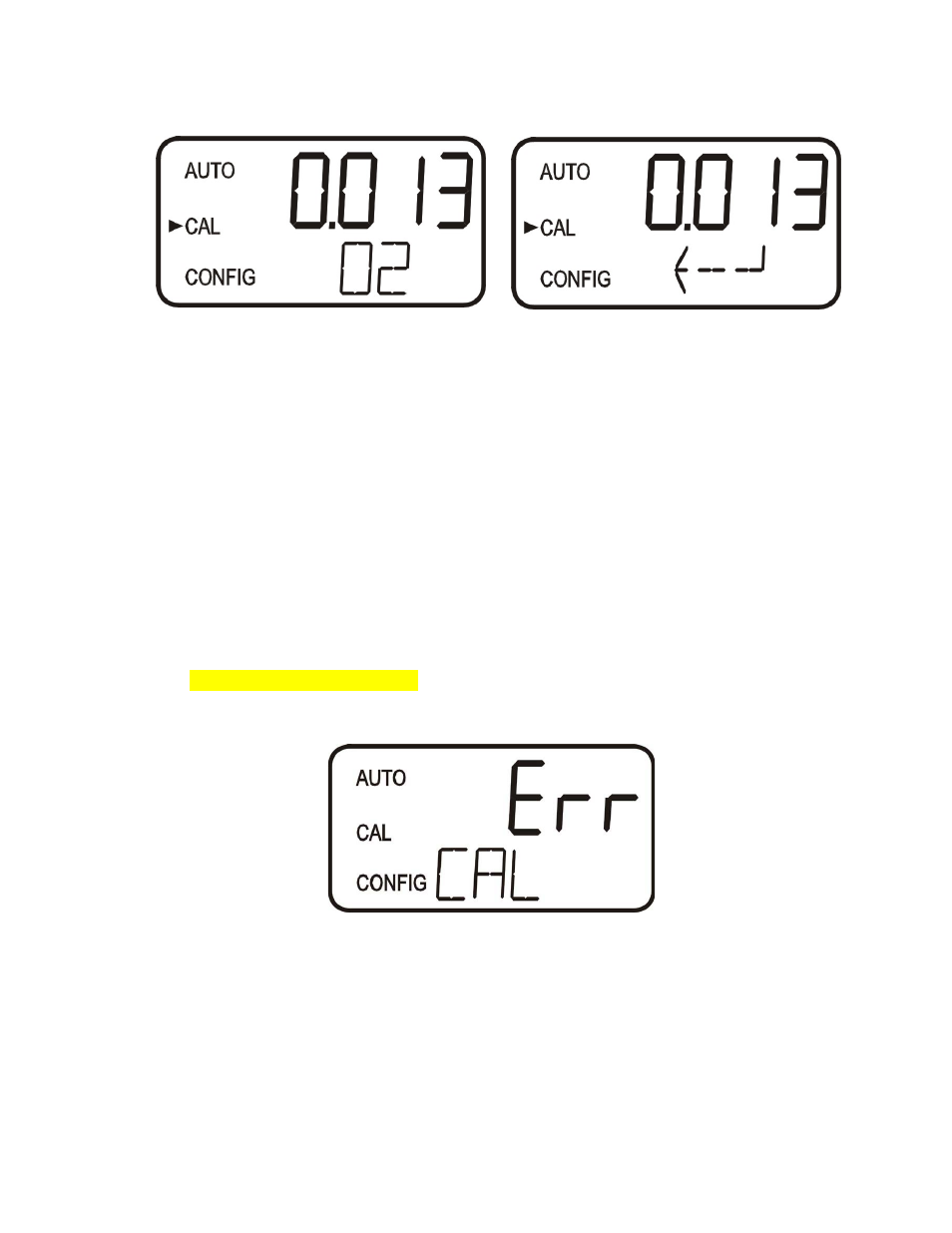
MICRO TOL (5/10)
13
Rev. 4.8
12. Insert the requested 0.02 NTU standard. Index the standard to the lowest value on the
upper display.
13. Press the
↵ button to accept the calibration.
14. The lower display will count down the progress of the calibration step.
15. The instrument will return to AUTO mode at the end the calibration.
Note: During calibration, the fan inside the instrument is turned off to extend the life of the
desiccant. The fan will be turned on during calibration countdowns and after
returning to the AUTO mode or after five minutes, which ever comes first. It is
recommended that the measurement chamber be kept covered during the calibration
period and that the flow through cuvette be replaced immediately after the
calibration to prevent premature saturation of the desiccant.
5.3 Calibration Error
If the screen shown below, is displayed after calibration, the internal diagnostics have
determined that the calibration standards were either bad or that they were inserted in the
wrong order. Either check the standards and recalibrate or restore the factory calibration
see 6.2 Restoring Factory Settings. The instrument cannot be used without performing one
of these operations.
To recalibrate press the MODE key and start the calibration sequence again. To restore the
factory calibration, push and hold the
tbutton. Now push and release the ↵ then release
the
tbutton.
