GunVault SVB 500 User Manual
Page 7
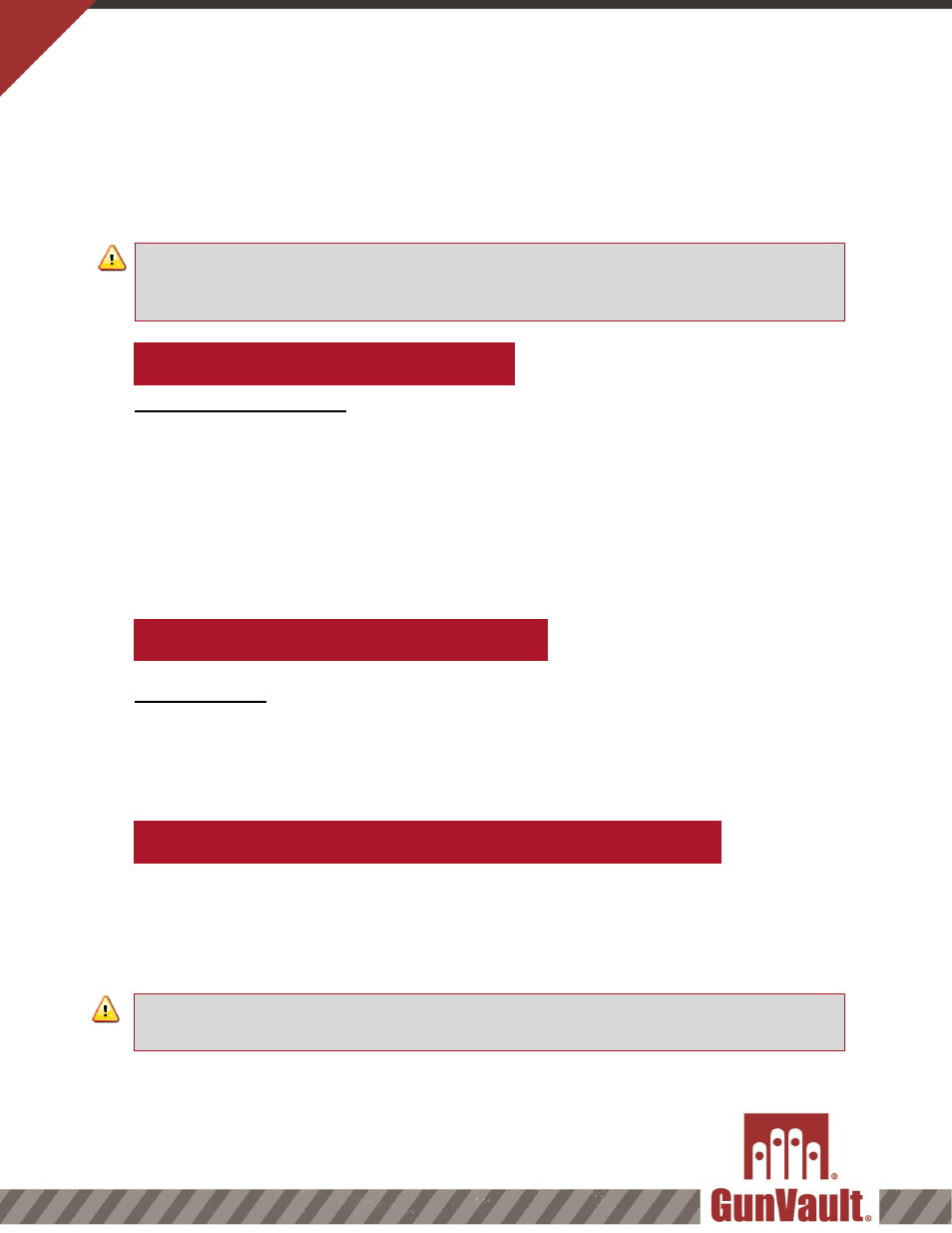
- 6 -
USING THE KEY ACCESS
Step 1.
Insert the key into cylinder key hole on the unit.
Step 2.
Turn clockwise to unlock the unit. Door will drop open.
Step 3.
Turn the key counterclockwise to original position and remove.
Low Battery Warning: If the LED flashes red and the unit beeps 3 times, this
indicates a low battery.
Step 1. Locate the battery tray on the inside roof of the unit.
Step 2. Pull open the battery cover and remove the old battery.
Step 3. Insert new 9v Alkaline battery, following the Positive (+) and
Negative (-) guides on the holder.
Step 4. Reinsert battery and snap the cover back into place.
Step 5. Test your unit.
Mute Feature: The audio can be turned off or on using the Mute feature.
Step 1. Locate Learn/Mute button on the inside roof of the unit.
Step 2. Press and hold the Learn/Mute button for three seconds. (three
green LED flashes will mean you have successfully
muted/unmuted your unit)
Step 1. Locate Delete button on the inside roof of the unit.
Step 2. Press and hold the Delete button (LED will turn red), press and
release the Start button. (Unit will beep twice and flash green
twice indicating you have successfully deleted all registered
fingerprints.)
The key is for emergency use only to unlock the case in the event of fingerprint failure.
Do not try to remove the key in any other position or this may cause damage.
Do not try to use the fingerprint scanner while the key is in the unit.
Individual users cannot be deleted from the SpeedVault Biometric. All users will be deleted
together.
REPLACING THE BATTERY
USING THE “MUTE” FEATURE
DELETING USERS / RESETTING THE UNIT
