GBC Catenas User Manual
Page 43
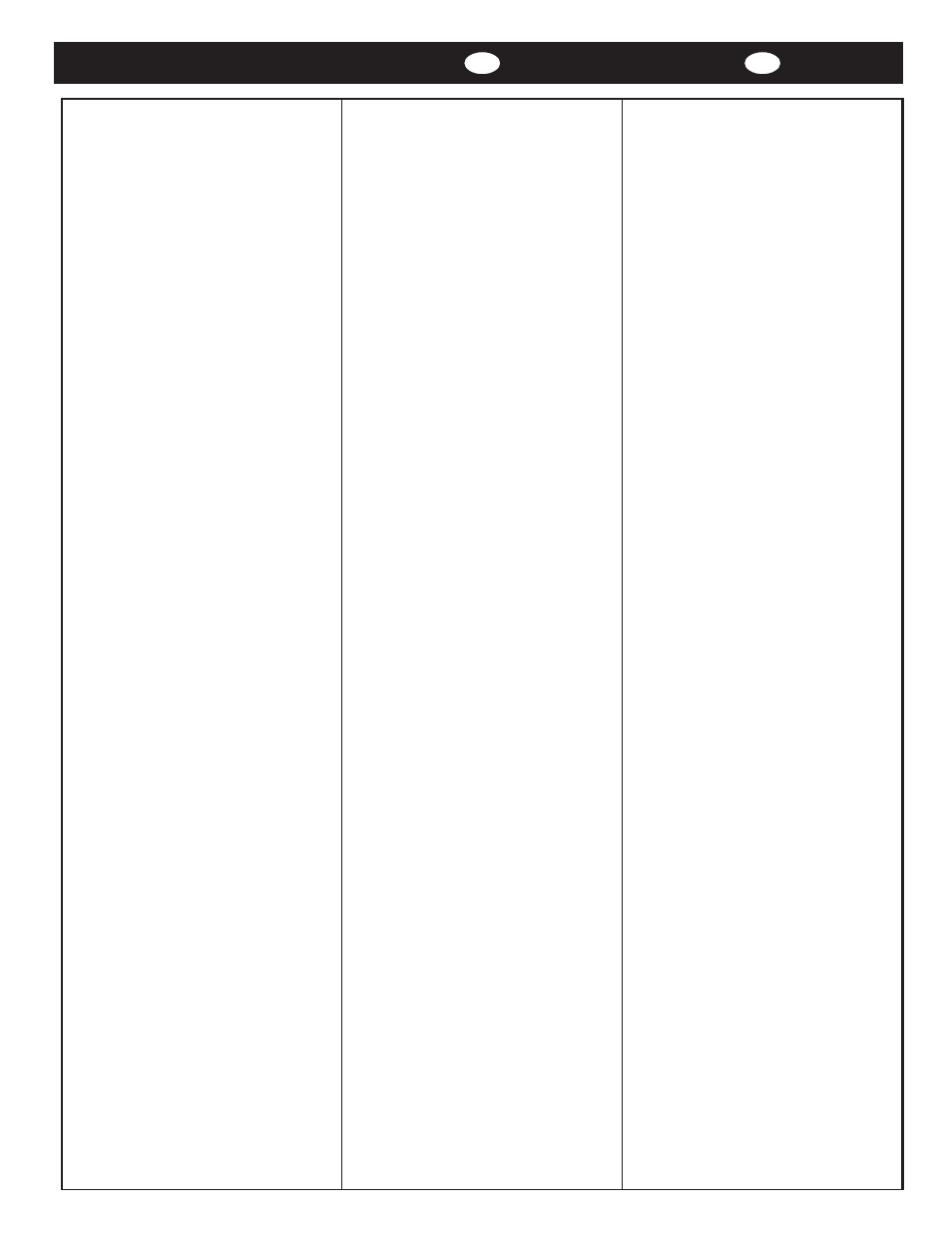
40
I
D
As a general rule, thicker items and film need to
run at slower speeds because they extract
more heat from the rollers at a quicker rate.
Setting the speed control at slower settings
gives the laminator longer dwell time thus
allowing proper lamination of thick items.
Thinner items, such as standard copier paper
(20 lb. bond) and tissue paper, extract less heat
from the rollers and can be run at faster
speeds.
The WAIT LED may illuminate if the speed is set
too fast for the material being laminated. Either
lower the speed setting or press STOP and
wait until the READY LED illuminates.
Operation of the laminator for more than thirty
minutes at a time may necessitate a lower
speed setting. It is recommended that, during
periods of long runs, the items being laminated
are alternated between thick and thin. Do not
combine thick and thin items at the same
time, as this will result in a poor edge
seal around the thinner material. If you are
unsure that the laminator is set at the proper
speed for the item to be laminated, run a test
piece (scrap) of the same or similar material
through the laminator. This procedure is
recommended because rotating the heat roller
prior to lamination will more evenly distribute the
heat. Make speed adjustments if necessary.
The Catena Series Lamination guide provides
general guidelines for suggested heat and
speed settings to use with certain material and
laminating film combinations. A guide is located
on the left side cover of the unit and in this
manual. This is only a general reference
guide. Different settings may be suitable
as the warm up time, lamination time and
materials change.
Come regola generale, articoli e film più spessi
devono essere lavorati a bassa velocità in
quanto estraggono maggior calore dai rulli per
unità di tempo. L’impostazione del controllo di
velocità su valori più bassi consente alla
plastificatrice di aumentare il tempo di sosta
permettendo così una plastificazione migliore
degli articoli più spessi. Articoli sottili come, ad
esempio, carta per fotocopiatrici standard (20
libbre) o carta velina, estraggono minore
quantità di calore dai rulli e possono essere
lavorati a velocità più alte.
Il pannello a cristalli liquidi WAIT (ATTENDERE)
può illuminarsi se la velocità è impostata su un
valore troppo alto per il materiale da plastificare.
Ridurre la velocità o premere il pulsante STOP
(ARRESTO) ed attendere finché il pannello a
cristalli liquidi READY (PRONTO) non si
accende.
Se la plastificatrice viene fatta funzionare per
oltre trenta minuti per volta è possibile che sia
necessario ridurre le impostazioni di velocità. In
caso di un utilizzo prolungato della macchina, si
raccomanda di alternare articoli spessi ad
articoli sottili. Non trattare articoli spessi e
sottili allo stesso tempo in quanto ciò
provoca una saldatura scadente dei bordi
attorno ai materiali più sottili. Se non si è
convinti che la plastificatrice sia impostato sulla
velocità adatta per il materiale da plastificare,
plastificare un pezzo di prova (scarto) dello
stesso materiale o di materiale simile. Si
raccomanda di seguire questa procedura
poiché far girare i rulli di riscaldamento prima
della laminazione consente una distribuzione di
calore più uniforme. Effettuare le regolazioni di
velocità necessarie.
La guida alla plastificazione della serie Catena
fornisce indicazioni generali per le impostazioni
di calore e velocità da utilizzare con determinate
combinazioni di materiali e film. Una guida si
trova sul pannello sul lato sinistro dell’unità ed in
questo manuale. Si tratta di una guida di
riferimento generale. E’ possibile che, al
variare del tempo di riscaldamento,
tempo di plastificazione e tipo di
materiale, risulti più adeguato impostare
valori differenti.
Als allgemeine Regel gilt, dass dickere Artikel
und Folien langsamer laufen sollen, weil diese
den Walzen schneller mehr Wärme entziehen.
Bei einer niedrigeren Geschwindigkeitsstufe hat
das Laminiergerät eine längere Verweilzeit,
wobei eine gute Laminierung von dickeren
Artikeln erzielt werden kann. Dünnere Artikel,
wie z.B. normales Kopierpapier (20 lb.) und
Seidenpapier entziehen den Walzen weniger
Wärme und dürfen daher schneller durchlaufen.
Die LED Anzeige WAIT (WARTEN) kann unter
Umständen aufleuchten, wenn für das zu
laminierende Material eine zu hohe
Geschwindigkeitsstufe gewählt wurde. In
diesem Fall muss entweder eine niedrigere
Stufe gewählt oder die STOP (STOPP) Taste
gedrückt werden. Warten, bis auf der LED
Anzeige READY (BETRIEBSBEREIT) erscheint.
Wenn das Gerät länger als 30 Minuten in Betrieb
ist, muss eventuell eine niedrigere
Geschwindigkeitsstufe gewählt werden. Für
längere Betriebszeiten wird empfohlen,
zwischen dicken und dünnen Artikeln
abzuwechseln. Dicke und dünne Artikel dürfen
nicht gleichzeitig laminiert werden, da dies beim
dünnen Artikel zu einem schlechten Verschluss
führt. Wenn Sie nicht sicher sind, ob das
Gerät für den zu laminierenden Artikel
richtig eingestellt ist, lassen Sie zuerst
ein Probestück aus demselben oder
einem ähnlichen Material durchlaufen.
Dies ist empfehlenswert, weil die Wärme
gleichmäßiger verteilt wird, wenn die Walzen
vor der Laminierung laufen. Falls erforderlich ist
die Geschwindigkeit anzupassen.
Die Richtlinien für die Laminiergeräte der Catena
Serie enthalten allgemeine Angaben für
Temperatur und Geschwindigkeit für bestimmte
Material/Folien-Kombinationen. Ein Leitfaden
befindet sich links auf dem Deckel des Geräts
und in diesem Handbuch. Dabei handelt es
sich nur um allgemeine Richtlinien. Bei
unterschiedlichen Einlauf- und
Laminierungszeiten sowie Materialien
müssen die Einstellungen unter
Umständen angepasst werden.
