Tips, Custom application notes, Tips for custom application #1 – GBC 64Ct User Manual
Page 38: Tips for custom application #2, Tips for custom application #3, Ustom, Pplication, Otes
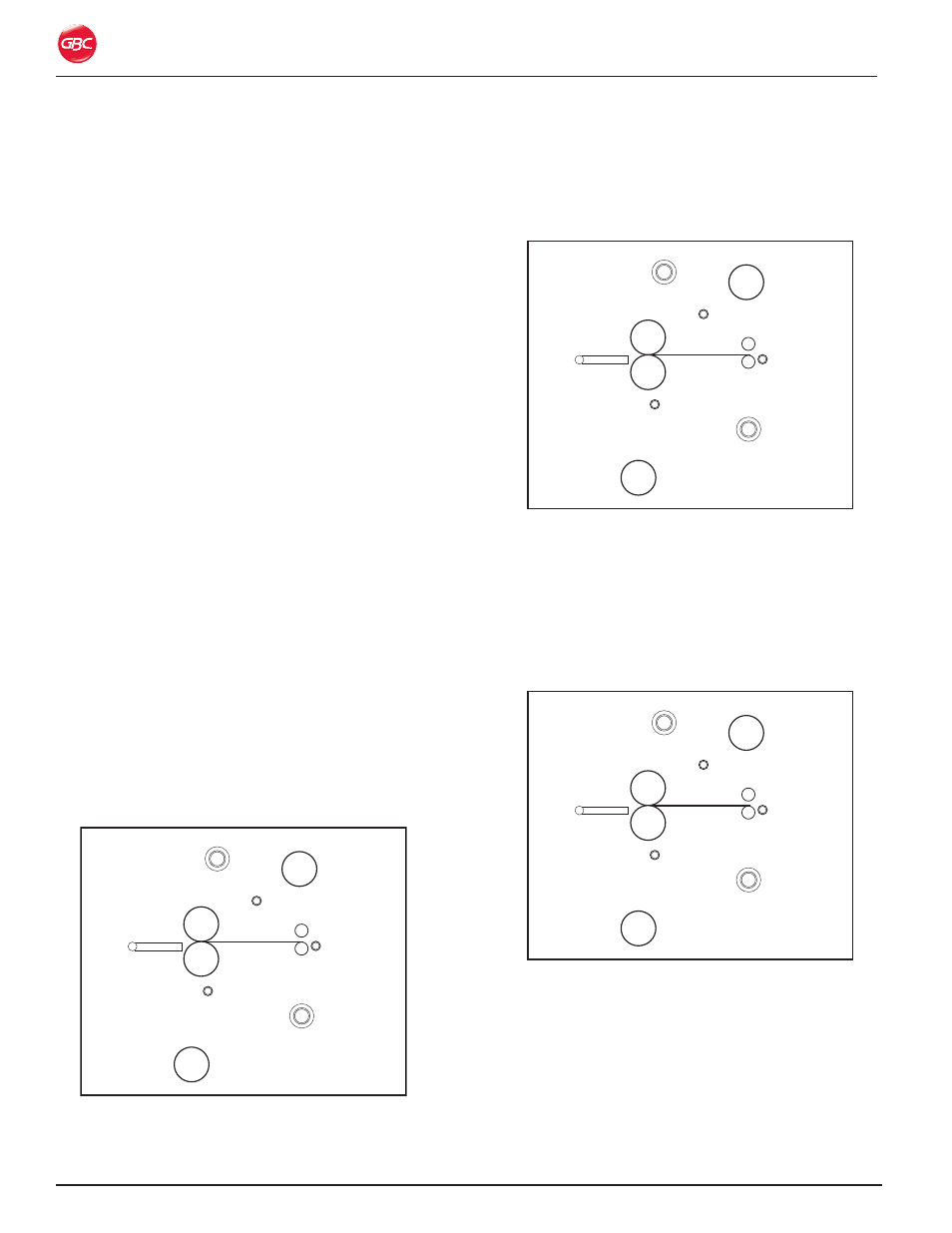
SPIRE III Series – Installation and Operating Instructions
Page 6-12
11. Press a threading card into the nip of the Main
Rollers, pushing the laminates into the nip.
12. Press Run and guide the laminates to the Main
Rollers.
13. After the threading card exits the Main Rollers,
lower the rollers, and adjust the film tension as
needed.
14. Press
STOP and check the quality of the
lamination.
15. Press
Run and proceed with the lamination.
t
Ips
• Make sure the upper and lower films are
aligned to reduce the adhesive getting on the
rollers.
• Only run the laminator as fast as the heat can
recover. Speeds vary from one film thickness
to the other.
• Fans can be used if the laminate needs to be
cooled while exiting the Pull Rollers.
• Adjust the Pull Roller clutch and brakes to
fine-tune the output.
• Sometimes it is easier to insert a piece of
media that will go all the way through both
sets of rollers. Tack the trailing edge to the
film, lower the rollers, and then press
RUN.
c
ustom
a
pplIcatIon
n
otes
Use the space below and blank diagrams to
note your tips and web paths for your custom
applications.
t
Ips
For
c
ustom
a
pplIcatIon
#1
Rewinder
Rewinder
Idler
Idler
Idler
Main
Roller
Main
Roller
Pull
Roller
Pull
Roller
Supply
Shaft
Supply
Shaft
Figure 53. Custom application 1.
1.
2.
3.
4.
t
Ips
For
c
ustom
a
pplIcatIon
#2
Rewinder
Rewinder
Idler
Idler
Idler
Main
Roller
Main
Roller
Pull
Roller
Pull
Roller
Supply
Shaft
Supply
Shaft
Figure 54. Custom application 2.
1.
2.
3.
4.
t
Ips
For
c
ustom
a
pplIcatIon
#3
Rewinder
Rewinder
Idler
Idler
Idler
Main
Roller
Main
Roller
Pull
Roller
Pull
Roller
Supply
Shaft
Supply
Shaft
Figure 55. Custom application 3.
1.
2.
3.
4.
